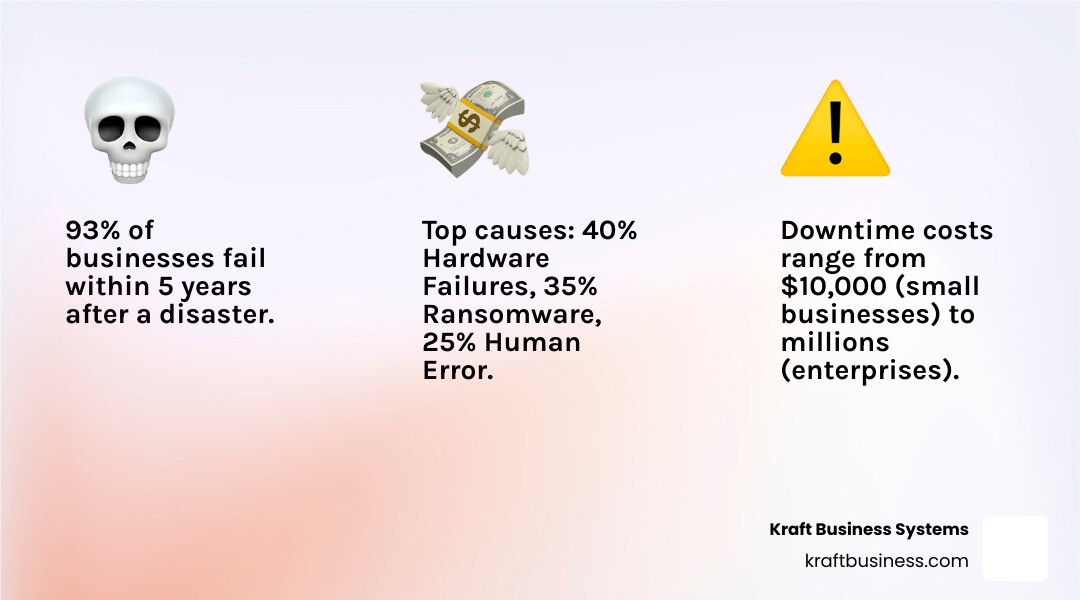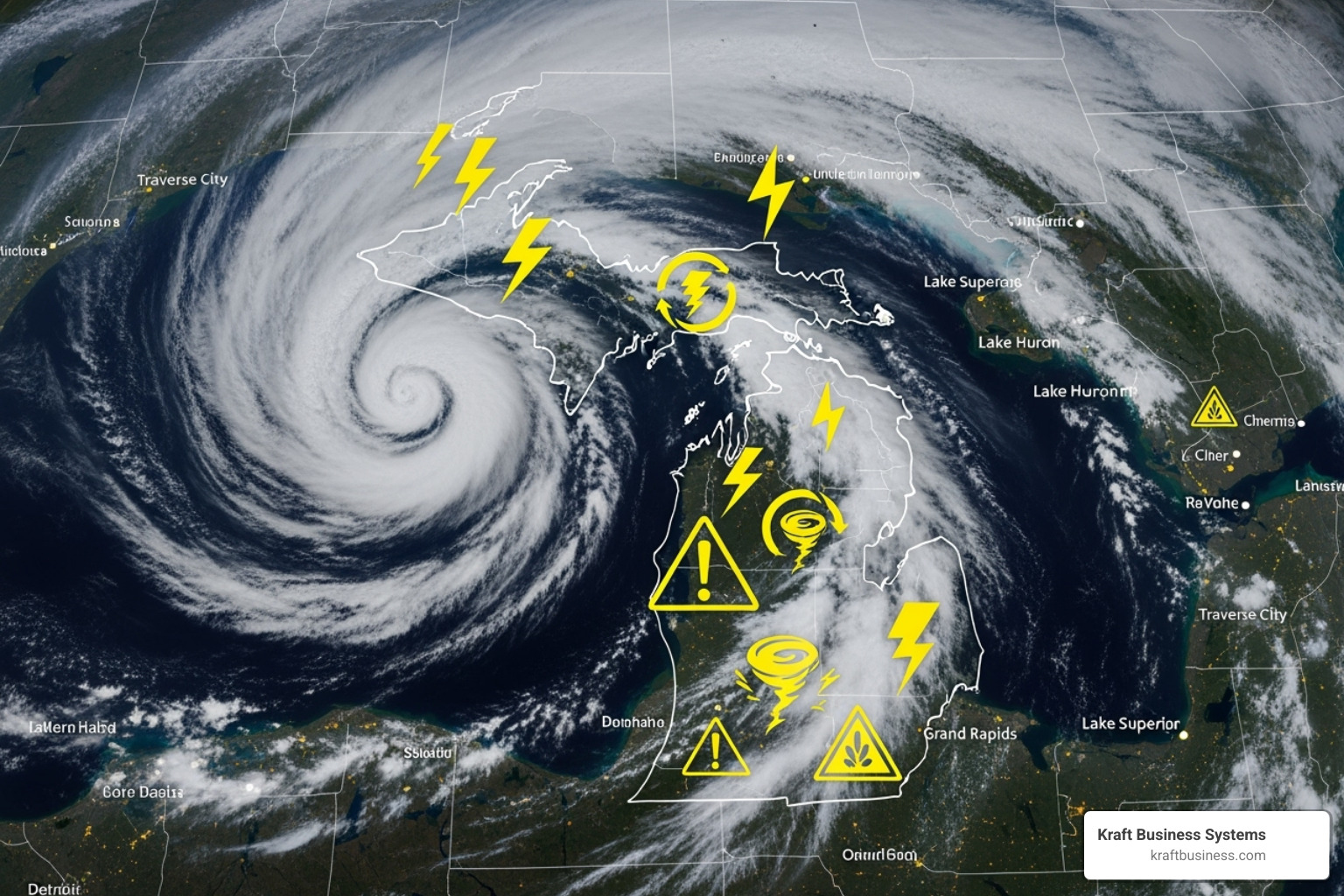IT disaster recovery Grand Rapids solutions protect your business when technology fails, data gets compromised, or disasters strike. Here’s what you need to know:
Key Components of IT Disaster Recovery:
- Recovery Time Objective (RTO) – How long you can afford to be down
- Recovery Point Objective (RPO) – How much data you’re willing to lose
- Backup Solutions – Regular, automated data protection
- Emergency Response Plan – Clear steps when disaster hits
- Testing Schedule – Regular validation that your plan works
The stakes are higher than most business owners realize. Research shows that 93% of companies that experience a disaster go out of business within 5 years – even if they recover in the short term. Michigan businesses face an average of 3-5 significant IT disruptions annually, with weather-related events and cybersecurity incidents being the most common causes.
Grand Rapids companies deal with unique challenges. The area experiences an average of 3-4 significant power events annually that can impact business operations. Ransomware attacks have increased by 35% over the past two years in the region. Human error still accounts for roughly 25% of data loss incidents.
When disaster strikes, downtime equals money. Every minute your systems are offline adds up quickly. Businesses without adequate disaster recovery measures typically face costs ranging from $10,000 for small businesses to millions for larger enterprises.
The good news? Effective disaster recovery doesn’t have to be complex or overwhelming. With the right plan, tools, and local expertise, you can protect your business and ensure continuity when the unexpected happens.
IT Disaster Recovery Solutions Every Grand Rapids Business Needs
Step 1: Identify Key Disaster Threats in Grand Rapids
Think of disaster recovery planning like home insurance – you need to know what you’re protecting against before you can build the right protection. IT disaster recovery Grand Rapids businesses face unique challenges that require local expertise and understanding.
Let’s be honest – Grand Rapids isn’t exactly a boring place when it comes to weather. We get hit with everything Mother Nature can throw at us. Severe weather events like blizzards, ice storms, and the occasional Grand River flooding can knock out power and damage equipment faster than you can say “lake effect snow.”
Our local power grid isn’t getting any younger either. The aging infrastructure means unexpected outages happen more often than we’d like. Grand Rapids businesses experience an average of 3-4 significant power events each year – and that’s not counting the smaller hiccups that can still mess with your systems.
Ransomware attacks have become the neighborhood bully of the digital world. These cyber threats have jumped by 35% in our area over the past two years alone. When ransomware hits, it’s like someone breaking into your office and locking all your filing cabinets – except they want money to give you back the keys.
Don’t forget about good old-fashioned hardware failure. Servers crash, hard drives die, and network equipment decides to take unscheduled vacations. These mechanical and electronic failures cause about 40% of all IT disasters. Sometimes technology just gives up, usually at the worst possible moment.
Human error rounds out our threat list, and it’s more common than most people want to admit. We’ve all been there – accidentally deleting the wrong file, misconfiguring a system, or forgetting to run a backup. These “oops” moments account for roughly 25% of data loss incidents. The good news? Most human errors can be prevented with the right training and systems in place.
Michigan businesses face an average of 3-5 significant IT disruptions annually. By understanding these local threats, you can build a disaster recovery plan that actually protects against what’s most likely to happen to your business right here in Grand Rapids.
More info about IT Security Risk Assessment
Step 2: Build Your Core Disaster Recovery Plan
Think of your disaster recovery plan as your business’s emergency playbook. When chaos strikes, you won’t have time to figure things out on the fly. You need a clear roadmap that guides your team through the storm and gets your business back on track quickly.
A solid IT disaster recovery Grand Rapids plan starts with understanding what really matters to your business. This begins with a Business Impact Analysis (BIA), where we dig deep into your operations to identify which systems keep your doors open and your customers happy. We’ll figure out exactly what happens if your email server crashes, your customer database goes offline, or your payment processing stops working.
Next comes the risk assessment – building on what we learned in Step 1 about Grand Rapids-specific threats. We’ll look at your unique situation and determine which disasters are most likely to hit your business and how hard they might impact your operations.
Data prioritization is where things get practical. Not every file on your server deserves the same level of protection. Your customer contracts and financial records? Those need immediate recovery. That folder of old marketing materials from 2019? Maybe not so urgent. We’ll help you create a clear hierarchy so you know what to save first when time is precious.
Your communication plan might be the most overlooked piece of the puzzle, but it’s absolutely critical. When your main phone system is down and your email isn’t working, how will you reach your team? How will you update customers about service disruptions? We’ll map out backup communication channels and create templates for different scenarios.
The beauty of a well-designed plan is that it transforms panic into purpose. Instead of scrambling to remember passwords or wondering who to call first, your team follows clear, tested procedures that bring order to chaos.
More info about IT Disaster Recovery Planning
Define Your Critical Recovery Metrics (RTO & RPO)
Let’s talk about two of the most important numbers in disaster recovery: RTO and RPO. These aren’t just tech jargon – they’re the foundation of smart recovery planning.
Recovery Time Objective (RTO) answers a simple but crucial question: How long can you afford to be down? For a medical practice, losing access to patient records for even 30 minutes could be catastrophic. For a marketing agency, maybe they can handle a few hours of downtime without major consequences.
Recovery Point Objective (RPO) tackles the data loss question: How much information can you lose without serious damage? If your accounting system crashes at 3 PM, can you afford to lose everything since your morning backup? Or do you need something closer to real-time protection?
These metrics drive every decision in your recovery strategy. A retail store that processes hundreds of transactions daily might need an RPO of 15 minutes and an RTO of one hour. A law firm handling sensitive cases might require even tighter windows.
The magic happens when we align these objectives with your actual business needs and budget. System criticality varies wildly – your main customer database probably needs faster recovery than your internal training portal. Data loss tolerance and downtime tolerance help us design solutions that protect what matters most without overspending on nice-to-have features.
Understanding your RTO and RPO for different systems lets us build a recovery strategy that makes business sense, not just technical sense.
More info about Data Backup and Recovery Solutions
Integrate Modern Cybersecurity Defenses
Here’s the reality: most IT disasters aren’t caused by floods or fires anymore. They’re caused by cybercriminals who want to hold your data hostage or steal your customers’ information. That’s why modern disaster recovery planning weaves cybersecurity into every layer of protection.
Proactive threat detection acts like an early warning system. Instead of waiting for ransomware to encrypt your files, advanced monitoring tools can spot suspicious activity and stop attacks before they cause real damage. Think of it as having a security guard who never sleeps and never gets distracted.
Ransomware mitigation deserves special attention, especially with local organizations seeing that 35% spike in attacks. We’re talking about multi-layered defenses: employee training to spot phishing emails, endpoint protection that catches malicious software, and multi-factor authentication that makes it much harder for criminals to break in.
Data encryption and access control work together to limit damage even if someone does get past your defenses. Encrypted data looks like gibberish to anyone without the key, while strict access controls ensure that employees can only reach the information they actually need for their jobs.
The goal isn’t to build an impenetrable fortress – it’s to make your business a harder target than the competition while ensuring you can recover quickly if something does slip through.
More info about Cybersecurity Solutions
Establish Your Emergency Response Team
When disaster strikes, you need people who know exactly what to do, not a committee trying to figure things out. Your emergency response team becomes the command center that turns your disaster recovery plan from words on paper into coordinated action.
Start with clearly defined roles and responsibilities. Someone needs to lead technical recovery efforts. Another person handles communication with employees and customers. Someone else manages relationships with vendors and emergency services. Everyone should know their job before the crisis hits.
Contact lists sound boring until your main phone system goes down and you’re scrambling to reach key people. Keep multiple contact methods for each team member, and make sure these lists are accessible even when your main systems aren’t working. Print copies, store them in the cloud, keep them on personal devices – redundancy saves the day.
Decision-making authority prevents disasters from getting worse while everyone waits for approval. Your response team needs the power to spend money, make vendor calls, and implement recovery procedures without hunting down executives for signatures. Speed matters more than perfect consensus during a crisis.
Make your team cross-functional by including people from different departments. Your IT person understands the technical recovery, but your operations manager knows which business processes absolutely can’t wait. Your customer service lead knows how to communicate with worried clients.
Regular training keeps everyone sharp. Run practice scenarios, test communication channels, and update procedures based on what you learn. The goal is making crisis response feel routine, not chaotic.
More info about Business Continuity Planning IT
Step 3: Select the Right Recovery Solutions
Now comes the exciting part – choosing the technology that will actually save your business when disaster strikes. Think of this as building your digital safety net. The good news? You have more options than ever before, and they’re more affordable and effective than you might expect.
Cloud-based solutions have revolutionized how Grand Rapids businesses approach disaster recovery. These include Backup-as-a-Service (BaaS) and Disaster-Recovery-as-a-Service (DRaaS). BaaS focuses on getting your data safely backed up to the cloud, while DRaaS takes things further by replicating your entire IT environment – servers, applications, everything. When your primary systems fail, DRaaS lets you quickly switch over to the cloud environment, keeping your business running.
The beauty of cloud solutions lies in their flexibility. You can scale up or down as your needs change, and you’re not stuck maintaining complex hardware. Many of our Grand Rapids clients love that they can shift from big upfront costs to predictable monthly expenses. Plus, you get the benefit of enterprise-level infrastructure without the enterprise-level headaches.
On-premises solutions still make sense for some businesses, especially those with very specific compliance needs or significant existing infrastructure investments. This approach involves maintaining your own backup sites and redundant systems. You get maximum control over your data and infrastructure, but you also get maximum responsibility for maintaining it all.
Hybrid solutions are becoming incredibly popular because they offer the best of both worlds. You might keep your most sensitive data on-premises while leveraging the cloud for flexibility and cost savings on other systems. It’s like having both a home safe and a bank vault – each serving its purpose perfectly.
| Feature | Cloud-Based Disaster Recovery | On-Premises Disaster Recovery |
|---|---|---|
| Cost | Lower upfront capital expenditure, higher ongoing operational costs (subscription fees). Often more cost-effective for smaller businesses. | Higher upfront capital expenditure (hardware, software, infrastructure), potentially lower long-term operational costs (if managed efficiently in-house). |
| Scalability | Highly scalable; easily adjust resources up or down as needs change. | Limited by physical hardware; requires significant upfront investment to scale. |
| Speed | Faster deployment and recovery for many scenarios; quick failover capabilities. | Deployment can be slower; recovery speed depends on in-house infrastructure and expertise. |
| Maintenance | Managed by the service provider, reducing your internal IT burden. | Requires significant internal IT resources for maintenance, updates, and troubleshooting. |
The right choice depends on your specific RTO and RPO objectives, your budget structure, compliance requirements, and existing IT setup. We help businesses steer these options every day, and there’s no one-size-fits-all answer. What matters is finding the solution that fits your unique situation.
Understand Compliance and Regulatory Impacts
Here’s something many business owners don’t realize: for lots of Grand Rapids companies, IT disaster recovery isn’t just smart business – it’s actually required by law. Compliance regulations can significantly shape how you plan and execute your disaster recovery strategy. The good news is that meeting these requirements often makes your overall recovery plan stronger anyway.
HIPAA requirements affect any business handling patient health information. Your disaster recovery plan must ensure that protected health information stays secure and accessible, even during a crisis. This means your backup and recovery processes need built-in privacy protections.
PCI DSS comes into play if you process, store, or transmit credit card information. The standard includes specific disaster recovery provisions to protect payment data. Your recovery plan needs to maintain the same security standards as your primary systems.
Michigan’s data breach laws, including the Michigan Identity Theft Protection Act, require specific notification procedures. Your disaster recovery plan must include ways to quickly notify affected individuals if a breach occurs during a disaster scenario.
Industry-specific regulations add another layer of complexity. Financial institutions face GLBA and FFIEC requirements. Educational organizations must consider FERPA. Government contractors often need to meet FISMA and NIST standards. Each brings its own disaster recovery considerations.
GDPR and CCPA affect businesses serving customers in Europe or California respectively. Your disaster recovery operations must ensure compliance with these data privacy regulations, even for backup data and recovery processes.
The key is maintaining thorough documentation as part of your disaster recovery plan. This includes evidence of regular testing and compliance verification. It’s not just about protecting your data – it’s about proving you’ve done everything right if regulators come asking questions.
Estimate Typical Disaster Recovery Costs
Let’s talk about the elephant in the room: cost. While we can’t discuss specific pricing, we can give you a realistic picture of what Grand Rapids businesses typically invest in disaster recovery solutions.
Small businesses generally invest between a few thousand to tens of thousands of dollars for basic disaster recovery implementation. This typically covers essential data backups, cloud storage, and a solid recovery plan. It’s often less than what many businesses spend on their annual coffee budget, but infinitely more valuable.
Mid-sized organizations with more complex IT environments usually invest more significantly – often in the tens of thousands range. These solutions include more robust backup and replication systems, and perhaps some form of DRaaS to minimize downtime.
Enterprise-level implementations can require substantial investments, sometimes exceeding six figures. These comprehensive solutions often involve high-availability systems, multi-cloud strategies, and extensive automation. But for organizations that can’t afford any downtime, the investment pays for itself the first time disaster strikes.
Beyond the initial setup, expect ongoing costs that typically range from 15-25% of your initial implementation expenses annually. These cover maintenance, regular testing, software licenses, and service fees for managed solutions.
Here’s what many Grand Rapids businesses find: outsourcing disaster recovery to a specialized provider often proves more cost-effective than building everything in-house. You get access to enterprise-level infrastructure and expertise without the capital expenditures and staffing headaches. Instead of hiring dedicated data center personnel and managing constant system updates, you get a predictable monthly expense and peace of mind.
The real question isn’t whether you can afford disaster recovery – it’s whether you can afford to be without it when disaster strikes.
Step 4: Test and Maintain Your Plan for Business Continuity
Creating a disaster recovery plan feels like a huge win, and it absolutely is! But here’s the thing – it’s not something you can just stick in a drawer and forget about. Your IT disaster recovery Grand Rapids plan needs regular attention, just like your car needs tune-ups to keep running smoothly.
Think about it this way: would you trust a fire escape route that nobody had ever walked? Your disaster recovery plan works the same way. Without regular testing, you’re basically crossing your fingers and hoping everything will work when disaster strikes.
Your business is constantly evolving. New software gets installed, hardware gets upgraded, and employees come and go. Each change affects how your disaster recovery plan should work. Meanwhile, cybercriminals are getting more creative with their attacks, and Michigan’s unpredictable weather patterns keep throwing curveballs at local businesses.
We’ve seen too many companies find critical gaps in their plans only after a real emergency hits. That’s exactly what we want to help you avoid.
For most Grand Rapids businesses, we recommend comprehensive testing at least once a year. If you’re in healthcare, finance, or another regulated industry, you’ll likely need more frequent testing – sometimes quarterly. Given our lovely Michigan weather, it’s smart to review your weather-related procedures before winter storms and spring flooding season arrive.
Best Practices for Disaster Recovery Testing
Testing doesn’t have to be scary or disruptive. We use several different approaches, each serving a specific purpose in keeping your plan sharp and ready.
Tabletop exercises are our favorite starting point. Picture your team sitting around a conference room table, walking through “what if” scenarios. What happens if the server room floods? Who calls whom? What’s the first priority? These sessions reveal communication gaps and unclear responsibilities without touching any actual systems. They’re like strategic planning sessions with a disaster twist.
Component testing lets us check individual pieces of your recovery puzzle. We might test whether your backup system actually restores files correctly, or verify that your data replication is working as expected. Think of it as checking each instrument before the orchestra plays – everything needs to work in harmony.
Simulation testing takes things up a notch. We actually bring up systems in a test environment and walk through recovery procedures. This gives us confidence that the technical side of your plan works without risking your live business operations.
Full-scale testing is the ultimate dress rehearsal. We actually fail over to your recovery systems and run operations from there for a period. Yes, it’s more involved, but it’s also the closest thing to experiencing a real disaster without actually having one.
After every test, we sit down and honestly evaluate what happened. What worked beautifully? What made everyone scratch their heads? What needs tweaking? This feedback becomes the foundation for making your plan even stronger.
Key testing steps we follow include setting clear objectives for each test, communicating the plan to everyone involved, documenting everything that happens, analyzing the results thoroughly, updating the plan based on what we learned, and re-testing anything we changed.
Every time you make a significant change to your IT setup – new servers, different software, updated network configurations – we recommend focused testing of the affected recovery components. It’s like updating your GPS when roads change; you want to make sure you can still find your way home.
Regular testing builds something invaluable: confidence. When your team knows the plan works because they’ve practiced it, they can focus on executing rather than figuring things out during a crisis. That confidence can make the difference between a manageable disruption and a business-threatening disaster.
IT Disaster Recovery Solutions Every Grand Rapids Business Needs
How to Choose the Right IT Disaster Recovery Grand Rapids Provider
Finding the right partner for your IT disaster recovery Grand Rapids needs is like choosing a business insurance provider – except this partner will be working closely with your team during your most stressful moments. You’re not just buying a service; you’re building a relationship with someone who will help protect what you’ve worked so hard to build.
The best disaster recovery partnerships start with understanding. A great provider takes time to learn how your business actually works, what keeps you up at night, and what would happen if your systems went down for an hour, a day, or longer. They should ask tough questions about your operations and help you think through scenarios you might not have considered.
Local expertise matters more than you might think. A provider familiar with Grand Rapids understands that our spring flooding can knock out power to entire business districts. They know which internet providers serve which areas and how long Consumers Energy typically takes to restore power after ice storms. This local knowledge translates into better planning and faster response times when you need them most.
24/7 support isn’t just a marketing phrase – it’s essential. Disasters don’t wait for Monday morning or respect business hours. Your provider should have real people available around the clock, not just an answering service that takes messages. When your email server crashes at 2 AM on Sunday, you need someone who can actually help, not someone who promises to call you back later.
Look for a proven track record with businesses similar to yours. A provider might be excellent at helping manufacturing companies but struggle with healthcare practices due to compliance requirements. Ask for references from clients in your industry and don’t be shy about calling them. Most business owners are happy to share their experiences, both good and bad.
Your business will change and grow, so your disaster recovery solution needs to be scalable. The provider should offer flexible services that can expand with you without forcing expensive overhauls every few years. They should also be able to scale down if needed – maybe you’re consolidating offices or moving some operations to the cloud.
The best providers act as strategic partners rather than just vendors. They should understand your broader business goals and help you make IT decisions that support those objectives. When they recommend solutions, they should explain how those investments will help your business grow, not just solve immediate problems.
More info about IT Support Grand Rapids MI
Key Questions for a Potential IT Disaster Recovery Grand Rapids Provider
When you’re ready to have serious conversations with potential providers, come prepared with questions that will reveal how they actually work. Start by asking “What is your process for designing a disaster recovery plan?” The right answer involves a thorough assessment of your business operations, not just your technology. They should want to understand your busiest times of year, your most critical processes, and how your team actually uses technology day-to-day.
“How do you determine RTO and RPO objectives, and what are your capabilities in meeting them?” This question tests their technical knowledge and practical experience. They should be able to explain these concepts clearly and help you set realistic expectations based on your budget and business needs. Be wary of providers who promise unrealistic recovery times or seem to give the same answer to every client.
Security should be a major focus, so ask “How do you ensure the security of my data, both during backup and recovery?” Their answer should cover encryption, access controls, and compliance with relevant regulations. They should also explain how they protect data in transit and at rest, and what happens if their own systems are compromised.
“What is your support structure during a disaster?” goes beyond just asking about 24/7 availability. You want to understand their escalation procedures, response times, and communication protocols. How will they keep you informed during recovery? Who makes decisions if your primary contact isn’t available?
Finally, ask “Can you provide evidence of regular testing of your own systems and your clients’ DR plans?” Any provider worth considering should be transparent about their testing methodologies and results. They should also help you develop and execute regular tests of your own plan.
Evaluating a Provider for IT Disaster Recovery Grand Rapids
Once you’ve gathered information from potential providers, take time to dig deeper into their capabilities and track record. Review client testimonials carefully, looking beyond star ratings to understand how providers handle real challenges. Pay attention to comments about responsiveness during emergencies and whether clients felt supported throughout the process.
Assess their compliance knowledge if your business operates under specific regulations. Healthcare practices need HIPAA expertise, while businesses handling credit cards must meet PCI DSS requirements. Your provider should understand these requirements thoroughly and help you maintain compliance even during disaster scenarios.
Check their technology partnerships with leading companies like Microsoft, VMware, and other major players. Strong partnerships indicate access to the latest tools and training, which translates into better solutions for your business. However, make sure they’re not locked into specific vendors if those solutions don’t fit your needs.
Request a detailed proposal that clearly outlines the scope of services, proposed solutions, and implementation timeline. The proposal should be customized for your business, not a generic template with your company name inserted. It should also explain ongoing support and maintenance in terms you can understand.
Look for independence in their recommendations. The best providers aren’t tied to specific vendors or solutions, which means they can offer unbiased advice about what will actually work best for your situation. They should be willing to integrate with your existing systems and work with other providers when that makes sense for your business.
At Kraft Business Systems, we focus on building long-term partnerships with Grand Rapids businesses. We take time to understand your unique challenges and help you develop solutions that make sense for your budget and goals. Our team brings decades of local experience and industry expertise to every engagement, ensuring you get practical solutions that actually work when you need them most.
IT Disaster Recovery Solutions Every Grand Rapids Business Needs
Conclusion
Every business faces the reality of potential IT disruptions. Whether it’s Grand Rapids’ unpredictable weather patterns, the growing threat of cyberattacks, or the simple fact that hardware fails and people make mistakes, proactive planning isn’t just smart—it’s survival.
A custom IT disaster recovery Grand Rapids plan protects more than just your data. It safeguards your business’s future, maintains your reputation, and shields you from the devastating costs of extended downtime. When you have a solid plan in place, what could be a business-ending disaster becomes a manageable bump in the road.
Local support makes all the difference. Having a partner who truly understands Grand Rapids means working with someone who knows our weather patterns, our business community, and our unique challenges. When disaster strikes, you need someone who can respond quickly and knows exactly what you’re dealing with.
Your business deserves protection that’s built specifically for your needs. Every company is different, and cookie-cutter solutions simply don’t work when your livelihood is on the line. The right disaster recovery plan should feel like it was designed just for you—because it was.
We’ve helped countless Grand Rapids businesses prepare for the unexpected, and we know how overwhelming it can feel at first. The good news? It doesn’t have to be complicated. With the right guidance, you can have peace of mind knowing your business is protected, your data is secure, and your team knows exactly what to do when the unexpected happens.
Don’t wait for disaster to strike. The time to prepare is now, while your systems are running smoothly and your team can focus on building the right plan. Your future self will thank you for taking action today.
Secure your business with Managed IT Services in Grand Rapids