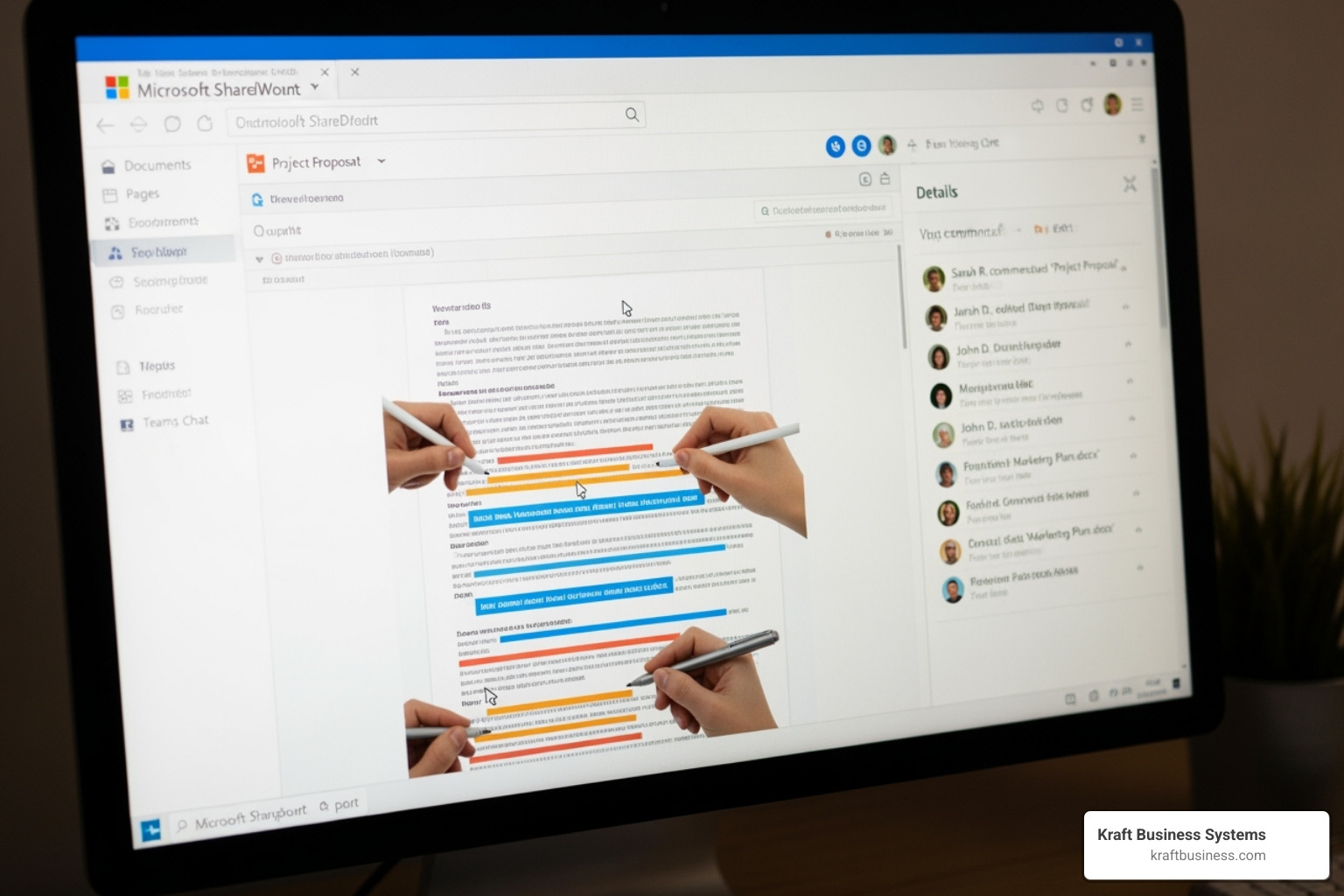Document management workflow software is the key to changing how your business handles files, approvals, and collaboration. If you’re drowning in email attachments, lost document versions, or approval bottlenecks, you’re not alone.
Quick Answer: What is Document Management Workflow Software?
- Core Function: Automates the entire document lifecycle from creation to archival
- Key Features: Version control, automated routing, e-signatures, audit trails, and secure storage
- Primary Benefits: Faster approvals, fewer errors, better collaboration, and improved compliance
- Best For: Mid-sized businesses wanting to eliminate manual document processes
Here’s the reality: manual document handling is costing your business time, money, and productivity. Research shows that document workflow software can increase team productivity by simplifying content findy and eliminating versioning issues entirely.
The best solutions combine three critical elements:
- Automated workflows that route documents to the right people at the right time
- Centralized storage with powerful search and security features
- Real-time collaboration tools that keep everyone on the same page
One business owner put it perfectly: “We eliminated at least 100 hours a month in our bookkeeping and credit departments alone due to improved searchability.”
The software market offers everything from simple file sharing to AI-powered document processing. Some focus on compliance and security, while others excel at team collaboration or workflow automation.
The key is finding the solution that matches your specific needs – whether that’s handling sensitive healthcare documents, automating invoice approvals, or streamlining client onboarding processes.
What is Document Workflow Software and Why Does It Matter?
Document management workflow software is like having a brilliant assistant who never sleeps, never forgets, and always knows exactly where your important files are. At its core, this technology transforms the chaotic world of paper shuffling and email attachments into a smooth, automated system where documents flow seamlessly from creation to completion.
Think about your current document processes for a moment. How many times have you frantically searched through email threads looking for the “latest version” of a contract? Or waited days for a simple approval that got stuck on someone’s desk? These everyday frustrations are exactly what workflow software eliminates.
The magic happens through centralized storage that acts as your business’s digital filing cabinet. Every document lives in one secure location, accessible to the right people from anywhere. No more wondering if you’re working on version 2 or version 12 of that important proposal.
Version control might sound technical, but it’s beautifully simple in practice. The software automatically tracks every change, so you can see who made what edits and when. If someone accidentally deletes an important section, you can restore it with a few clicks. It’s like having a time machine for your documents.
The real game-changer is automated routing. Imagine invoices automatically flowing to your accounting team, contracts going straight to legal review, and purchase orders reaching the right approvers without you lifting a finger. This intelligent routing cuts approval times dramatically and ensures nothing falls through the cracks.
Modern solutions also include e-signatures that make getting approvals as simple as clicking a button. Combined with comprehensive audit trails that track every action, you get complete transparency and accountability. For businesses dealing with sensitive information, these features are essential for maintaining security and compliance standards.
The benefits ripple through your entire organization. Increased productivity comes naturally when people spend less time hunting for files and more time on meaningful work. Fewer errors occur because the software eliminates manual handoffs and version confusion. Improved security protects your sensitive information with permission-based access and encryption.
Faster approvals might be the most immediately noticeable change. What once took days can happen in hours or even minutes. This speed improvement directly impacts client satisfaction and your bottom line.
Understanding how Document Control Software fits into your broader business strategy helps you see the bigger picture. These systems aren’t just about storing files – they’re about changing how work gets done. For a deeper understanding of what makes these systems tick, explore our guide to DMS System Essentials.
Boost Productivity and Transparency
The moment you implement document management workflow software, something remarkable happens: your team stops chasing documents and starts focusing on actual work. It’s like watching a traffic jam clear up when someone finally fixes the broken stoplight.
Automated routing works like having a personal mail carrier for every document in your business. When someone creates an invoice, it automatically goes to accounts payable. New contracts flow directly to legal review. HR documents land exactly where they need to be. No more forwarding emails or wondering who’s supposed to handle what.
Task assignments become crystal clear within these workflows. Instead of vague emails saying “please review this,” team members receive specific notifications with clear instructions and deadlines. They know exactly what needs to be done, when it’s due, and what happens next in the process.
Real-time status tracking provides the transparency that managers dream about. Dashboard views show exactly where every document sits in your workflow. Is that important contract still waiting for legal review? Has the new employee handbook been approved by HR? You can see it all at a glance, making bottlenecks visible and manageable.
This transparency eliminates the dreaded “version confusion” that plagues so many businesses. Everyone works from the same, most current document. No more finding that three people were editing different versions of the same file. The software ensures clear responsibilities by showing who needs to act next and what they need to do.
When bottlenecks do appear, you can spot them immediately and take action. Maybe legal reviews are taking too long because they’re overloaded. Perhaps purchase order approvals are stacking up because a key manager is traveling. Identifying bottlenecks becomes proactive rather than reactive.
For teams working remotely or across multiple locations, this transparency becomes even more valuable. Our insights on Document Management for Remote Teams explore how these tools bridge geographical gaps and keep distributed teams perfectly synchronized.
Improve Client Satisfaction and Compliance
When your internal document processes run smoothly, your clients notice immediately. It’s like the difference between dealing with a well-organized business and one that’s constantly scrambling to find information. Document management workflow software creates that polished, professional experience clients expect.
Reduced mistakes happen naturally when you eliminate manual data entry and version confusion. Your client contracts contain accurate information. Proposals reflect the latest pricing. Project documents stay consistent throughout the entire process. These seemingly small improvements add up to significantly better client relationships.
The optimized content flow means clients receive documents faster and more reliably. Instead of waiting days for approvals that get stuck in email chains, automated workflows keep things moving. Faster client approvals become possible when you can route documents efficiently and track their progress in real-time.
Meeting regulatory requirements becomes much less stressful with proper document management. Whether you’re dealing with healthcare regulations like the Health Insurance Portability and Accountability Act, financial compliance standards, or industry-specific requirements, the software provides the structure and documentation you need.
Secure document archives with proper access controls ensure that sensitive information stays protected while remaining accessible to authorized users. The system maintains detailed records of who accessed what information and when, creating an audit trail that compliance officers appreciate.
Records retention becomes automated rather than a manual headache. The software can automatically archive old documents, maintain them for the required time periods, and even dispose of them according to your compliance policies. This level of organization is particularly valuable for businesses in regulated industries.
For comprehensive long-term storage solutions, our guide to Document Archive Solutions provides detailed strategies for maintaining compliant, searchable archives that grow with your business.
Our Top Picks for Document Management Workflow Software
Finding the perfect document management workflow software doesn’t have to feel overwhelming. We’ve done the heavy lifting for you, carefully evaluating dozens of solutions based on what really matters: how well they work, how easy they are to use, and whether they deliver real value for your investment. Our selection process focuses on genuine user feedback, core functionality, and practical business impact rather than flashy marketing promises.
For additional context on making these important decisions, our comprehensive guide to the Best Document Management Software offers deeper insights into the evaluation process.
Here’s how our top picks stack up across different business needs:
| Category | Use Case | Key Feature | Ideal Business Size |
|---|---|---|---|
| All-in-One Collaboration | Team projects, internal comms, file sharing | Integrated M365 ecosystem, customizable rules | Small to Enterprise |
| AI-Driven Automation | Invoice processing, data extraction | AI-powered OCR, no-code workflows | Small to Mid-sized, Enterprise |
| Compliance & Security | Sensitive data, regulatory adherence | Advanced security, audit trails, retention | Mid-sized to Enterprise |
| Customization & Flexibility | Project management, content creation | Highly adaptable workflows, no-code | Small to Mid-sized, Creative |
If your team already lives in the Microsoft world, SharePoint feels like coming home. This isn’t just another file storage solution – it’s a collaborative powerhouse that transforms how teams work together on documents and projects.
What makes SharePoint special is how naturally it integrates with tools you’re probably already using daily. When you’re working on a Word document stored in SharePoint, multiple team members can edit simultaneously while you watch their changes appear in real-time. No more email chains with “latest version” attachments or confusion about who has the most current draft.
The workflow integration capabilities really shine when you need structured approval processes. You can set up customizable rule sets that automatically route documents through your organization – maybe contracts always go to legal first, then to the department head, and finally to the CEO for signature. SharePoint handles this routing automatically, sending notifications and tracking progress along the way.
The search functionality deserves special mention – you can find any document in seconds, even searching within the content of files. This becomes invaluable as your document library grows.
SharePoint works particularly well for businesses that have invested in the Microsoft 365 ecosystem and want everything to work together seamlessly. Learn more about its collaborative features at Microsoft SharePoint Online.
Best for AI-Driven Automation: Nanonets & Klippa DocHorizon
Here’s where document management gets exciting. Both Nanonets and Klippa DocHorizon represent the cutting edge of AI-powered processing, turning what used to be hours of manual data entry into seconds of automated extraction.
Picture this: an invoice arrives in your system, and instead of someone manually typing in the vendor name, invoice number, line items, and totals, the AI reads the document and extracts all that information automatically. It doesn’t matter if the invoice is a scanned PDF, a photo taken on a phone, or a digital file – the automated data extraction using advanced OCR technology handles it all.
What’s particularly impressive about these solutions is their no-code workflow customization. You don’t need a programming degree to set up complex automation rules. Want all invoices over $1,000 to require manager approval? Want purchase orders to automatically create entries in your accounting system? You can build these workflows using simple drag-and-drop interfaces.
These platforms excel at handling high volumes of transactional documents like invoice processing, purchase orders, expense reports, and contracts. They’re especially valuable for businesses drowning in paperwork, dramatically reducing manual entry while improving accuracy.
The learning capabilities of these AI systems mean they get better over time, adapting to your specific document formats and business rules. Explore how Klippa DocHorizon and Nanonets can transform your document processing, or dive deeper into this approach with our guide on how to Automate Document Entry and Revolutionize Your Workflow.
Best for Compliance and Security: DocuWare Cloud
When your business handles sensitive information – whether that’s patient records, financial data, or legal documents – security isn’t just important, it’s everything. DocuWare Cloud was built from the ground up with strong compliance features that meet the strictest regulatory requirements.
The platform provides robust support for major regulations including HIPAA/FERPA/GDPR, with advanced security protocols that go far beyond basic password protection. Every document is encrypted, access is carefully controlled based on user roles, and the system maintains detailed audit trails that track every interaction with your files.
What sets DocuWare apart is how seamlessly it handles records retention requirements. You can set up automated policies that ensure documents are kept for exactly as long as regulations require, then securely disposed of when their retention period expires. This takes the guesswork and manual tracking out of compliance management.
The audit trail functionality is particularly impressive – it captures not just who accessed what document and when, but also what actions they took, from viewing to editing to sharing. This level of detail is invaluable during compliance audits or legal findy processes.
DocuWare Cloud is ideal for legal, healthcare, and financial industries where data protection isn’t just good practice – it’s legally required. Find more about their comprehensive security approach at DocuWare Cloud.
Best for Customization and Flexibility: Notion
Sometimes the best solution isn’t a traditional document management system at all – it’s a platform flexible enough to become exactly what your business needs. Notion takes a completely different approach, giving you highly customizable workflows built from modular building blocks that you can arrange however makes sense for your team.
Think of Notion as digital LEGO blocks for your business processes. Need a content calendar that links to your project management system? Want a client onboarding checklist that automatically creates tasks for different team members? Looking for a knowledge base that connects to your document library? Notion’s no-code building blocks let you create all of this and more.
What makes Notion particularly powerful is how everything connects. A client record can link to project documents, which connect to task lists, which tie into team calendars. This creates a web of information that grows more valuable as you use it.
The platform excels in project management and content creation environments where standard software feels too rigid. Creative teams love how they can build workflows that match their unique processes rather than forcing their creativity into predetermined boxes.
The all-in-one workspace approach means your team spends less time switching between different apps and more time actually working. Everything from meeting notes to project timelines to document libraries can live in one place, accessible to the right people at the right time.
Notion is particularly great for creative teams and startups that need a flexible solution and aren’t afraid to invest some time upfront in customization. The payoff is a system that works exactly the way your team thinks and operates. Explore its versatile capabilities at Notion.
How to Choose the Right Document Workflow Software
Choosing the right document management workflow software feels a bit like finding the perfect pair of shoes – it needs to fit just right, support you where you need it most, and grow with you over time. The flashiest option isn’t always the best choice for your business. Instead, you want something that truly meshes with how your team works, fits your budget (both now and down the road), and won’t leave everyone scratching their heads trying to figure it out.
Scalability should be at the top of your mind. Will this software still serve you well when your team doubles in size? What about when you expand to new locations or add new departments? You don’t want to go through this selection process again in two years because you’ve outgrown your system.
Budgeting goes beyond just the monthly subscription fee. Factor in implementation costs, training time, potential downtime during the switch, and ongoing support. Sometimes a slightly more expensive solution that’s easier to implement and use actually costs less in the long run.
Ease of use can make or break your investment. The most powerful software in the world is worthless if your team won’t use it. Look for intuitive interfaces and consider how tech-savvy your current team is. For deeper insights into creating a unified approach, check out our guide on Integrated Document Management Solutions.
Step 1: Document and Optimize Your Existing Workflows
Before you even peek at software demos, take a step back and really understand what’s happening in your business right now. This might feel like extra work, but it’s the difference between buying a solution that transforms your operations and one that just digitizes your existing problems.
Process mapping is your first mission. Walk through each document-heavy process in your business step by step. Take invoice approvals, for example – where does an invoice land when it arrives? Who reviews it first? Where does it go next? How long does each step typically take? Map this out visually, whether on a whiteboard, sticky notes, or a simple flowchart tool.
Identifying bottlenecks often reveals surprising insights. Maybe invoices sit in someone’s inbox for days because they’re traveling frequently, or perhaps contracts get delayed because the approval chain isn’t clear. These pain points become your target areas for improvement.
Defining responsibilities sounds basic, but many businesses operate with unclear handoffs. Who’s actually responsible for reviewing contracts? What happens if the primary approver is out sick? Clear responsibility mapping prevents documents from falling through cracks.
Setting optimization goals gives you something concrete to measure against. Instead of vague goals like “work better,” aim for specifics: “reduce contract approval time from 10 days to 3 days” or “eliminate manual data entry for 80% of invoices.” These targets will guide your software selection and help you measure success later.
This groundwork pays huge dividends. You’ll walk into software demos knowing exactly what questions to ask and which features matter most for your specific situation. For proven strategies to streamline your current processes, explore our insights on Document Workflow Optimization Strategies to Streamline Operations.
Step 2: Evaluate Integration and Security Needs
Your new document management workflow software won’t exist in isolation – it needs to play nicely with the systems you’re already using. Think of it as introducing a new team member who needs to collaborate seamlessly with everyone else.
Connecting with existing systems is crucial for avoiding the dreaded “double data entry” trap. If your accounting team has to manually re-enter invoice data from your document system into QuickBooks, you’ve just created more work instead of less. Look for software that offers pre-built connectors to your CRM, accounting software, or other essential business tools. If those don’t exist, robust API availability allows your IT team (or a consultant) to build those bridges.
Data encryption might sound technical, but it’s simply about keeping your information safe while it travels between systems and while it sits in storage. Look for industry-standard encryption protocols – most reputable vendors will prominently display their security credentials.
Access controls let you decide who can see what. Your HR team shouldn’t access financial documents, and your accounting team doesn’t need to see personnel files. Granular permissions ensure people can do their jobs without seeing information they shouldn’t.
Compliance requirements are non-negotiable for many businesses. If you’re in healthcare, HIPAA compliance isn’t optional. Financial services need SOC 2 compliance. European operations must consider GDPR requirements. Don’t assume all software meets these standards – verify explicitly during your evaluation.
The goal is creating a seamless, secure environment where information flows efficiently without compromising safety or creating extra work. Our exploration of Smart Document Management Solutions dives deeper into these technical considerations.
Step 3: Consider the Role of AI and Future Trends
The world of document management workflow software is evolving rapidly, and choosing a solution that grows with these changes protects your investment and keeps you competitive. Think of this as future-proofing your business operations.
AI-powered data extraction is already changing how businesses handle repetitive document tasks. Instead of someone manually typing invoice details into your accounting system, AI can read the document, extract the relevant information, and populate your systems automatically. This technology is getting smarter and more accurate every month.
No-code platforms are democratizing workflow creation. Your office manager can build and modify approval processes without calling IT every time something needs to change. This flexibility speeds up adaptation when your business processes evolve.
E-signature integration has moved from nice-to-have to essential. Seamless electronic signature capabilities accelerate approvals and eliminate the printing-signing-scanning dance that slows everything down.
Real-time collaboration becomes more critical as teams work from different locations. Look for features that go beyond simple file sharing – think simultaneous editing, instant notifications, and clear communication threads tied to specific documents.
Blockchain verification is emerging for businesses that need ironclad document authenticity and audit trails. While still relatively new, it’s worth understanding if your industry might benefit from this level of verification.
The key is selecting a platform that accepts innovation without being bleeding-edge to the point of instability. You want proven technology with a clear roadmap for future development. Stay informed about emerging trends by reviewing our analysis of Document Management Trends.
Take Control of Your Documents Today
The journey to finding the right document management workflow software isn’t just about picking a tool – it’s about changing how your business operates. When you choose wisely, you’re not just buying software; you’re investing in a future where manual tasks become automated, information stays secure, and your business can scale without drowning in paperwork.
Think about it this way: every minute your team spends hunting for documents, waiting for approvals, or fixing version control mishaps is a minute they could be spending on growing your business. The right software turns those frustrating bottlenecks into smooth, automated processes that work behind the scenes.
The goal is simple: find a solution that handles the tedious stuff so your people can focus on what they do best. Whether that’s serving clients, developing new products, or building relationships, your team’s expertise should be driving your business forward – not getting lost in administrative chaos.
For Michigan businesses, we understand the unique challenges you face. From seasonal fluctuations to regulatory requirements, from small family operations to growing enterprises, every business has its own rhythm and needs. That’s exactly why document management workflow software isn’t a one-size-fits-all solution.
At Kraft Business Systems, right here in Grand Rapids, we’ve helped countless Michigan businesses – from Acme to Ann Arbor, from Lansing to Detroit and up to Traverse City – steer this technology landscape. Our team of consultants and industry experts doesn’t just sell software; we take time to understand your current processes, identify your pain points, and implement solutions that actually fit how you work.
The best part? You don’t have to figure this out alone. We’re here to assess your needs, recommend the right tools, and make sure everything works seamlessly from day one. Because at the end of the day, technology should make your life easier, not more complicated.
Ready to turn your document chaos into organized efficiency? Learn more about our Document Management Systems and find how we can help you take control of your documents today.
What’s the difference between document management and workflow management?
Document management organizes and secures your files. Workflow management automates how those files move through approvals and tasks. The best software combines both for seamless storage and processing.
How much does document workflow software cost?
Prices vary by features and team size. Basic plans can be free, while advanced tools usually charge per user per month. The real value comes from saved time, fewer errors, and higher productivity.
Can this software handle both digital and paper documents?
Yes. With OCR technology, scanned paper files become searchable, editable, and part of your digital workflows—making it easy to process both paper and digital documents in one system.