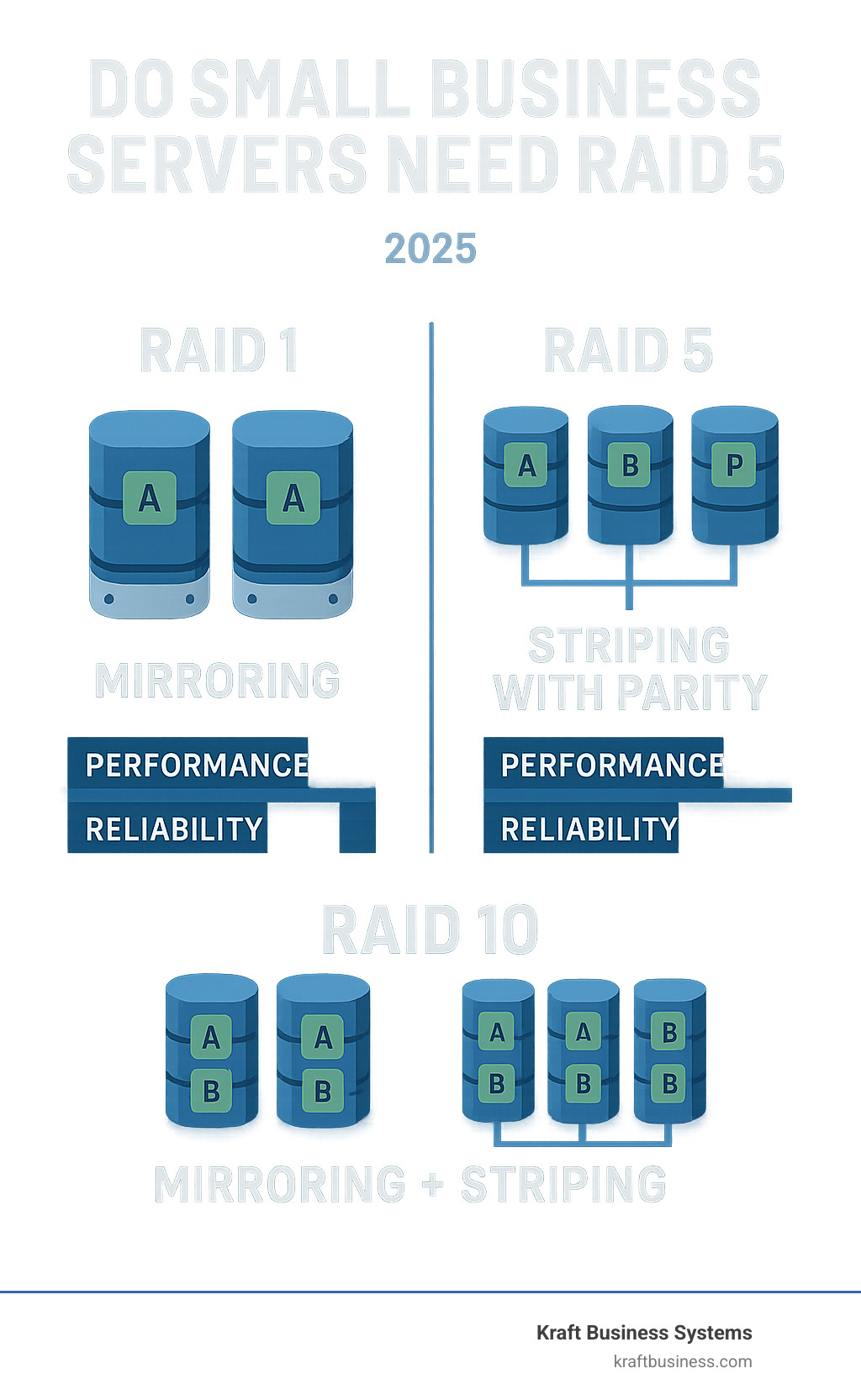Do small business servers need RAID 5? The short answer is probably not. RAID 5 was once popular for small businesses, but modern storage experts strongly recommend RAID 10 instead due to better reliability and faster rebuilds.
Quick Answer for RAID 5 vs Better Options:
- RAID 5: Avoid – High failure risk during rebuilds, especially with large drives
- RAID 1: Good – Simple mirroring for 2-drive setups, very reliable
- RAID 10: Best – Fast performance, quick rebuilds, industry standard for small business
- RAID 6: Consider – For larger arrays needing maximum capacity
RAID (Redundant Array of Independent Disks) protects your business data by spreading it across multiple drives. Think of it as insurance for your server storage.
When one drive fails – and they will fail – RAID keeps your business running without losing data or going offline. Different RAID levels offer different benefits:
- Data redundancy protects against hardware failure
- Improved performance speeds up file access
- Better uptime keeps your team productive
The big question facing small businesses today is whether RAID 5 still makes sense. Industry experts largely agree it doesn’t. RAID 5 was deprecated in 2009 due to increasing drive sizes and failure risks during rebuilds.
With modern drive capacities, there’s a better than 40% chance of hitting an unrecoverable read error during a RAID 5 rebuild. That means losing all your data when you can least afford it.
Is RAID 5 the Best Choice for Small Business Servers?
The Allure and Alarms of RAID 5: A Historical Perspective
For a long time, RAID 5 was the go-to choice for many small to medium businesses (SMBs). Its appeal was clear: it offered a good balance of storage efficiency, cost-effectiveness, and data redundancy. RAID 5 works by striping data across at least three drives and distributing parity information among them. This means that if one drive fails, the data can be reconstructed from the remaining drives and the parity bits. This approach allowed businesses to maximize their usable storage capacity while still having protection against a single drive failure.
Historically, RAID 5 provided decent read performance, and its write performance was acceptable for many common workloads. For a small business looking to centralize data storage, run a practice management system, or host applications like QuickBooks, RAID 5 seemed like a smart investment. It required fewer drives than RAID 10 for the same level of data protection against a single failure, making it seem more budget-friendly.
However, storage technology evolves rapidly, and what was once a good solution can quickly become a liability. The alarms began to sound around 2009, with many storage experts and companies declaring that RAID 5 was reaching the end of its useful life. The phrase “RAID 5 stops working in 2009” became a stark warning. This wasn’t because RAID 5 suddenly broke, but because the underlying hard drive technology had changed dramatically.
The primary culprit behind RAID 5’s fall from grace is the increasing size of hard drives and the inherent limitations of RAID 5’s parity-based protection. Modern SATA drives are commonly specified with an unrecoverable read error (URE) rate of 10^-14. What does that mean in plain English? It means that for every 12.5 TB of data read, there’s a statistical probability of encountering a sector that simply cannot be read.
Why is this a problem for RAID 5? When a drive fails in a RAID 5 array, the system needs to rebuild the lost data onto a new drive by reading all the data from the remaining drives. This is an incredibly stressful operation for the surviving disks. As drive capacities grew from gigabytes to terabytes, the amount of data that needed to be read during a rebuild also grew exponentially.
Consider a small 4-drive RAID 5 array using 2 TB disks. If one disk fails, the system needs to read through 6 TB of data from the remaining three drives to reconstruct the array. With a URE rate of 10^-14, there’s a better than 40% chance of encountering an URE during this rebuild process. If a URE is hit, the rebuild will stop, and your entire array, along with all your data, could be lost. RAID 5 only protects against a single disk failure, and it offers no redundancy for read errors that occur during a rebuild when one drive has already failed.
Adding to this precarious situation are the long rebuild times associated with large drives. When a disk fails in a RAID 5 array and it has to rebuild, the disks are operating at 100% load. This rebuild can take days, sometimes even longer for very large arrays. During this extended period, the probability of a second drive failure increases significantly. If another drive fails during the rebuild, your data is gone. It’s like juggling chainsaws – one dropped chainsaw is bad, two is catastrophic.
Furthermore, we often see correlated drive failures. Hard drives from the same manufacturing batch can have similar weaknesses or defects, causing them to fail around the same time. If you populate your RAID 5 array with drives from the same batch, the risk of multiple simultaneous or closely timed failures during a rebuild becomes even higher. This inherent vulnerability makes RAID 5 a significant threat to your data if you care about your data.
Is RAID 5 the Best Choice for Small Business Servers?
RAID 5 vs. The Alternatives: A Small Business Showdown
Do small business servers need RAID 5? When we look at the alternatives available today, the answer becomes crystal clear: there are much better options for protecting your business data.
Let’s be honest about RAID 5’s position in the modern server world. While it once seemed like the perfect middle ground between cost and protection, today’s drive sizes have exposed its fundamental weaknesses. The question isn’t whether RAID 5 can work – it’s whether you want to gamble your business data on a technology that storage experts abandoned over a decade ago.
The good news? You have three solid alternatives that offer better protection, performance, or both. Each has its sweet spot depending on your business needs, budget, and how much risk you’re comfortable with.
| Feature | RAID 1 (Mirroring) | RAID 5 (Striping with Parity) | RAID 10 (Stripe of Mirrors) | RAID 6 (Dual Parity) |
|---|---|---|---|---|
| Minimum Drives | 2 | 3 | 4 (even number) | 4 |
| Usable Capacity | 50% (of total raw) | (N-1) * drive size | 50% (of total raw) | (N-2) * drive size |
| Write Performance | Good | Fair (poor during rebuild) | Excellent | Poor (slower than RAID 5) |
| Read Performance | Excellent | Good | Excellent | Good |
| Fault Tolerance | 1 drive | 1 drive | Multiple drives (within pairs) | 2 drives |
| Rebuild Speed | Fast | Slow & Risky (high URE chance) | Very Fast | Slow (slower than RAID 5) |
| Cost (per TB) | High (for usable capacity) | Medium | High (for usable capacity) | Medium-High |
| Reliability | Very High | Low (especially with large drives) | Very High | High |
For more comprehensive guidance on choosing the right storage solution for your specific business needs, check out our IT solutions services.
RAID 1: Simple & Secure Mirroring
Think of RAID 1 as the reliable workhorse of the RAID world. It takes the straightforward approach: whatever you write to one drive gets written to another drive at exactly the same time. No complex math, no parity calculations – just pure, simple data mirroring.
This two-drive setup might seem basic, but it’s incredibly effective. When one drive fails (and it will eventually), your server keeps running without missing a beat. Your users won’t even know anything happened until you mention it during your next team meeting.
The beauty of RAID 1 lies in its high reliability and simple implementation. There’s very little that can go wrong because there’s no complex rebuilding process. One drive dies? Pull it out, slide in a new one, and let it copy everything from the good drive. The rebuild is fast and safe.
For small businesses with modest storage needs, RAID 1 proves surprisingly cost-effective. Yes, you’re using twice as many drives for the same amount of storage space, but you’re also getting bulletproof protection with zero complexity. We often recommend it for smaller servers or as protection for your server’s operating system drives.
RAID 10: The Performance & Reliability Champion
Here’s where things get exciting. RAID 10 combines the best parts of mirroring and striping to create what most IT professionals consider the modern standard for business servers.
RAID 10 works as a stripe of mirrors – imagine taking pairs of mirrored drives and then spreading your data across those pairs. This approach requires a minimum of four drives, but the payoff is substantial. You get excellent read and write performance because multiple drives are working together, plus the rock-solid reliability of mirroring.
The real magic happens during rebuilds. Unlike RAID 5’s nerve-wracking reconstruction process, RAID 10 rebuilds are fast and low-risk. When a drive fails, the system only needs to copy data from its mirror partner – no complex calculations, no reading from multiple drives, and no dangerous vulnerability windows.
RAID 10 is ideal for virtualization, database servers, and any application where performance matters. The higher cost per usable gigabyte is offset by superior reliability and performance. Most small businesses find this trade-off worthwhile, especially when they consider the true cost of downtime and data loss.
RAID 6: Double Protection for Larger Arrays
RAID 6 takes the parity concept from RAID 5 and doubles down – literally. It calculates and stores dual parity information, which means your array can survive two simultaneous drive failures. This extra protection comes at a price, though.
The minimum four-drive requirement and slower write performance make RAID 6 less appealing for most small business servers. Writing data requires calculating two different parity values, which creates a significant performance bottleneck compared to RAID 10.
However, RAID 6 shines for larger capacity needs where maximum storage efficiency matters more than write speed. It’s particularly useful for archival storage, backup targets, or situations where you need to store large amounts of data that doesn’t require frequent updates.
For most small businesses, RAID 10 offers better overall performance and faster, safer rebuilds. But if your business handles massive datasets and write performance isn’t critical, RAID 6 provides robust protection with better storage efficiency than RAID 10.
Why Do Small Business Servers Need RAID 5, and Is It Still Relevant?
The answer to “do small business servers need RAID 5” has evolved dramatically over the past decade. What was once considered a smart, cost-effective choice has become a risky gamble that most storage experts strongly advise against.
The primary culprit behind RAID 5’s downfall is simple math. As hard drive capacities have grown from hundreds of gigabytes to multiple terabytes, the statistical probability of hitting an Unrecoverable Read Error (URE) during a rebuild has skyrocketed. When a drive fails in your RAID 5 array, the system must read every bit of data from the remaining drives to reconstruct the lost information. With modern 2TB or larger drives, there’s a better than 40% chance of encountering a URE during this process – and when that happens, your entire array dies.
The rebuild process itself has become painfully slow with large HDDs. What used to take hours now takes days, leaving your remaining drives running at 100% capacity while they’re already stressed from the initial failure. This extended vulnerability window dramatically increases the chances of a second drive failure, which would destroy your entire array.
But the storage world isn’t just about traditional hard drives anymore. Solid State Drives (SSDs) change the equation significantly. With no moving parts and blazing-fast read speeds, SSDs can complete RAID 5 rebuilds in hours rather than days. This dramatically shrinks the danger window where your data is vulnerable.
However, even with SSDs, RAID 5 still only protects against a single drive failure. The fundamental weakness remains – you’re always one component away from potential disaster.
Another critical consideration is whether you’re using hardware RAID controllers versus software RAID. A dedicated hardware RAID controller handles all the complex calculations on specialized chips, taking the load off your server’s main processor. If you’re even considering RAID 5, a quality hardware RAID controller is absolutely essential. The “fake RAID” controllers found on many consumer motherboards are actually software solutions that burden your CPU, especially during rebuilds when performance matters most.
For comprehensive protection of your business infrastructure, explore our managed cybersecurity services to complement your storage strategy.
When might a small business server still need RAID 5?
While we generally steer clients away from RAID 5, there are a few narrow scenarios where it might be considered – though always with full awareness of the risks involved.
Small SSD arrays represent the most defensible use case. If you’re building a compact 3-4 drive array using enterprise-grade SSDs, the rapid rebuild times significantly reduce the traditional RAID 5 vulnerabilities. However, even then, RAID 10 typically delivers better performance and reliability for a modest increase in cost.
Non-critical data storage might justify RAID 5 in very specific situations. We’re talking about easily replaceable data or archival storage that’s backed up elsewhere. This scenario is rare for small business servers, since most server data is mission-critical by definition.
Strict budget constraints occasionally force difficult compromises. When maximum storage capacity is essential and the budget is extremely tight, RAID 5 does provide more usable space than RAID 10 from the same number of drives. However, the potential cost of data loss typically far exceeds any initial hardware savings.
Legacy systems sometimes inherit existing RAID 5 arrays. While we’d recommend migration planning, you might need to operate such systems temporarily with extra caution and robust backup procedures.
Even in these limited scenarios, the benefits rarely outweigh the risks. Our strong recommendation remains to avoid RAID 5 for primary server storage whenever possible.
Why RAID 10 is the recommended choice for most small businesses
For the overwhelming majority of small business servers, RAID 10 has become our go-to recommendation. It directly addresses RAID 5’s critical weaknesses while delivering superior performance across the board.
Superior write performance for applications makes RAID 10 shine for real-world business workloads. Whether you’re running QuickBooks, SQL databases, or email servers, RAID 10’s ability to write data simultaneously to mirrored pairs delivers consistent speed. Unlike RAID 5, which suffers significant performance penalties during degraded operation, RAID 10 maintains strong performance even during rebuilds.
Faster, less risky rebuilds represent RAID 10’s biggest advantage. When a drive fails, only the data from that specific drive needs rebuilding from its mirror – not the entire array. This process completes much faster and puts far less stress on your remaining drives, dramatically reducing the chance of cascade failures.
Virtualization compatibility has become increasingly important as small businesses adopt virtual servers. Multiple virtual machines create intense, simultaneous storage demands that RAID 5 struggles to handle efficiently. RAID 10’s excellent read and write speeds handle these concurrent workloads smoothly.
Better protection for critical data justifies the 50% capacity overhead. While you get less usable space than RAID 5, that investment pays dividends in reliability and peace of mind. RAID 10 can often survive multiple drive failures as long as they don’t occur within the same mirrored pair.
The slightly higher hardware cost of RAID 10 – requiring more drives for equivalent usable capacity – becomes insignificant when weighed against the catastrophic potential of data loss and extended downtime. For small businesses where reliable data access directly impacts revenue and operations, RAID 10’s robustness makes it the clear winner.
Is RAID 5 the Best Choice for Small Business Servers?
Frequently Asked Questions about Small Business Server RAID
When helping small businesses set up their servers, we get the same questions over and over again. Let’s clear up the most common confusion around RAID configurations so you can make smart decisions for your business.
Is RAID a replacement for a backup?
Here’s something we tell every client, and it’s worth repeating: RAID is absolutely NOT a backup. We can’t stress this enough.
Think of RAID like having a spare tire in your car. If one tire goes flat, you can keep driving. But if your entire car gets stolen or crashes into a tree, that spare tire won’t help you get to work tomorrow.
RAID protects against hardware failure – specifically when a hard drive dies. That’s it. It won’t save you from the really scary stuff that keeps business owners awake at night.
RAID can’t protect you from:
- Accidental deletion – Delete an important file? It’s gone from your entire RAID array
- Data corruption – If a file gets corrupted, that corruption spreads across all your drives
- Ransomware attacks – Encrypted files get mirrored just like good files do
- Natural disasters – Fire, flood, or theft can wipe out your entire server
We always recommend the 3-2-1 backup rule for true data protection. Keep at least 3 copies of your data, store them on 2 different types of media, and keep 1 copy offsite. RAID handles the day-to-day hardware hiccups, but backups save your business when everything goes wrong.
This is especially important when asking do small business servers need RAID 5 – even if you choose any RAID level, you still need proper backups.
What is a hot spare and do I need one?
A hot spare is like having a substitute player sitting on the bench, ready to jump into the game the moment someone gets injured.
It’s an extra drive installed in your server that sits there spinning, waiting for one of your active drives to fail. When that happens, your RAID controller automatically starts rebuilding your array onto the hot spare without any human intervention.
Here’s how it works: Your server needs hot-swappable drives (drives you can remove and replace without shutting down). When a drive dies, the automatic rebuild process kicks in immediately. This dramatically reduces the time your server spends in a vulnerable state with only one working drive.
Should you get one? For most small businesses, absolutely yes. The cost of one extra drive is nothing compared to the peace of mind and faster recovery times. It’s like having that substitute player ready – you hope you never need them, but you’re really glad they’re there when you do.
Hot spares work especially well with RAID 10 configurations, where rebuilds are already fast and low-risk.
Should I partition my server’s drive for the OS and data?
This question takes us back to the “good old days” when IT folks would carefully carve up hard drives into separate sections – one small partition for Windows (the C: drive) and another larger one for all your business files (the D: drive).
The old way made sense because it offered some performance benefits and made backup and recovery much simpler. You could restore your operating system without touching your data, or vice versa.
But modern technology has changed the game significantly.
With today’s SSDs and virtualization, the performance difference is minimal for most small businesses. Many modern servers create one large, fast RAID 10 array and then use virtualization to logically separate the operating system from data. This gives you the benefits of separation without the complexity of physical partitioning.
Our current recommendation is to avoid hard partitioning a single RAID array. Instead, we prefer creating logical volumes on a larger, more flexible array. Some clients even use two small SSDs in RAID 1 specifically for the operating system, leaving the main RAID array entirely for business data.
The principle of separating your OS from your data remains smart – it just doesn’t require the old-school physical partitioning approach anymore. Whether it’s done through virtualization or logical volumes, keeping them separate makes your life easier when it’s time for maintenance, backups, or recovery.
The Final Verdict: Choosing the Right RAID for Your Needs
After diving deep into RAID configurations, one thing becomes crystal clear: do small business servers need RAID 5? The answer is a resounding no for most businesses today.
RAID 5’s glory days are behind us. The combination of larger drive capacities, increased URE risks during rebuilds, and painfully long reconstruction times creates a perfect storm for data disaster. When your business data is on the line, gambling with a 40% chance of complete array failure during a rebuild isn’t just risky – it’s reckless.
RAID 10 emerges as the clear winner for most small business servers. Yes, you’ll pay more upfront for the additional drives, but think of it as insurance for your business continuity. The superior performance, lightning-fast rebuilds, and rock-solid reliability make it worth every penny. Your applications run faster, your virtual machines purr like kittens, and when a drive does fail (and they will), you’re back up and running in hours, not days.
For businesses with massive storage needs where every terabyte counts, RAID 6 offers a viable alternative with its dual-parity protection. Just remember that the write performance penalty might make your users grumpy during busy periods.
The right choice ultimately comes down to your specific workload, budget, and how much sleep you want to lose worrying about data loss. But here’s the thing – the cost of losing critical business data or dealing with extended downtime will always dwarf the savings from choosing a cheaper, less reliable RAID setup.
At Kraft Business Systems, we’ve helped countless businesses across Michigan steer these decisions. Our team understands that every business is unique, and we’re here to help you build a server infrastructure that matches your specific needs and budget.
Here are the key points to remember when planning your server’s RAID strategy:
- Skip RAID 5 entirely – it’s simply too risky with modern drive sizes
- Choose RAID 10 for most scenarios – the performance and reliability benefits far outweigh the cost
- Remember RAID isn’t a backup solution – implement the 3-2-1 backup rule alongside your RAID
- Invest in enterprise-grade drives – especially crucial if you’re using SSDs in server environments
- Consider adding hot spares – they minimize downtime and speed up recovery
- Keep your OS and data separate – whether through physical or logical separation
Don’t let outdated advice from the early 2000s put your valuable business data at risk. The storage landscape has evolved, and your RAID strategy should too.
Contact us for expert IT solutions and let our experienced team help you design a server infrastructure that keeps your business running smoothly, even when hardware decides to take an unscheduled vacation.