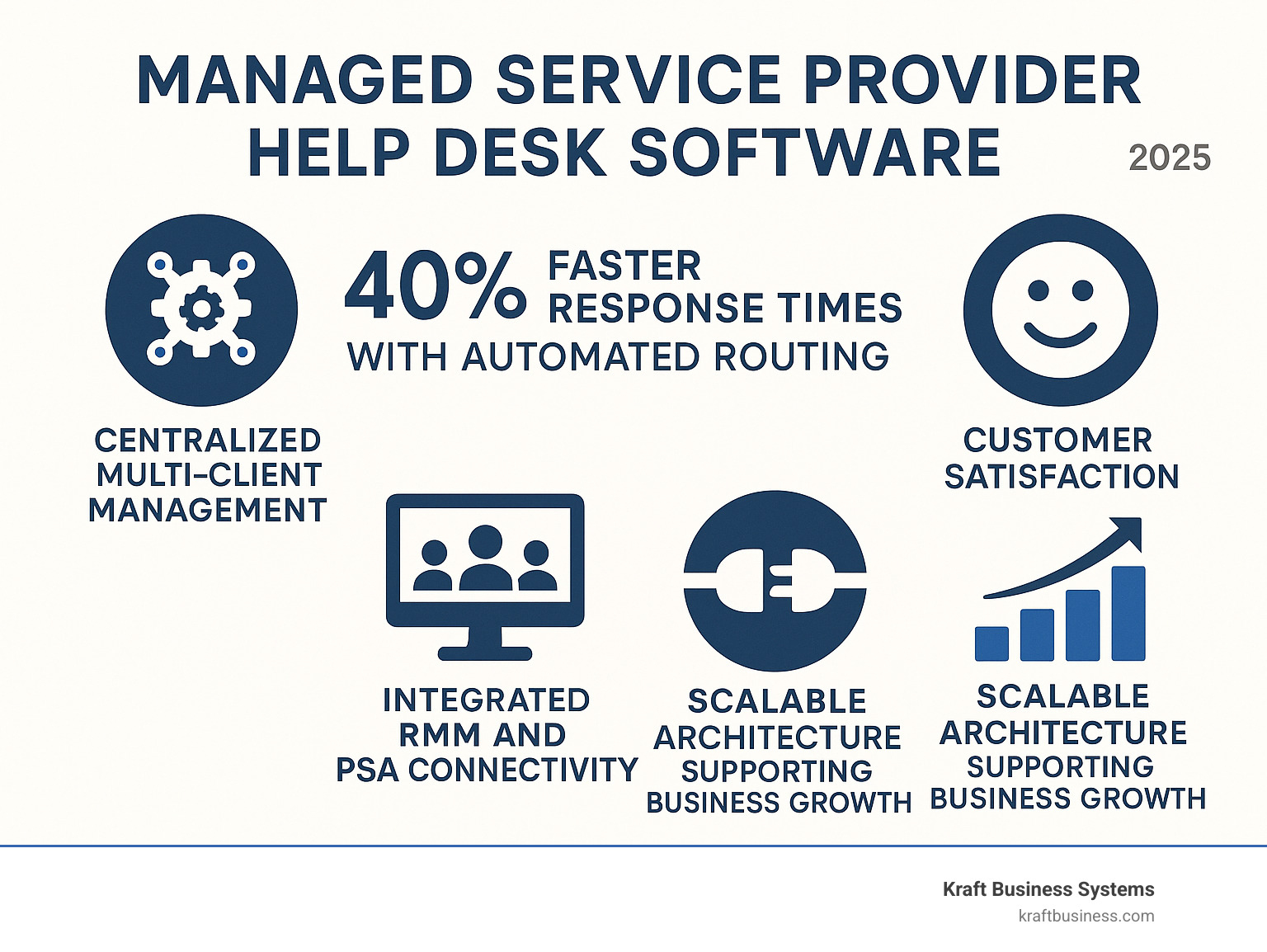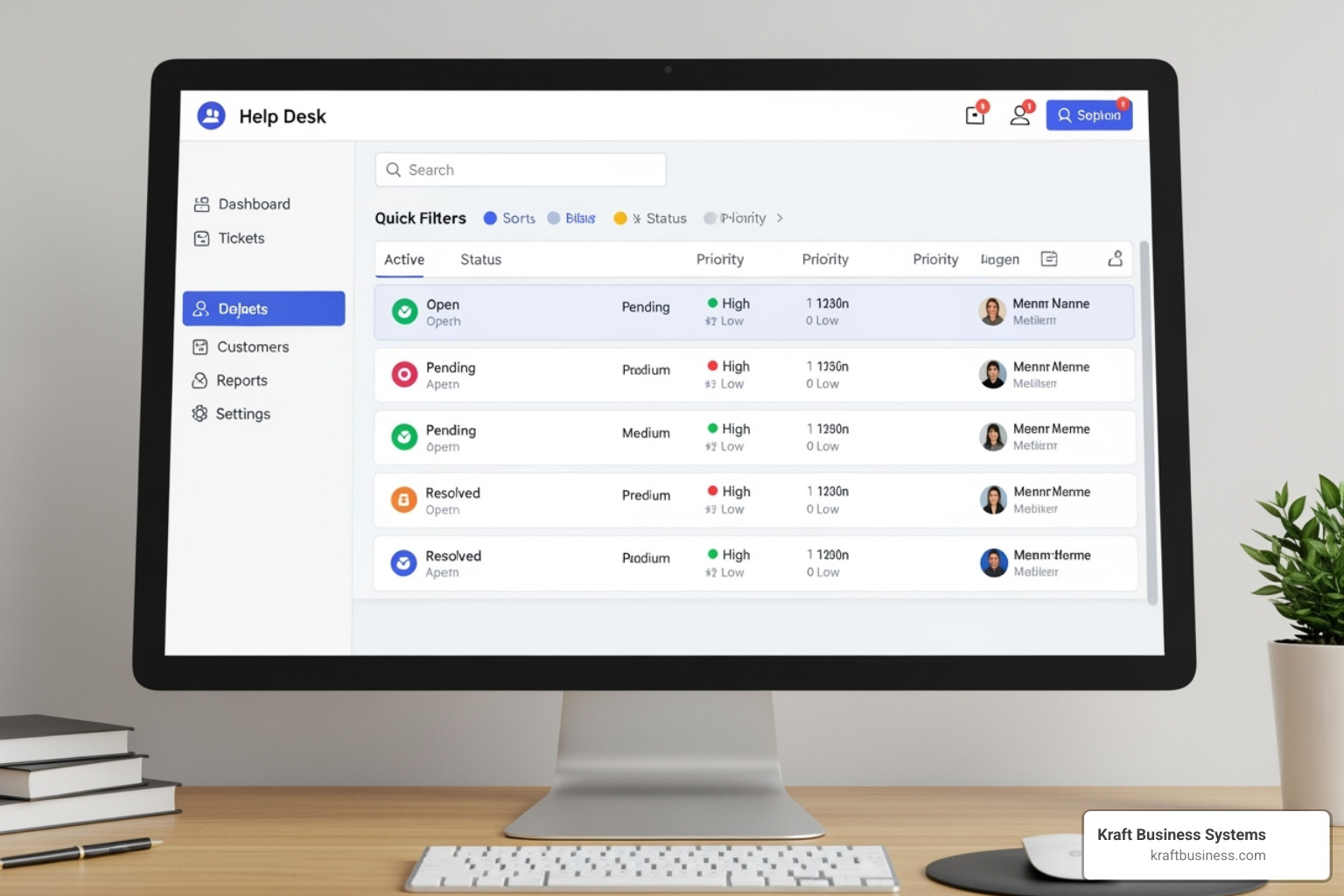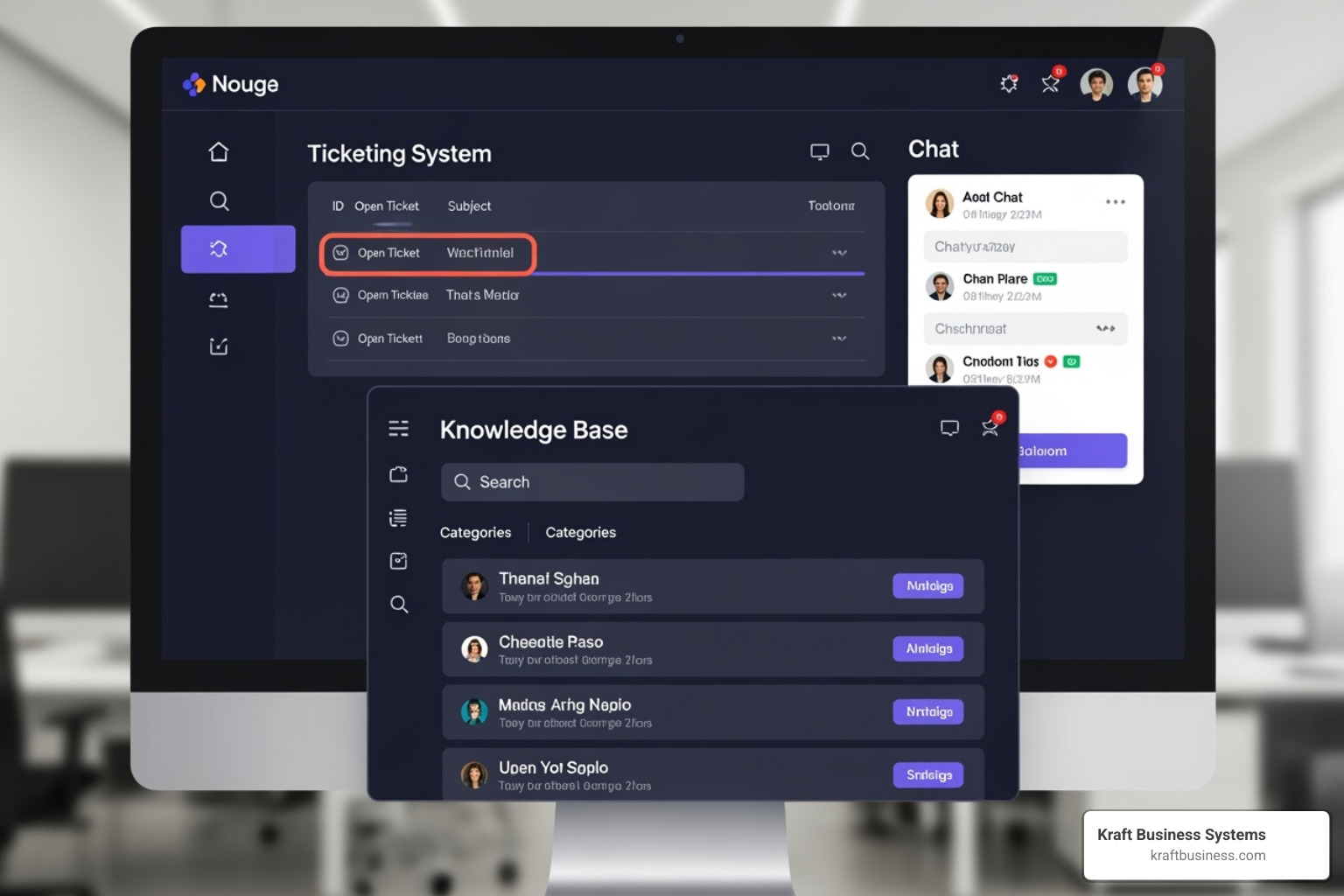Managed service provider help desk software is technology built to centralize IT support for MSPs that manage multiple clients. Unlike standard help desks, it features multi-tenant architecture, client-specific branding, integrated billing, and connectivity with Remote Monitoring and Management (RMM) systems.
Top MSP Help Desk Software Categories:
- All-in-One Platforms – Combined ticketing, RMM, and PSA tools.
- AI-Powered Solutions – Automated ticket routing, chatbots, and predictive analytics.
- Highly Customizable Systems – Flexible workflows and specialized integrations.
The numbers tell a compelling story. The global managed services market is projected to grow at 14.5% annually through 2030. Functionally, automated ticket routing can cut response times by 40%, and businesses using help desk software report 25% higher customer satisfaction.
MSPs juggle dozens of clients with unique SLAs, billing, and tech environments—a challenge standard software can’t meet. The right help desk software is the central nervous system for an MSP, turning chaotic requests into organized workflows and providing the automation needed to scale efficiently.
The stakes are high. A poor choice leads to frustrated clients and missed SLAs. A wise one builds a foundation for growth, handling more clients without a proportional increase in costs.
Basic managed service provider help desk software terms:
Unlock Efficiency and Growth with MSP Help Desk Software
What is MSP Help Desk Software and Why is it Essential?
Managing IT for multiple companies without the right system is chaotic. Managed service provider help desk software is the command center for an MSP, bringing client support, system monitoring, and service delivery into one unified workspace. It transforms disorganization into trackable, efficient workflows.
This software is essential for several reasons. It drives improved efficiency by consolidating tools, routing tickets automatically, and letting technicians solve problems instead of hunting for information. It also delivers improved customer service by tracking client history and SLAs, ensuring personalized and prompt attention. Most importantly, it provides the scalability growing MSPs need, allowing you to handle an expanding client base without proportionally increasing staff, thanks to smart automation.
Core Functions of an MSP Help Desk
A robust managed service provider help desk software must handle six core functions:
- Ticketing System: This is the foundation, converting every client interaction into a trackable ticket with a priority, assigned technician, and complete history.
- Remote Monitoring and Management (RMM) Integration: This shifts service from reactive to proactive, as the software monitors client systems and auto-creates tickets for potential issues.
- Automation Suite: Handles repetitive tasks like smart ticket routing and automated client updates, freeing up technician time.
- Self-Service Client Portals: Empowers clients to find answers, submit requests, and track tickets independently, reducing call volume.
- Reporting and Analytics: Turns support data into actionable insights for data-driven decisions on service delivery and client management.
- Asset Management: Tracks all client hardware and software, providing instant context for faster and more effective troubleshooting.
MSP vs. Traditional Help Desk Software: Key Differences
Comparing MSP and traditional help desk software is like comparing a mechanic’s toolbox to a single wrench. Only one is built for managing multiple clients.
- Multi-Tenancy Architecture: MSP software securely separates and manages dozens of client environments from a single interface, unlike single-company traditional help desks.
- Per-Client SLA Management: It automatically tracks and enforces different Service Level Agreements for each client, ensuring commitments are met.
- Integrated Billing: Connects support activities directly to invoicing, capturing all billable time and services seamlessly.
- RMM and PSA Integration: Creates a unified platform where monitoring, ticketing, project management, and billing work together, eliminating data silos.
- Client-Specific Branding: Allows customization of portals and communications with each client’s branding for a professional, seamless experience.
- Differentiated Service Levels: Enables offering tiered service packages (e.g., bronze, silver, gold) with different response times and support channels, all managed automatically.
Key Features to Look for in Managed Service Provider Help Desk Software
Choosing the right managed service provider help desk software is a critical decision for your MSP’s future. It’s about finding a system that supports your team, improves efficiency, and provides genuine value for your investment.
Why Multi-Channel Support is Non-Negotiable
Clients communicate through various channels, so multi-channel support is essential. The goal is a unified inbox where all communications—email, chat, phone, and social media—are consolidated. This gives your team a complete view of client history in one place.
- Email integration converts messages into tickets.
- Live chat support offers instant answers for quick questions.
- Phone system integration logs calls as tickets and provides access to client history during conversations.
- Social media channels ensure messages from platforms like Facebook or Twitter are not missed.
This approach provides a consistent, professional client experience across all touchpoints.
The Power of Automation and AI
Automation and AI are your secret weapons for scaling efficiently. They shift your MSP from being reactive to proactive.
- Automated ticket routing instantly assigns issues to the right specialist, speeding up response.
- AI-powered chatbots handle routine requests like password resets, freeing up your team for complex problems.
- Predictive analytics analyzes data to identify potential issues before they impact clients.
- Canned responses for common issues ensure fast, consistent, and accurate replies.
- Workflow automation streamlines entire processes like client onboarding or routine maintenance.
The impact is significant, with the potential for reduced response times by up to 40%.
Crucial Integration Capabilities for a Unified Workflow
Even the best managed service provider help desk software is incomplete if it doesn’t integrate with your other tools. Seamless integration creates a unified workflow where information flows freely.
- Remote Monitoring & Management (RMM) integration automatically creates tickets from system alerts, providing technicians with immediate context.
- Professional Services Automation (PSA) integration ensures all support time is tracked and billed accurately.
- Customer Relationship Management (CRM) integration gives technicians a full client picture, including contracts and contact history, for more personalized service.
- Accounting software integration streamlines invoicing and financial reporting.
- Cybersecurity tools integration allows security alerts to automatically generate high-priority tickets and coordinate incident response.
These integrations let your team focus on solving problems, not hunting for data. More info about our IT solutions.
How to Choose the Right Software for Your MSP
Selecting the right managed service provider help desk software is like choosing a business partner. It’s not about the most features, but the best fit for your team, clients, and growth plans. The best approach combines practical criteria, a realistic cost-benefit analysis, and strong vendor support.
Assessing Your Business Needs and Future Scalability
Before looking at demos, assess your own MSP. Consider your current pain points and where you want to be in three to five years.
- Team Size & Number of Clients: The system must handle your current scale and grow with you. Per-agent pricing is common, so know your numbers.
- Growth Projections: Choose software that can handle your future ambitions. Switching systems is costly and disruptive.
- Cloud-Based vs. On-Premise: Cloud solutions offer flexibility for teams to work from anywhere, like our offices in Grand Rapids or Kalamazoo, without the headache of server maintenance.
- Customization & Mobile Access: Ensure the software can be custom to your unique workflows and that technicians can access it on the go.
Understanding the True Cost of managed service provider help desk software
The advertised price is just the start. Dig deeper to understand the total investment.
- Pricing Models: Most common are per-agent pricing and tiered subscription plans. Find the tier that fits your needs without paying for unused features.
- Implementation & Hidden Costs: Be aware of one-time setup fees and extra charges for premium support, integrations, or usage overages. Ask for a complete cost breakdown.
- Return on Investment (ROI): The true value lies in time saved, increased efficiency, and improved client retention. A more expensive system that boosts productivity can offer a better ROI.
Evaluating Security, Compliance, and Data Protection
As an MSP, you are a custodian of client data, making security non-negotiable.
- Data Encryption & Authentication: Data must be encrypted in transit and at rest. Multi-factor authentication is a crucial security layer.
- Access Controls: Granular, role-based permissions are essential in a multi-tenant environment to ensure technicians only access the data they need.
- Compliance: For clients in regulated industries, ensure the vendor supports GDPR and HIPAA compliance and will sign necessary agreements.
- Security Updates: Choose a vendor with a strong track record of providing timely security patches to protect against evolving threats.
Top Software Categories for MSPs
The market for managed service provider help desk software has organized itself into three main categories, each designed for different MSP needs. Understanding these helps you find the right fit, whether you want an all-in-one tool, an AI-driven platform, or a highly flexible system.
The top categories of help desk solutions custom for MSPs:
- All-in-One Platforms
- AI-Focused Solutions
- Highly Customizable Help Desks
Let’s explore what makes each category unique.
Category 1: All-in-One Platforms with Integrated RMM & PSA
These platforms combine your help desk, Remote Monitoring and Management (RMM), and Professional Services Automation (PSA) tools into a unified interface. This eliminates the need to switch between applications.
Key benefits include seamless endpoint management, automated billing where time tracking flows directly into invoices, and integrated contract management. The result is streamlined IT operations from a single vendor, perfect for MSPs looking to consolidate their tool stack for maximum efficiency.
Category 2: AI-Powered and Automation-Focused Solutions
These platforms use AI to help you work smarter and faster. They don’t just manage tickets; they actively improve your workflow.
Features like AI copilots assist technicians in drafting responses and suggesting solutions. Automated ticket summaries provide instant context, while proactive issue detection identifies problems before they cause outages. With advanced self-service portals and sentiment analysis, these solutions are designed to boost agent productivity and are ideal for MSPs looking to scale support without proportionally increasing staff.
Category 3: Highly Customizable and Scalable Help Desks
For MSPs with unique processes or specialized client needs, customizable solutions offer complete control.
These platforms allow you to build custom workflows that match your team’s exact processes. Branded client portals create a seamless experience for each customer. With flexible API access, you can integrate with almost any other tool, including specialized tools for cybersecurity or industry-specific applications. This category offers software that grows with your business, making it perfect for MSPs who need a platform that adapts to them.
Frequently Asked Questions about managed service provider help desk software
Here are answers to the most common questions we hear from MSPs about managed service provider help desk software.
What is the single most important feature for an MSP help desk?
The most critical feature is deep integration with Remote Monitoring and Management (RMM) and Professional Services Automation (PSA) tools. This integration creates a unified platform where system alerts automatically become tickets, and time tracking flows directly into billing. It is the foundation of an MSP’s operational efficiency, eliminating data silos and manual work.
How does help desk software improve an MSP’s profitability?
It directly boosts profitability in three key ways. First, automation of repetitive tasks reduces labor costs and allows each technician to support more clients. Second, faster, more organized service delivery improves client retention, which is crucial for long-term revenue. Third, integrated time tracking eliminates lost billable hours, ensuring all work is captured and invoiced accurately.
Can small or new MSPs benefit from this type of software?
Yes, absolutely. Modern cloud-based solutions with per-agent pricing make enterprise-grade features affordable for MSPs of any size. Using quality managed service provider help desk software from day one provides a professional appearance, allowing small MSPs to compete with larger firms. It also establishes efficient processes early, creating a solid foundation for future growth.
Conclusion
Choosing the right managed service provider help desk software is a strategic decision that will shape your MSP’s future. It’s an investment that transforms chaotic operations into a streamlined, efficient, and scalable business.
The path forward is built on three pillars: integration, automation, and scalability. Your ideal solution must connect seamlessly with your RMM and PSA tools, automate repetitive tasks to free up your technicians, and grow with your business. Security is also paramount; features like multi-tenant architecture and robust encryption are the foundation of the trust your clients place in you.
At Kraft Business Systems, we’ve seen how the right technology transforms MSP operations. Serving clients across Michigan from Grand Rapids to Detroit, we specialize in innovative and secure solutions for real-world business challenges. The data shows that proper help desk software can reduce response times by 40% and increase customer satisfaction by 25%—real improvements that impact your bottom line.
Your help desk software should be an engine for growth, driving efficiency and profitability. We’re here to help you steer this landscape and find the solution that positions you for success.
Partner with us for expert managed IT support.