Maintaining your printer is crucial, especially when you are leasing one. Regular printer maintenance can save you a lot of money in the long run. It ensures your printer works efficiently, reducing downtime and avoiding costly repairs.
For leased equipment, maintenance is even more important. Lease agreements often require regular upkeep to avoid penalties. By taking care of your printer, you ensure it serves you well, enhancing both cost and printing efficiency.
In this article, we’ll explore various aspects of printer maintenance. We’ll cover the importance of regular upkeep, basic and advanced maintenance tips, and environmental considerations. Whether you’re dealing with a laser printer, inkjet printer, or a multi-function device, this guide will help you keep it in top shape.
Importance of Printer Maintenance
Cost Savings
Regular printer maintenance can significantly reduce repair costs. When you maintain your printer, you catch minor issues before they become major problems. This proactive approach saves money on parts and labor. Moreover, a well-maintained printer lasts longer, providing better value for your investment.
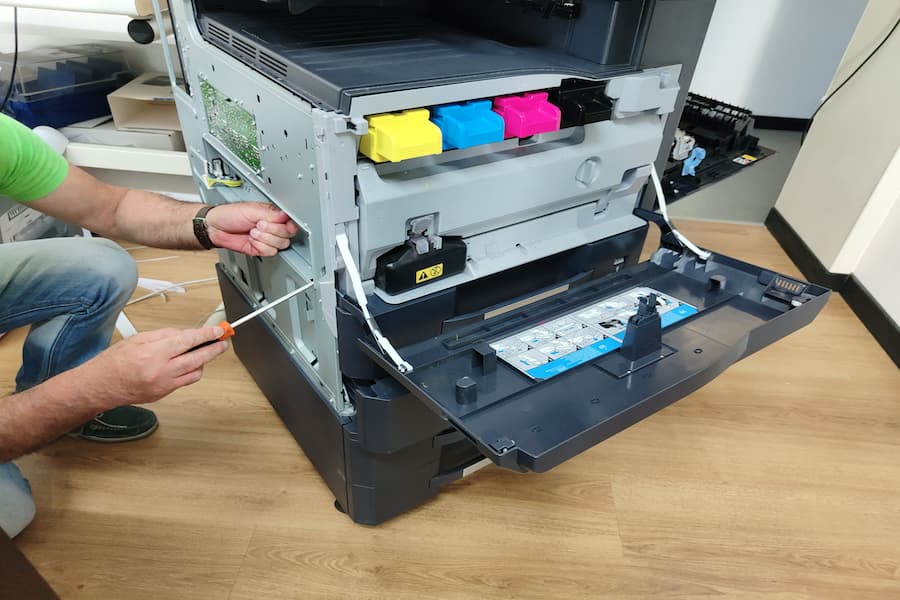
For example, regularly cleaning the nozzle and roller prevents clogs and jams, which are common causes of expensive repairs. By keeping these components clean, you ensure smooth printing operations. In other words, a small effort in maintenance can lead to substantial savings over time.
Efficiency and Performance
Efficient printing is a direct result of good printer maintenance. When your printer is well-maintained, it performs better. You will notice improved print quality and faster printing speeds. This efficiency is not only beneficial for productivity but also enhances the overall user experience.
Downtime can be frustrating, especially in a busy office environment. However, with regular maintenance, you can minimize these disruptions. For instance, keeping the printer model’s firmware and software updated ensures it operates smoothly and efficiently.
Avoiding Lease Penalties
Lease agreements for printers often include clauses that require regular maintenance. Neglecting these requirements can result in penalties, which add unnecessary costs. Regular printer maintenance helps you stay compliant with your lease terms.
In addition, maintaining the printer ensures it remains in good condition, reducing the risk of unexpected breakdowns. Therefore, you avoid additional fees and ensure a trouble-free leasing experience.
Basic Printer Maintenance Tips
Regular Cleaning
Regular cleaning is essential for maintaining your printer. Clean both the exterior and interior parts. Dust and debris can accumulate and cause issues. Therefore, using appropriate cleaning materials, such as lint-free cloths and gentle cleaning solutions, is crucial.
For instance, clean the nozzle and roller regularly to prevent clogs and jams. These simple steps can greatly enhance the longevity and performance of your printer. Above all, make cleaning a routine part of your printer maintenance schedule.
Replacing Consumables
Consumables like ink and toner cartridges need regular replacement. Check your printer’s ink or toner levels frequently to avoid running out during important tasks. When replacing these consumables, always use OEM (Original Equipment Manufacturer) parts. These parts are designed specifically for your printer model, ensuring compatibility and performance.
Using OEM parts also helps maintain the warranty of your printer. After that, you’ll notice better print quality and fewer issues. Printer maintenance isn’t just about cleaning; it’s also about using the right parts.
Firmware and Software Updates
Keeping your printer’s firmware and drivers up to date is crucial for optimal performance. Software updates often include security patches and performance improvements. These updates ensure your printer runs smoothly and efficiently.
In addition, updating the software can fix bugs and improve compatibility with other devices. Regularly check for updates and install them promptly as part of your printer maintenance routine. This simple step can make a big difference in your printer’s performance.
By following these tips, you can keep your printer in excellent condition, ensuring it serves you well and provides high-quality prints consistently.
Advanced Maintenance Techniques
Calibration and Alignment
Calibration and alignment are critical for maintaining print quality. To calibrate your printer, follow these steps: First, access the printer settings menu. Then, select the calibration option. Your printer will print a test page. Examine this page carefully to see if the alignment is correct. If not, use the alignment tool to adjust the settings until the output is perfect.
Regular calibration ensures that your printer produces high-quality prints. Misalignment can cause blurring or double images, reducing the overall print quality. Therefore, it’s essential to include calibration in your regular printer maintenance routine.
Troubleshooting Common Issues
Common issues like paper jams and connectivity problems can disrupt your workflow. To resolve paper jams, open the printer and gently remove the jammed paper, being careful not to tear it. For persistent jams, check the feed rollers for dust or debris.

Connectivity issues often stem from outdated drivers or network problems. To fix this, update your printer drivers and restart your router. For instance, if your printer loses connection frequently, resetting your network settings can often resolve the problem. These troubleshooting steps keep your printer running smoothly.
Professional Servicing
Sometimes, printer maintenance requires professional expertise. Call a professional when you encounter complex issues or need a thorough inspection. Professional servicing includes deep cleaning, part replacements, and advanced diagnostics.
The benefits of professional servicing are numerous. Professionals have the tools and knowledge to address problems you might miss. This ensures your printer operates efficiently and extends its lifespan. In addition, regular professional maintenance can prevent costly repairs in the future.
Maintenance Tips for Different Types of Printers
Laser Printers
Laser printers have specific maintenance needs. Regularly check and replace the toner cartridges and clean the interior with compressed air. Pay special attention to the drum unit and fuser assembly, as these components can affect print quality.
Common issues with laser printers include toner smears and ghosting. To fix these, clean the drum unit and replace the toner if necessary. Following these simple steps ensures your laser printer produces high-quality prints consistently.
Inkjet Printers
Inkjet printers require regular head cleaning to prevent clogs. Run a cleaning cycle and a nozzle check to ensure ink flows smoothly. Check the ink level frequently and replace theink cartridge when it’s low.

Cleaning the printhead with a lint-free cloth can also help maintain print quality. If your printhead is severely clogged, use a specialized maintenance kit for deep cleaning. These steps keep your inkjet printer in good condition and prevent malfunctions.
Multi-Function Printers
Multi-function printers need comprehensive maintenance to ensure all features work correctly. Regularly clean the scanner bed and the ADF (Automatic Document Feeder). Update the firmware to ensure all functions, like scanning and copying, run smoothly.
Ensure the inkjet printing and toner systems are properly maintained. Check for any worn-out parts that might need replacing. Proper maintenance of multi-function printers guarantees they always work effectively, providing high-quality outputs.
Environmental Considerations
Energy Efficiency
Reducing energy consumption is not only good for the environment but also for your wallet. Set your printer to sleep mode when not in use. Invest in energy-efficient printers that have low power consumption features.
Above all, educate your team on energy-saving practices. For instance, only print when necessary and use double-sided printing to save paper. These small changes can lead to significant energy savings.
Sustainable Printing Practices
Implementing sustainable printing practices helps reduce waste. Use eco-friendly paper and ink made from recycled materials. Recycle your old cartridges and parts instead of throwing them away.
Additionally, maintain your printer in a dry place to prevent damage. These practices not only help the environment but also ensure your printer stays in good condition, extending its lifespan.
What People May Also Ask
How often should I clean my printer?
Clean your printer at least once a month. For high-usage environments, more frequent cleaning may be necessary.
What are the signs that my printer needs maintenance?
Common signs include streaky prints, paper jams, and slow performance. If your printer shows any of these symptoms, it’s time for maintenance.
Can I use third-party ink cartridges in my leased printer?
It’s best to use OEM parts to avoid damaging your printer and to ensure high-quality prints. Third-party ink cartridges can sometimes cause issues.
How do I know if a problem requires professional repair?
If you’ve tried basic troubleshooting and the issue persists, or if the problem is complex, it’s time to call a professional. Regular professional servicing helps prevent major issues.
Final Thoughts & Recommendations
Regular printer maintenance is essential for keeping your equipment in top shape. By following these tips, you can avoid costly repairs and ensure your printer produces high-quality prints consistently. Don’t hesitate to seek professional help when needed. Implement these maintenance practices today to extend the life of your printer.






