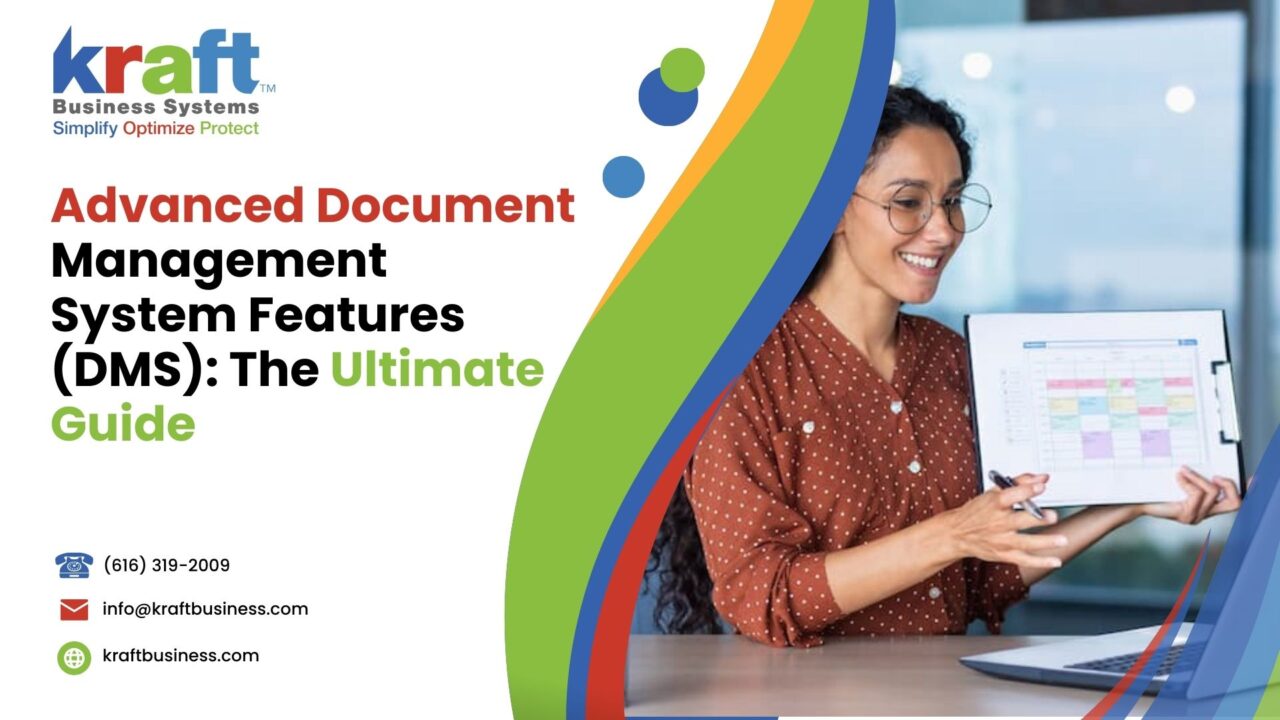Managing documents efficiently is more critical than ever. A well-organizeddocument management system (DMS) can be the backbone of any business, ensuring that every document is tagged, stored, accessed, and processed efficiently. This blog post explores the advanced document management features that can revolutionize your business operations, making document handling seamless, secure, and scalable.
Understanding Advanced Document Management Systems
Document Management System: The Backbone of Business Operations
A Document Management System (DMS) is a software solution designed to store, manage, and track electronic documents and images of paper-based documents. It serves as a digital filing cabinet, allowing businesses to manage documents efficiently and securely. The importance of a DMS cannot be overstated, especially as businesses increasingly shift from paper-based to digital document management.
The difference between basic and advanced document management systems lies in their functionality. While a basic DMS might offer essential features like document storage and retrieval, an advanced document management system goes beyond that, offering sophisticated tools like workflow automation, document security features, and integration with other business management software. These advanced features are critical for businesses that handle large volumes of documents or need to comply with strict regulatory requirements.
Key Features of an Advanced Document Management System
An advanced document management system offers a wide range of features designed to enhance efficiency and security. These include Optical Character Recognition (OCR), version control, indexing, encryption, and audit trails. Each of these features plays a crucial role in ensuring that documents are handled securely and efficiently. Management software, particularly those with advanced DMS capabilities, often includes these features to provide a comprehensive solution for businesses.
OCR technology allows the system to recognize text within scanned documents, making them searchable and editable. Version control ensures that you always have access to the most recent document version, while also allowing you to track changes made over time. Indexing enables quick and easy retrieval of documents based on keywords or metadata, and encryption ensures that sensitive information remains secure.
Advanced Document Management Features and Their Benefits
Exploring Advanced Features of Document Management Systems
The advanced features of a DMS are designed to address the complex needs of modern businesses. These features not only enhance the functionality of the system but also provide significant benefits in terms of efficiency, security, and compliance.
Workflow Automation
Workflow automation is one of the most powerful features of an advanced DMS. It allows businesses to automate repetitive tasks, such as document approval processes, thereby reducing the likelihood of errors and speeding up business processes. Automating business processes with DMS can significantly improve efficiency, allowing employees to focus on more strategic tasks rather than getting bogged down with manual document handling.
Workflow automation in a DMS can be tailored to suit specific business needs, whether it’s routing documents to the right personnel for approval or ensuring that invoices are processed in a timely manner. By automating these processes, businesses can reduce turnaround times, minimize errors, and ensure that documents are handled consistently.
Document Security Features
In today’s digital age, document security is more important than ever. An advanced DMS offers robust security features designed to protect sensitive information from unauthorized access. Encryption and data security protocols are essential components of any secure document management system, ensuring that documents are protected both in transit and at rest.
Access control and permission management are also critical security features. These tools allow businesses to restrict access to documents based on user roles, ensuring that only authorized personnel can view or edit sensitive information. By implementing these security measures, businesses can prevent data breaches and ensure compliance with regulations like GDPR.
Indexing and Searching
One of the most significant advantages of using an advanced DMS is the ability to quickly find documents through indexing and searching. Indexing involves assigning metadata to documents, such as keywords or categories, making them easier to retrieve later. With the help of OCR and advanced search capabilities, users can find documents within seconds, even if they don’t remember the exact file name.
OCR technology plays a crucial role in enhancing document search capabilities. By converting scanned documents into searchable text, OCR makes it possible to search for specific words or phrases within a document. This feature is particularly useful for businesses that handle large volumes of documents, such as law firms or financial institutions.
Version Control and Document Integrity
Maintaining document accuracy and consistency is crucial for any business. Version control is an essential feature of an advanced DMS, allowing businesses to track changes made to a document over time. This ensures that everyone in the organization is working with the most up-to-date version of a document, reducing the risk of errors or miscommunication.
Audit trails are another critical feature that ensures document integrity. An audit trail records every action taken on a document, including who accessed it, what changes were made, and when. This is particularly important for businesses that need to comply with regulatory requirements, as it provides a clear record of how documents have been handled.
Cloud-Based and On-Premises Solutions
When choosing a DMS, businesses must decide between cloud-based and on-premises solutions. Both options have their pros and cons, depending on the specific needs of the business.
Cloud-based document management systems offer several advantages, including scalability and ease of access. With a cloud-based DMS, businesses can easily scale their document management system as their needs grow, without having to invest in additional hardware. Additionally, cloud-based systems allow employees to access documents from anywhere, making it easier for teams to collaborate on projects.
On the other hand, on-premises solutions provide greater control over document management processes and may be more suitable for businesses with strict security requirements. With an on-premises DMS, businesses can store documents on their own servers, ensuring that sensitive information remains within their control. However, this option may require a larger upfront investment and ongoing maintenance.
Integration with Other Business Tools
One of the key benefits of an advanced DMS is its ability to integrate with other business tools, such as project management and customer relationship management (CRM) systems. Integrating DMS with project management and CRM systems ensures that all business processes are seamlessly connected, allowing for better collaboration and efficiency.
For example, integrating a DMS with a project management tool can streamline document sharing and collaboration, making it easier for teams to work together on projects. Similarly, integrating with a CRM system allows businesses to store and manage customer documents in a centralized location, ensuring that all customer information is easily accessible.
How to Choose the Right Document Management System
Choosing the Right Document Management System for Your Business
Selecting the right DMS for your business is a critical decision that can have a significant impact on your operations. There are several factors to consider when choosing a DMS, including your business needs, security and compliance requirements, budget, and user-friendliness.
Evaluating Your Business Needs
The first step in choosing a DMS is to evaluate your business needs. Consider the volume of documents your business handles, the types of documents you need to manage, and the specific features that are most important to your operations. For example, if your business deals with a large number of contracts, you may need a DMS with robust version control and electronic signature capabilities.
It’s also important to consider how the DMS will fit into your existing business processes. Make sure that the system you choose can integrate with other tools you use, such as project management or ERP systems. This will ensure that your DMS complements your existing workflows rather than disrupting them.
Security and Compliance Considerations
Security and compliance are critical considerations when choosing a DMS, especially for businesses that handle sensitive information. Make sure that the DMS you choose offers robust security features, such as encryption, access control, and audit trails. Additionally, ensure that the system complies with industry regulations, such as GDPR or HIPAA, depending on your business’s specific requirements.
It’s also important to consider the level of support provided by the DMS vendor. Look for a vendor that offers regular updates and support to ensure that your system remains secure and up-to-date.
Budget and Cost Considerations
While cost should not be the sole factor in your decision, it’s essential to choose a DMS that fits within your budget. Consider both the upfront costs and the ongoing maintenance costs associated with the system. Keep in mind that a more expensive system may offer additional features and scalability, which could provide long-term value for your business.
User-Friendliness and Support
Finally, consider the user-friendliness of the DMS. The system should be intuitive and easy to use, even for employees who may not be tech-savvy. Look for a DMS that offers a user-friendly interface and comprehensive training and support to help your team get up to speed quickly.
Additionally, consider the level of customer support provided by the vendor. A good DMS vendor should offer responsive support to help you troubleshoot any issues and ensure that your system continues to run smoothly.
Frequently Asked Questions About Advanced Document Management
What is the Difference Between Basic and Advanced DMS?
A basic DMS typically offers essential document storage and retrieval features, focusing on managing paper and digital documents. In contrast, an advanced DMS includes additional capabilities such as workflow automation, AES encryption for security, and integration with industry-specific business tools. Advanced DMS also acts as a single source of truth, ensuring the integrity of documents across your organization. These features are particularly beneficial for businesses that handle large volumes of documents, need to comply with strict regulatory protocols, and require extensive file format support.
How Does Workflow Automation Benefit Businesses?
Workflow automation in a DMS streamlines business processes by automating repetitive tasks, reducing the likelihood of errors, and speeding up operations. This ensures that employees have the information they need when they need it, allowing them to focus on more strategic tasks and improving overall efficiency and productivity. Additionally, the DMS interface facilitates seamless integration across your organization, contributing to customer success and more efficient document handling.
What Security Features Should I Look for in a DMS?
When choosing a DMS, look for robust security features such as AES encryption, access control, and audit trails. These features help protect sensitive documents and information from unauthorized access and ensure compliance with industry-specific regulations. Proper security protocols must be in place to prevent data loss and maintain the integrity of documents stored in the system. Cloud-based DMS options often include unlimited storage space and scalability, making them suitable for businesses with growing needs.
Can I Integrate a DMS with My Existing Business Tools?
Yes, many advanced DMS solutions offer integration with existing business tools, such as project management and CRM systems, creating a single source of truth across your organization. This seamless integration ensures that all business processes are connected, enabling better collaboration and efficiency. Whether you're working with a new DMS or upgrading from an older system, integration capabilities are crucial for ensuring that employees can easily access the information they need.
Is Cloud-Based DMS Better Than On-Premises?
Both cloud-based and on-premises DMS solutions have their advantages. Cloud-based systems offer scalability, unlimited storage space, and ease of access from anywhere, making them ideal for businesses needing flexibility. They also reduce the risk of data loss with automatic backups. On-premises solutions, on the other hand, provide greater control over document management processes and may be preferred by organizations with strict security requirements. The choice between the two depends on your business's specific needs, the level of control required, and the DMS interface that best suits your operations.
Advanced document management systems feature a wide range of capabilities designed to streamline business operations, enhance security, and ensure compliance. By understanding the benefits of these advanced features and carefully selecting the right DMS for your business, you can get started on improving efficiency, reducing costs, and ensuring that your documents are managed securely and effectively across your organization.