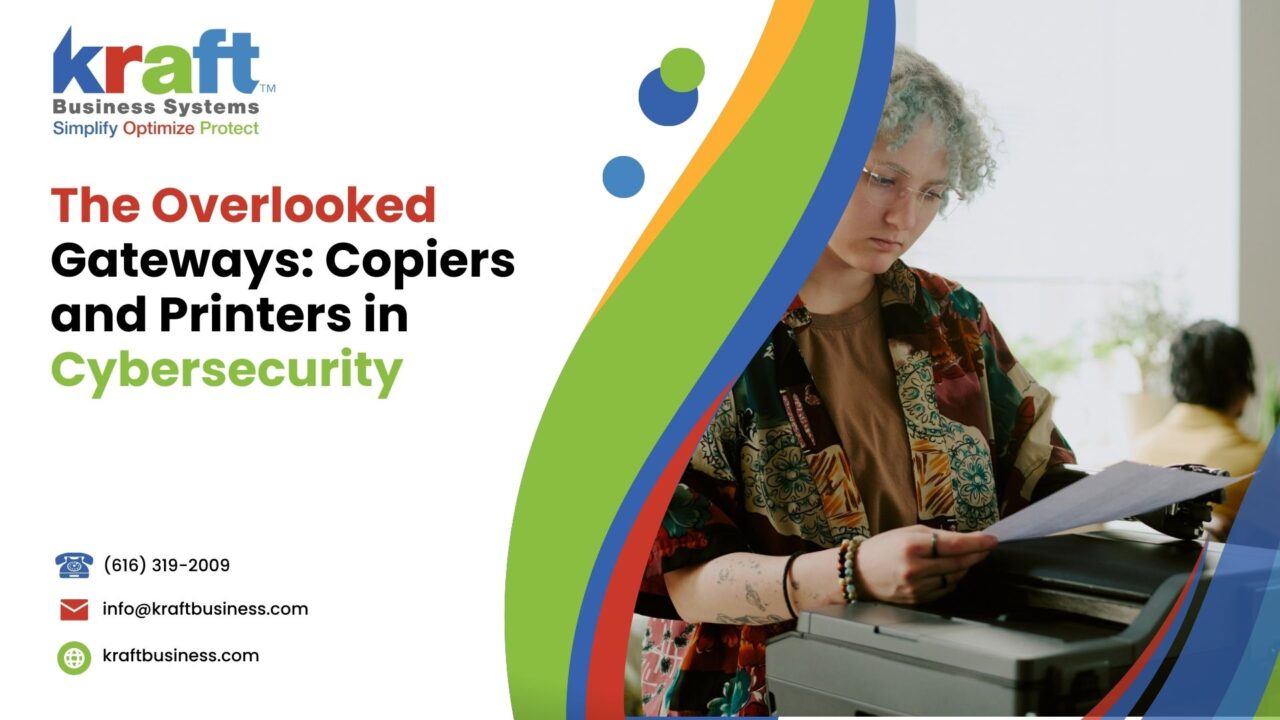Copiers and Printers in Cybersecurity
Copiers and printers, often seen as simple office tools, are in fact gateways to potential cyber vulnerabilities. As integral components of modern offices, copiers and printers are frequently connected to networks, storing and transmitting sensitive information. This connectivity makes them susceptible to cyber attacks, turning them into potential entry points for hackers.
The security of these devices is often neglected, creating a significant risk to organizational data and network integrity. Understanding and addressing these vulnerabilities is crucial to maintaining robust cybersecurity in any business environment.

The Hidden Threat Within: Securing Printers & Copiers
Hidden Dangers in Plain Sight
Copiers and printers are connected to the World Wide Web, making them as susceptible to cyber attacks as any other networked device. The risks associated with these seemingly innocuous office tools are manifold, turning them into potential gateways for cyber vulnerabilities.
Data Breach
Printers store sensitive information from print jobs, which can include financial records, employee details, and confidential business data. Protecting your printer is an essential cybersecurity practice. These devices often have internal storage that retains copies of documents printed, scanned, or faxed. If not properly secured, this stored data can be accessed by cybercriminals, leading to significant data breaches and the exposure of sensitive information.
The stored data on a printer’s hard drive can include a vast amount of sensitive information that organizations might not even be aware of. This can range from simple internal communications to highly sensitive legal documents.
The potential for data breaches becomes a significant risk if these printers are not properly managed and secured. Regularly updating firmware, employing encryption, and ensuring that sensitive data is wiped from the hard drives can mitigate this risk.
Unauthorized Access
Cybercriminals can exploit unsecured printers to launch attacks, access networks, and steal data. Attackers can gain unauthorized access through unsecured printers, using them as entry points to infiltrate the organization’s network. This can lead to widespread data theft and potentially severe security breaches.
Unsecured printers can serve as backdoors to an organization’s network. Once inside, hackers can navigate the network, steal sensitive information, and even deploy malicious software that could compromise the entire system. It’s essential for organizations to configure their printers with strong passwords, enable firewalls, and ensure proper authentication protocols are in place to prevent unauthorized access.
Multifunctional Threats
Modern printers aren’t just for printing; they scan, copy, and connect wirelessly, increasing the avenues for potential breaches. Multifunction printers (MFPs) are complex devices that perform various tasks, making them attractive targets for hackers. Their multifunctionality means they handle a wide range of data, from simple documents to sensitive information, making their security crucial.

The versatility of multifunction printers can be a double-edged sword. While they enhance office productivity, they also present multiple points of vulnerability. Each function—printing, scanning, copying, and faxing—offers a potential entry point for cybercriminals.
Wireless connectivity further exacerbates this issue, as unsecured connections can be easily exploited. Organizations must adopt comprehensive security measures for these devices, including regular security assessments, firmware updates, and secure configurations to safeguard against threats.
Despite these risks, printers and copiers are often the forgotten piece in a company’s cybersecurity puzzle. Many businesses focus their cybersecurity efforts on more obvious targets such as computers and servers, neglecting the potential threats posed by their print devices. This oversight can lead to significant security vulnerabilities that can be exploited by cybercriminals.
To protect against these hidden dangers, businesses must recognize the importance of securing their printers and copiers. This includes implementing robust security measures, educating employees about the risks, and regularly assessing and updating printer security settings.
The Hidden Threat Within: Securing Printers & Copiers
Xerox: A Beacon of Security
Recognizing the importance of securing every aspect of IT infrastructure, Xerox offers robust security solutions for printers and copiers, setting a benchmark in the industry.
ConnectKey Technology
Xerox’s ConnectKey Technology secures devices at every step, preventing unauthorized access and protecting against malware. According to Xerox, this technology integrates comprehensive security features, including secure printing, data encryption, and authentication. Secure printing ensures that documents are only printed when the authorized user is present at the device, thereby preventing sensitive information from being left unattended.
Data encryption safeguards the information stored and transmitted by the printer, making it unreadable to unauthorized users. Authentication protocols verify the identity of users attempting to access the device, ensuring that only authorized personnel can utilize its functions. These measures collectively reduce the risk of unauthorized access and data breaches, reinforcing the security of the organization’s network.
Workflow Central
Workflow Central is a cloud-based platform that streamlines document-centric processes and enhances document security. As noted by Xerox, this platform provides secure workflows that protect sensitive information during document handling processes. By leveraging cloud technology, Workflow Central ensures that documents are securely stored and accessed, mitigating the risks associated with local storage and handling.
The platform enables secure collaboration and document management, allowing users to handle sensitive information with confidence. Workflow Central also includes features such as automatic document routing, secure sharing, and comprehensive audit trails, which help organizations maintain control over their documents and ensure compliance with security policies.
By implementing advanced security technologies like ConnectKey and Workflow Central, Xerox provides businesses with the tools they need to protect their print environments from cyber threats. This comprehensive approach ensures that every device within the organization is secured, reducing the overall risk of cyber attacks and enhancing the integrity of the IT infrastructure.
The Hidden Threat Within: Securing Printers & Copiers
The Cost of Ignorance of Copier or Printer Security

Ignoring the security of copiers and printers will cost you both financially and reputationally. Data losses due to unsecured printers can result in significant financial penalties, legal repercussions, and a loss of trust among clients and stakeholders.
Financially
The financial implications of a data breach involving printers and copiers are substantial. Companies may face fines for failing to comply with data protection regulations, such as the GDPR or CCPA, which mandate strict security measures for all networked devices, including printers.
Additionally, the legal costs associated with addressing data breaches, from forensic investigations to litigation, can quickly escalate.
Reputationally
Beyond the immediate financial impact, breaches can damage a company’s reputation, leading to a loss of business and eroding customer trust. Clients and stakeholders expect businesses to safeguard their sensitive information, and failure to do so can result in long-term reputational harm.
The Hidden Threat Within: Securing Printers & Copiers
Leveraging Technology for Protection
To safeguard against these hidden exposures, businesses must implement a multi-faceted approach:
Assess and Update: Regularly assess printer security and update firmware. Ensuring that all devices are running the latest firmware helps protect against known vulnerabilities and exploits. Regular security assessments can identify weaknesses in printer configurations and provide opportunities to strengthen defenses before attackers can exploit them.
Implement Best Practices: Use strong passwords, enable firewalls, and encrypt data transmissions. Strong passwords and encryption ensure that only authorized users can access the devices and the data they handle. Enabling firewalls on printers adds an additional layer of protection, preventing unauthorized access from external networks.
Educate and Train: Ensure that employees are aware of the risks and know how to use printers securely. Training employees on the importance of printer security and best practices can significantly reduce the risk of accidental data breaches. Employees should be educated about common threats, such as phishing attacks, and how to recognize suspicious activity related to print devices.
Consult Experts: Engage with professionals who understand the technology and can guide you in developing a robust security framework. Managed IT services can provide ongoing support and ensure that security measures are consistently updated and effective. Experts can also assist in configuring advanced security features and monitoring printer activities for signs of potential breaches.
The Hidden Threat Within: Securing Printers & Copiers
Conclusion
Printers and copiers might seem boring, but they are far from it in the context of cybersecurity. They are a hidden exposure, often overlooked, yet critical to secure. By leveraging advanced tools and technologies, such as those provided by Xerox, and by consulting with experts, businesses can protect themselves from the cyber bullies waiting to exploit any vulnerability. Remember, in cybersecurity, every device matters.
Investing in printer and copier security is not just about protecting one type of device; it’s about safeguarding the entire network and ensuring comprehensive data protection. By taking proactive measures, businesses can mitigate the risks associated with these often-overlooked devices and maintain a strong cybersecurity posture.