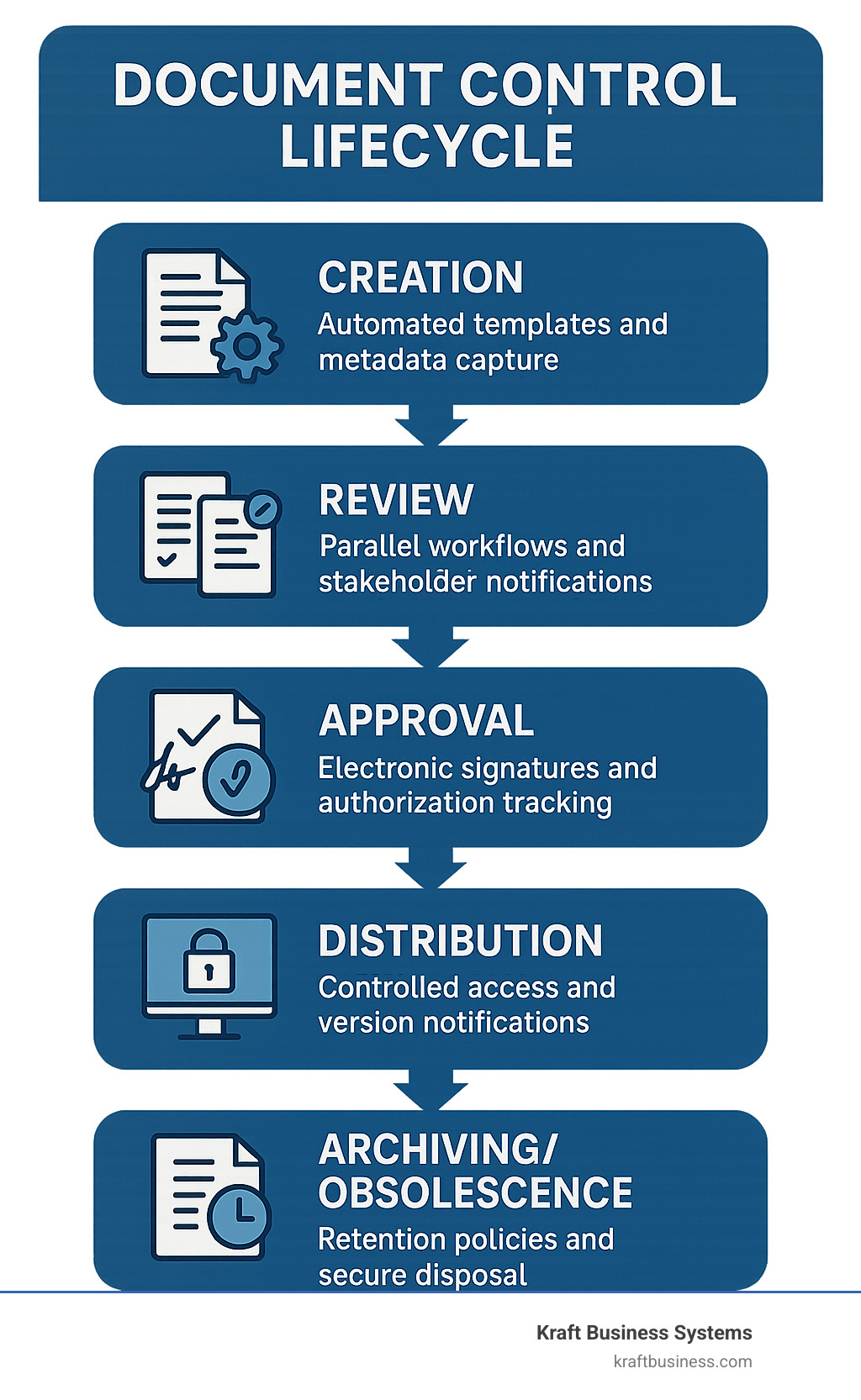Document control software is a specialized system that manages the creation, review, approval, distribution, and archiving of business-critical documents while maintaining strict version control and comprehensive audit trails. Unlike basic document management systems, these solutions focus on regulatory compliance and process enforcement for organizations in regulated industries.
Key Document Control Software Features:
- Version Control & Audit Trails – Complete revision history with immutable change logs
- Automated Workflows – Electronic approvals with routing and notifications
- Role-Based Security – Granular access controls and user permissions
- Compliance Support – Built-in frameworks for ISO 9001, FDA 21 CFR Part 11, and other standards
- Centralized Repository – Single source of truth for all controlled documents
- Mobile Access – Field-ready document management capabilities
Here’s a stark reality that should concern every business leader: nearly half of employees struggle to find the correct documents when needed. Research shows that users of modern document control systems are finding documents in seconds, compared to the 10 minutes it previously took to manually retrieve them from file cabinets.
This isn’t just about convenience. When your team wastes time hunting through email threads, file shares, and outdated folders, you’re losing money. More importantly, if you’re in a regulated industry, poor document control creates serious compliance risks that can result in failed audits and costly penalties.
Document control software eliminates these problems by creating a structured environment where every document has a clear lifecycle, defined ownership, and automatic enforcement of your business processes.
Relevant articles related to document control software:
What is Document Control Software and How Does It Differ from a DMS?
If you’ve ever found yourself confused about the difference between Document Management Systems and Document Control Software, you’re not alone. These terms get thrown around a lot, and while they sound similar, they’re actually quite different beasts. Think of it this way: if a Document Management System is like a really good filing cabinet, then Document Control Software is like having a strict librarian who makes sure every book is exactly where it should be, when it should be there, and that everyone follows the rules.
Let’s break this down in plain English. A Document Management System (DMS) is your digital workspace for storing, organizing, and sharing files. It’s great for general business needs – you can collaborate with your team, find documents quickly, and keep everything in one place. Most businesses can get by just fine with a good DMS.
But Document Control Software (DCS) is a whole different animal. It’s built for businesses that can’t afford to mess around with their documentation. We’re talking about companies in regulated industries where a missing signature or an outdated procedure could mean failed audits, hefty fines, or even worse. This software doesn’t just store your documents – it governs them with an iron fist.
The key difference? Control and compliance. While a DMS helps you stay organized, a DCS ensures you stay compliant. It creates what we call a governance framework – a set of rules and processes that every document must follow from cradle to grave.
Here’s how they stack up against each other:
| Feature | Document Management System (DMS) | Document Control Software (DCS) |
|---|---|---|
| Primary Focus | Storage, organization, sharing | Strict control, compliance, process enforcement |
| Version Control | Basic tracking of changes | Rigorous, detailed revision history, check-in/check-out |
| Audit Trails | Logs for basic actions | Immutable, comprehensive logs of all changes, approvals, views |
| Electronic Signatures | Often optional or basic | Integrated, legally compliant e-signatures for approvals |
| Compliance Workflows | General workflow automation | Highly structured, automated workflows enforcing regulatory rules |
| Target Industries | All businesses | Regulated industries (e.g., pharma, medical devices, aerospace) |
The Role of a Document Management System (DMS)
A Document Management System is like the Swiss Army knife of document handling. It’s versatile, user-friendly, and perfect for most business needs. You get general purpose storage where you can dump all your files – Word docs, PDFs, spreadsheets, you name it. The organization features help you create logical folder structures that actually make sense (unlike that nightmare of nested folders on your shared drive).
The real magic happens with collaboration and file sharing. Your team can work together on documents without the headache of emailing versions back and forth. Remember the days of “FinalVersionFINALv2Actually_Final.docx”? Yeah, a good DMS puts an end to that madness.
Most systems come with basic search functionality too, so you can find what you need without digging through endless folders. It’s a solid foundation that works well for businesses that don’t have strict regulatory requirements.
Want to dive deeper into how these systems work? Check out our guides on Understanding Document Management Systems, DMS Software Explained, and The Best Document Management Systems.
The Specialized Function of Document Control Software (DCS)
Now here’s where things get serious. Document control software doesn’t mess around. It’s built for businesses where “close enough” isn’t good enough – where every document needs to follow strict controls and every process needs automated enforcement.
Think of it as your document’s personal bodyguard and life coach rolled into one. It manages the entire process management lifecycle, making sure documents go through the right approvals, get reviewed by the right people, and are always available in the right version. No shortcuts, no exceptions.
The real power lies in audit readiness. When the regulators come knocking (and they will), you’ll have everything they need at your fingertips. Every change, every approval, every time someone even looked at a document – it’s all tracked and logged.
But perhaps most importantly, it creates a single source of truth. Everyone in your organization always accesses the most current, approved version of any document. No more wondering if you’re looking at the latest procedure or if that safety protocol is still valid.
For a deeper understanding of how these robust systems function, take a look at How a Document Management System Works.
The bottom line? If you’re in a regulated industry or your documents are mission-critical to your business operations, document control software isn’t just nice to have – it’s essential for staying compliant and keeping your business running smoothly.
Core Features and Functionalities to Look For
Finding the right document control software can feel overwhelming with so many options available. The key is understanding which features truly matter for your business operations and compliance needs. Think of it like choosing a car – you want the essential safety features and performance capabilities that match how you’ll actually use it.
When we help businesses evaluate document control software solutions, we focus on five critical areas that make or break successful implementation. These include a centralized repository that serves as your single source of truth, automation tools that eliminate manual bottlenecks, robust security measures that protect your intellectual property, collaboration tools that keep teams connected, and mobile access that supports field workers and remote teams.
Each of these capabilities works together to create a comprehensive document control environment. Let’s explore what makes each one essential for your business success.
Centralized and Secure Document Repository
Your document repository is like the foundation of a house – everything else depends on it being solid and secure. The best document control software creates a single location where all your critical documents live, eliminating the chaos of files scattered across email attachments, shared drives, and individual computers.
Role-based access control (RBAC) ensures that people see exactly what they need to see, nothing more. Your production manager can access manufacturing procedures, while keeping sensitive financial documents restricted to authorized personnel. This granular control prevents accidental changes and maintains document integrity across your organization.
Data encryption protects your information both when it’s stored and when it’s being accessed. This isn’t just technical jargon – it’s your shield against data breaches that could expose customer information, trade secrets, or proprietary processes. Modern systems use bank-level security protocols to keep your documents safe.
Secure cloud storage gives you the flexibility to access documents from anywhere while maintaining enterprise-grade security. Your team can collaborate effectively whether they’re in the office, working from home, or visiting client sites. The cloud infrastructure also provides automatic backups and disaster recovery capabilities.
Advanced search capabilities transform document retrieval from a treasure hunt into a quick, precise operation. Instead of digging through folders, you can find documents by searching metadata, approval status, document type, or even content within the files. What used to take 10 minutes now happens in seconds.
Metadata tagging automatically captures important details like author information, creation dates, and document relationships. Some systems even use OCR technology to extract searchable text from scanned documents, making your entire document library searchable and organized.
This centralized approach eliminates version confusion and ensures everyone works from the most current, approved information. For more insights on secure storage approaches, check out our guide on Document Storage Solutions.
Automated Workflows and Approvals
Manual approval processes are where good intentions go to die. Documents sit in email inboxes, approvals get forgotten, and important projects stall waiting for signatures. Document control software transforms this frustration into a smooth, predictable process.
A no-code workflow builder lets you design approval processes that match your organization’s unique needs without requiring programming expertise. You can set up review stages, define approval criteria, and establish routing rules that automatically guide documents through your quality processes.
Parallel and sequential reviews give you flexibility in how approvals happen. Some documents need input from multiple departments simultaneously, while others require step-by-step approval from specific individuals. The system handles both scenarios seamlessly, ensuring nothing falls through the cracks.
Electronic signatures (e-signatures) provide legally compliant approval capabilities that eliminate printing, signing, and scanning cycles. This speeds up approval times dramatically while creating a complete digital record of who approved what and when. Systems that comply with regulations like FDA 21 CFR Part 11 ensure your e-signatures meet the strictest legal requirements.
Automated notifications and reminders keep approvals moving by sending timely alerts to reviewers. The system tracks pending approvals and sends gentle reminders when deadlines approach, preventing bottlenecks that can delay critical business processes.
Escalation paths provide backup plans when approvals get stuck. If someone is unavailable or an approval becomes overdue, the system automatically routes the document to the next level of management, ensuring business continuity.
These automation features don’t just save time – they enforce consistency and create reliable audit trails that demonstrate your commitment to quality processes. Learn more about optimizing these processes in our articles on Document Workflow Optimization Strategies and Automate Document Entry and Workflow.
Rigorous Version Control and Audit Trails
Version control and audit trails are the unsung heroes of compliance and quality management. They provide the detailed documentation that auditors love and the confidence that your processes are working as intended.
Complete revision history creates a comprehensive record of how documents evolve over time. Every change is tracked, showing what was modified, who made the changes, and when they were approved. This transparency is invaluable for understanding how procedures developed and for training new team members on established processes.
Change logs provide context for modifications, explaining not just what changed but why. This narrative helps future users understand the reasoning behind updates and provides auditors with clear evidence of thoughtful change management.
Check-in/check-out functionality prevents the nightmare scenario of conflicting document versions. When someone is editing a document, it’s locked for other users, ensuring that changes don’t get lost or overwritten. This simple feature prevents countless hours of rework and confusion.
Prevention of obsolete document use is a critical safety and quality feature. The system ensures that only current, approved versions are accessible to users while automatically archiving outdated materials. This prevents costly errors that can occur when someone accidentally uses superseded procedures or specifications.
Immutable audit trails for compliance create permanent records of every action taken on controlled documents. These comprehensive logs show exactly who accessed what information, when changes were made, and how approvals were granted. This level of documentation is essential for demonstrating compliance with quality standards like ISO 9001, ISO 13485, and FDA regulations during internal and external audits.
Together, these features create a robust framework for accountability and continuous improvement, giving you confidence that your document control processes meet the highest standards of quality and compliance.
Why Your Business Needs Document Control Software
Let’s be honest: if your team is spending precious time hunting through email attachments, shared drives, and file cabinets just to find the right version of a document, you’re hemorrhaging money. Implementing document control software isn’t just about organizing files—it’s a strategic investment that transforms how your entire business operates.
The numbers tell a sobering story. Nearly half of employees struggle to find the correct documents when they need them. Meanwhile, organizations using modern document control software report finding documents in seconds, compared to the 10 minutes it previously took to manually dig through filing systems. That’s not just a minor improvement; it’s a complete game-changer for productivity.
For businesses—especially those in regulated industries—the benefits ripple across every aspect of operations. We’re talking about improved operational efficiency, serious risk mitigation, meaningful cost savings, and ultimately, a competitive advantage that sets you apart from organizations still wrestling with outdated document processes.
Enhancing Operational Efficiency and Productivity
When documents are properly controlled and easily accessible, something magical happens: your team stops wasting time on administrative busy work and starts focusing on what actually drives your business forward.
Faster document retrieval is perhaps the most immediate benefit you’ll notice. Imagine needing any document in your organization and finding it within seconds. This isn’t wishful thinking—it’s the reality for businesses using effective document control software. No more sorting through endless folders, no more “Does anyone know where the latest version is?” conversations in meetings.
Reduced manual errors follow naturally from automated workflows and standardized processes. When your system automatically prevents people from using outdated versions or routes documents through proper approval channels, those costly mistakes and time-consuming rework sessions become rare occurrences.
Streamlined collaboration becomes effortless, whether your team is scattered across different locations or working side-by-side in the same office. Real-time access, integrated communication tools, and simultaneous editing capabilities mean everyone stays on the same page. Your traveling employees can approve workflows from anywhere, ensuring projects don’t stall just because someone’s at a client site or working from home.
This translates directly into increased worker safety and productivity because everyone always has access to the most current, accurate information and standardized processes.
For more insights on maximizing your team’s efficiency:
Bolstering Security and Reducing Risk
Security isn’t just about keeping bad actors out—it’s about creating a fortress around your most valuable business assets while ensuring legitimate users can access what they need, when they need it.
Protecting intellectual property becomes straightforward with centralized storage and role-based access controls. Your proprietary designs, processes, and trade secrets stay locked down to authorized personnel only. Every interaction with sensitive documents gets logged, creating accountability and traceability that deters both internal and external threats.
Preventing data breaches requires multiple layers of protection, and document control software delivers them. Encryption protects your data both when it’s stored and when it’s being accessed. User authentication ensures only verified team members can log in. Comprehensive audit trails show exactly who accessed what and when, making it easy to spot unusual activity.
Ensuring business continuity means your operations don’t grind to a halt when unexpected events occur. Cloud-based document control solutions automatically back up your critical files and make them recoverable from anywhere. Whether it’s a server crash, natural disaster, or any other disruption, your team can keep working with minimal downtime.
Disaster recovery protocols built into modern systems protect against data loss and provide multiple recovery options. Your vital information stays safe and accessible, even when everything else goes wrong.
This level of security is particularly crucial for businesses handling confidential client information, proprietary designs, or any sensitive data that could damage your reputation or bottom line if compromised.
To learn more about securing your operations:
Achieving and Maintaining Regulatory Compliance
For businesses in regulated industries, document control software isn’t a nice-to-have—it’s absolutely essential for survival. Poor document control can trigger failed audits, hefty fines, and reputation damage that takes years to repair.
Audit readiness becomes your new superpower. When auditors arrive, you can instantly pull up any document they request, complete with its revision history and approval chain. No more frantically searching through filing cabinets or trying to reconstruct approval processes from memory. Everything is documented, organized, and immediately accessible.
Adherence to quality standards like ISO 9001:2015, ISO 13485, FDA’s GMP, and 21 CFR Part 11 requires meticulous documentation practices. Document control software provides the framework to ensure documents are properly approved, reviewed, and updated. It tracks changes and revision status, makes current versions available where needed, and prevents outdated documents from being used accidentally.
Specific regulatory requirements vary by industry, but the principle remains the same. Take FDA QSR 820, which demands detailed records of document changes including descriptions, affected documents, approving signatures, approval dates, and effective dates. Robust document control software handles all of this automatically, ensuring pharmaceutical, medical device, aerospace, and other regulated industries can meet their stringent obligations without breaking a sweat.
Document control forms the backbone of any quality management system (QMS). It allows organizations to demonstrate they follow required procedures and maintain the high standards of accountability and accuracy that regulators demand.
Learn more about industry-specific applications:
Choosing the Right Solution for Your Needs
Selecting the ideal document control software is a critical decision that can significantly impact your organization’s efficiency, compliance, and growth. With numerous options available, it’s important to evaluate solutions based on your specific requirements, current infrastructure, and future goals.
We understand that every business is unique, with varying needs for scalability, user adoption, integration capabilities, and vendor support. The total cost of ownership, including initial setup, training, and ongoing maintenance, also plays a significant role in this strategic choice.
Think of choosing document control software like finding the right partner for your business. You want someone who understands your needs, grows with you, and makes your life easier—not more complicated. The wrong choice can create headaches for years, while the right one becomes an invaluable asset that your team actually enjoys using.
Key Factors for Evaluating a Document Control Software Solution
When we help businesses choose the right document control software, we focus on several key considerations to ensure the solution aligns perfectly with their operational needs and long-term objectives.
Ease of use should be your top priority. A document control software solution, no matter how powerful, will only be effective if your team actually uses it. Look for an intuitive user interface (UI) with a minimal learning curve. As one customer noted, “Document Locator was very easy to set up and it’s very easy to use. There wasn’t a steep learning curve like there was with some of the other applications we looked at.” If a system is too complex, you risk low adoption rates, which defeats the entire purpose.
Integration with existing systems is equally crucial. Your document control software shouldn’t operate in a silo. It needs to seamlessly connect with your ERP, CRM, and daily tools like Microsoft 365 and Google Docs. This ensures a unified flow of information and prevents the frustrating data duplication or inconsistencies that plague many organizations. When systems talk to each other properly, your team can work more efficiently without constantly switching between applications.
The deployment model you choose—whether Cloud SaaS or on-premise—depends on your IT strategy, security requirements, and budget. Cloud solutions often offer automatic updates and accessibility from anywhere, while on-premise installations provide full control over your data. Consider your team’s technical capabilities and your industry’s compliance requirements when making this decision.
Don’t underestimate the importance of training and support. Even the best software can become a nightmare without proper implementation support. Evaluate the vendor’s commitment to customer success through comprehensive training programs and responsive customer support. The right vendor becomes a true partner in your success, not just a software provider.
For more insights into integrating these systems effectively, check out our guide on Integrated Document Management Solutions.
Future-Proofing Your Choice: Emerging Trends
The world of document control software is constantly evolving, driven by exciting advancements in technology. When selecting a solution, it’s wise to consider emerging trends that will future-proof your investment and keep you ahead of the curve.
AI-powered data extraction and machine learning for categorization are revolutionizing how documents are processed. These smart systems can automatically extract relevant metadata from documents, classify them intelligently, and even generate summaries or training content. This dramatically reduces manual effort while improving accuracy and searchability. Some systems now feature “Smart Extract AI” capabilities that feel almost magical in their ability to understand and organize your content.
Advanced analytics and reporting capabilities are becoming increasingly sophisticated. Future-forward solutions offer deeper insights into document lifecycles, compliance status, and process bottlenecks. This data-driven approach allows for continuous improvement and helps you make smarter business decisions based on real usage patterns.
Improved mobile capabilities are essential for supporting an increasingly mobile workforce. Robust mobile apps that allow for on-site document access, approvals, and even data capture from field operations are becoming standard. Your team should be able to manage documents anytime, anywhere, without being tied to a desk.
Blockchain for document verification is still emerging but holds exciting promise for creating immutable, decentralized records of document versions and transactions. This technology could offer an unparalleled level of security and verification for your most critical documents.
These trends highlight a shift toward more intelligent, automated, and seamlessly integrated document control software that doesn’t just manage documents—it actively improves your business processes and decision-making capabilities. The future is bright for organizations that choose wisely today.
Frequently Asked Questions about Document Control Systems
We understand that choosing the right document control software can feel overwhelming. Over the years, we’ve helped countless businesses steer this decision, and certain questions come up again and again. Let’s address the most common concerns we hear from organizations considering these systems.
How does document control software support standards like ISO 9001?
Document control software serves as the backbone for meeting ISO 9001 and ISO 13485 requirements, particularly around Clause 7.5 (Documented Information). Think of it as your compliance safety net that automatically enforces the discipline these standards require.
The software creates a structured environment where documents are systematically approved, reviewed, and updated with clear evidence of who did what and when. No more scrambling during audits to prove that your quality manager actually reviewed that critical procedure last month.
Changes and revision status are automatically identified through the system’s version control features. Your team always knows they’re working with the current version, and obsolete documents are prevented from accidental use. We’ve seen too many costly mistakes happen when someone unknowingly follows an outdated procedure.
Perhaps most importantly, the system ensures that relevant versions are available at points of use while maintaining a complete audit trail for every action. When an auditor asks to see the approval chain for a specific document, you can pull it up in seconds rather than digging through email threads and paper files.
This level of control gives auditors confidence that your processes are consistent and reliable. More importantly, it gives you peace of mind knowing your quality management system is rock-solid.
Can this software be customized for specific industries?
Absolutely. Effective document control software solutions understand that one size definitely doesn’t fit all, especially when it comes to regulatory requirements. The best systems are highly configurable without requiring you to become a programmer overnight.
Workflows can be adapted to match your industry’s specific regulations. Whether you’re dealing with cGMP requirements in pharmaceuticals, GDP standards in logistics, or aerospace quality standards, the system can be configured to enforce your exact processes. You shouldn’t have to change how you work to fit the software.
Metadata fields and user permissions can be customized to capture the specific information your industry requires. A medical device manufacturer needs different tracking than a financial services firm, and good document control software accommodates these differences seamlessly.
Integration capabilities allow the system to work with your existing specialized tools. Whether that’s a manufacturing execution system, clinical trial management platform, or industry-specific databases, the software should fit into your current technology ecosystem rather than forcing you to start over.
The goal is to improve your existing compliant processes, not disrupt them. We’ve seen organizations successfully implement these systems across manufacturing, pharmaceuticals, aerospace, medical devices, and financial services, each with their unique requirements fully supported.
Is migrating existing documents to a new system difficult?
Migration complexity varies significantly based on your current situation, but modern document control software vendors have learned a lot about making this process smoother. The key is proper planning and choosing a vendor who truly understands the challenges involved.
Bulk uploading capabilities handle large volumes of documents efficiently, while metadata mapping tools ensure that valuable information about your documents transfers correctly to the new system. You won’t lose the organizational structure you’ve built over years.
Folder structure preservation means your team won’t feel completely lost when they start using the new system. The familiar organization they’re used to can be maintained, easing the transition significantly.
Most reputable vendors offer professional migration services where their experts handle the heavy lifting. They’ve done this many times before and know how to avoid common pitfalls that could disrupt your operations.
The temporary inconvenience of migration pales in comparison to the long-term benefits of having all your documents properly controlled and compliant. We’ve watched organizations transform their efficiency and reduce their compliance risks dramatically once they get through the initial transition period.
Yes, it requires some effort upfront, but the payoff in terms of time savings, reduced errors, and audit readiness makes it one of the best investments you can make in your business operations.
Document Control Software: Key Takeaways on Efficiency & ComplianceConclusion
We’ve explored how document control software can transform your organization from the ground up. The benefits are clear: streamlined workflows that save precious time, dramatically improved efficiency that lets your team focus on what matters most, improved security that protects your valuable information, and unwavering regulatory compliance that keeps auditors happy.
Document control software isn’t just another business tool—it’s become a fundamental asset for any modern organization, especially those operating in regulated industries. The frustrating days of hunting through email threads and file folders are over. When your team can find critical documents in seconds instead of spending 10 minutes digging through file cabinets, that’s real money back in your pocket.
But here’s the thing: choosing the right system goes far beyond features and functionality. It’s a strategic decision that touches every corner of your business—your operational effectiveness, your risk profile, and your potential for growth. You need a solution that’s not only powerful enough to handle your most complex workflows but also simple enough that your team will actually want to use it.
The best document control software adapts to your existing processes rather than forcing you to completely reinvent how you work. It should feel like a natural extension of your team, supported by knowledgeable partners who understand your industry’s unique challenges.
At Kraft Business Systems here in Grand Rapids, we’ve built our reputation on helping businesses steer these complex technology decisions. Our team of consultants and industry experts doesn’t just sell software—we take the time to understand your specific challenges and implement solutions that actually solve them. We’ve helped organizations across Michigan, from small manufacturers in Acme to growing companies in Wyoming, transform their document management and achieve their full potential.
When you’re ready to leave document chaos behind and accept the efficiency that comes with proper document control, we’re here to guide you through every step of the journey.