Learning how to optimize cloud cost is critical as global cloud spending nears $500 billion annually, with about 32% wasted on unused or underused resources.
Quick Cloud Cost Optimization Checklist:
- Eliminate waste – Shut down idle VMs, unused storage, and forgotten dev environments
- Right-size resources – Match instance types to actual workload requirements
- Use commitment pricing – Reserved Instances and Savings Plans offer up to 75% discounts
- Implement auto-scaling – Pay only for resources when you need them
- Leverage spot instances – Save 80-90% on interruptible workloads
- Optimize storage tiers – Move infrequently accessed data to cheaper storage classes
- Monitor and alert – Set budgets and track spending anomalies in real-time
The challenge is significant: 94% of organizations have avoidable cloud spend, primarily from idle or overprovisioned resources. However, systematic cost optimization can yield 20-30% savings without sacrificing performance. This isn’t about cutting corners; it’s about maximizing the value of every cloud dollar. The key is to treat optimization as an ongoing practice, requiring clear visibility, smart resource management, and a culture of financial accountability.
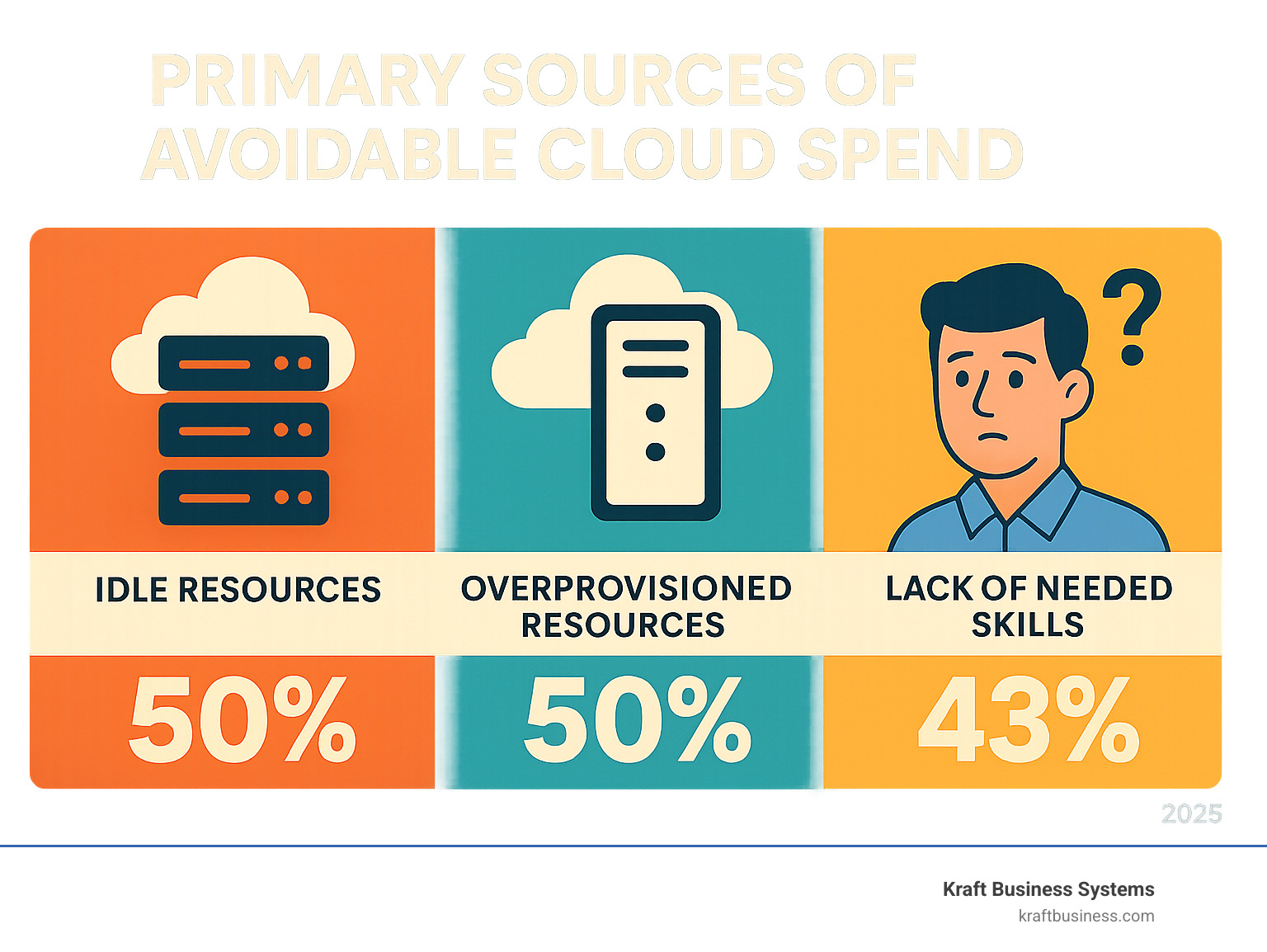
How to optimize cloud cost word roundup:
How to Optimize Cloud Costs: Proven Strategies to Cut Waste
Gaining Visibility: You Can’t Optimize What You Can’t See
Attempting to optimize cloud cost without visibility is like flying blind. The foundation of any cost strategy is understanding where every dollar goes through cost management dashboards, resource tagging, and cost allocation. Cloud providers offer powerful tools for this, but using them effectively is key. With clear insight, you can set budgets, forecast costs, and prevent budget overruns. This visibility creates accountability and enables informed decisions, making Cloud Computing Cost Management essential for success.

Understanding Your Cloud Bill
Cloud bills can be complex, but understanding them is critical for optimization. Major cloud providers offer native tools, dashboards, and reports to decode these statements. Use them to identify your top services and largest cost drivers so you can focus your efforts effectively. Analyzing trends over time reveals valuable insights into cost patterns, such as gradual increases or sudden spikes related to business events. Finally, set up alerts to get notified when spending approaches your budget thresholds. This acts as an early warning system to prevent small issues from becoming costly disasters.
The Power of Tagging and Allocation
Resource tagging is a powerful tool for cost optimization. Tags are labels that organize and track every cloud resource, changing a complex bill into a clear expense report. A solid tagging strategy allows you to assign costs to specific teams, projects, or business units, creating team-level accountability. When teams see the direct cost impact of their resource choices, they become more cost-conscious. This can be implemented via showback (showing costs) or chargeback (billing departments). Modern tagging and allocation features streamline this process, but success depends on establishing and enforcing consistent tagging policies from the start.
Budgeting and Forecasting Future Spend
With clear visibility, you can plan ahead. Setting budget thresholds helps control spending, while predictive analytics uses historical data to forecast future costs, enabling better financial planning. The ultimate goal is aligning spend with business goals, ensuring every cloud dollar delivers value. Track key metrics like cost per customer, cost per feature, and cost per team to make smarter investment decisions. Combining solid budgeting with accurate forecasting shifts you from reactive cost management to proactive financial planning, open uping the full benefits of a strategic approach.
Core Strategies for How to Optimize Cloud Cost
With clear spending visibility, it’s time to implement strategies to optimize cloud cost. This isn’t about random cuts, but about maximizing value while maintaining performance. Cloud optimization is a continuous process of fine-tuning through smart resource use, automation, and regular reviews. At Kraft Business Systems, we help Michigan businesses turn cloud spending into a strategic advantage. Learn more in our guide on Cloud Computing Optimization.
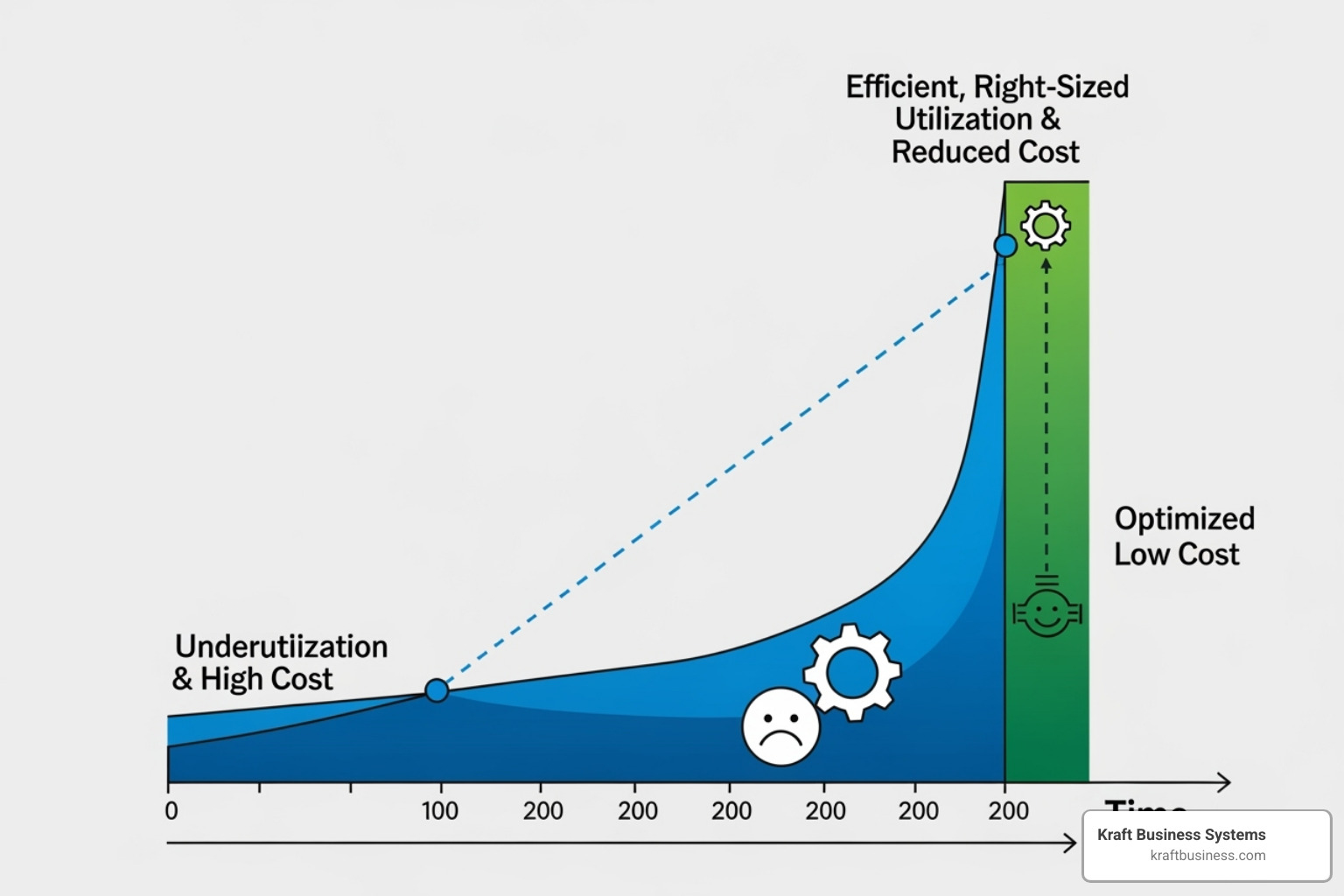
Eliminate Waste: Shutting Down Idle and Unused Resources
Start by eliminating “zombie assets” that drain your budget. These are surprisingly common and include forgotten temporary servers, unattached storage volumes, idle elastic IP addresses, and development environments running 24/7. The solution is a mix of regular audits to find these idle resources and automated shutdown schedules to prevent them. For example, running a development server only during business hours can cut its cost by 75%. Automating shutdowns for non-production environments is an essential cost-saving measure. For more tips, see these recommendations from Google.
How to Optimize Cloud Cost by Right-Sizing Resources
Next, tackle overprovisioning: using resources that are too powerful for the workload. Right-sizing involves analyzing utilization metrics like CPU and memory usage to match instances to actual needs. A VM running at 5% CPU is wasting money. Cloud provider tools like AWS Trusted Advisor or Azure Advisor can analyze usage and suggest right-sizing opportunities, removing the guesswork. Regular performance reviews are crucial because workloads evolve. This ongoing adjustment ensures you pay only for what you need. Right-sizing usually reduces costs without sacrificing performance. Our Managed IT Services can help continuously monitor and optimize your cloud resources to align with your needs.
Implement Auto-Scaling for Dynamic Workloads
Auto-scaling allows your infrastructure to expand and contract based on real demand. Instead of provisioning for peak capacity 24/7, you pay only for what you use. When demand rises, resources are added automatically; when it falls, they are removed. Effective scaling policies are based on metrics like CPU utilization or network traffic. For instance, you can set rules to add instances when CPU exceeds 70% and remove them when it drops below 30%. This can cut compute costs by up to 60% compared to static provisioning, ensuring performance during spikes and savings during quiet times. Auto-scaling embodies the true pay-as-you-go model, making your infrastructure as dynamic as your business.
Leveraging Smart Pricing and Commitment Models
Understanding cloud pricing models is a powerful way to optimize cloud cost. On-Demand pricing offers flexibility at the highest cost, ideal for unpredictable usage. For predictable workloads, commitment-based discounts can dramatically slash bills. The key is matching your workload to the right pricing model: commitment discounts for steady workloads and spot pricing for flexible, interruptible tasks. For more on these strategies, see our guide on Cloud Computing Cost Optimization.
| Pricing Model | Cost | Commitment | Ideal Use Case |
|---|---|---|---|
| On-Demand | Highest | None | Unpredictable workloads, development/testing, short-term projects |
| Reserved Instances / Savings Plans | Significant Discount (up to 75%) | 1-3 year commitment for compute or hourly spend | Steady-state, predictable workloads, always-on applications, core services |
| Spot Instances | Deepest Discount (up to 90%) | None (interruptible) | Fault-tolerant, flexible, non-critical batch jobs, big data processing |
Using Reserved Instances and Savings Plans for Predictable Workloads
For consistent workloads like databases or core applications, Reserved Instances (RIs) and Savings Plans can cut your costs by up to 75% compared to On-Demand pricing. Reserved Instances are a commitment to specific instance types in a region for 1-3 years, offering large discounts for predictable needs. Savings Plans are more flexible, committing you to a certain hourly spend on compute services, which applies across various instance types and services. To succeed, analyze at least three months of usage data to identify your baseline, “always-on” capacity. Start by covering your most predictable workloads and expand your commitment over time to maximize savings. Learn more about how AWS Savings Plans and Reserved instances can work for your organization.
Capitalizing on Spot Instances for Interruptible Tasks
Spot Instances use spare cloud capacity at discounts of 80-90% less than On-Demand prices. The catch is that providers can reclaim them with little notice, making them unsuitable for critical applications. However, they are perfect for interruptible tasks. Ideal use cases include batch processing, big data analysis, and CI/CD pipelines, where jobs can be paused or restarted. Development and test environments are also great candidates. To use Spot Instances successfully, applications must be fault-tolerant, designed to handle interruptions gracefully. Cloud provider tools can automate the management of Spot Instances, simplifying their implementation and open uping significant savings.
Advanced Optimization: Architecture, Data, and Culture
Beyond basic waste elimination and smart pricing, advanced cloud cost optimization requires looking at your application architecture, data strategy, and culture. These elements create sustainable, long-term savings. While basic optimization is like fixing a leak, advanced methods are like redesigning the plumbing for maximum efficiency. The upfront effort yields substantial, lasting payoffs. For support, consider our IT Infrastructure Management services.

How to Optimize Cloud Cost with Advanced Architectural Design
Application design significantly impacts cloud bills. Traditional data center approaches are often inefficient in the cloud, making cloud-native architecture essential. Microservices break monolithic applications into smaller, independently scalable components, so you only scale what’s needed. Serverless computing (e.g., AWS Lambda) goes further, running code without managing servers and charging you only for execution time. Containers (e.g., Docker, Kubernetes) improve density, packing more applications onto fewer VMs to cut costs. Adopting these patterns aligns your systems with cloud economics, working with the pricing model instead of against it. Learn more about the technologies that enable these designs in our article on What Are the Four Main Types of Cloud Computing?.
Managing Data Storage and Network Fees
Data costs can be significant but manageable. Storage tiering is a key strategy. Use different storage classes, from high-speed options for active data to cheaper archival storage such as S3 Glacier for inactive data. Automated lifecycle policies can move data to lower-cost tiers as it ages. Be mindful of data egress costs (fees for moving data out of the cloud). Use Content Delivery Networks (CDNs) to cache content closer to users and keep data within the same region to minimize these fees. Also, review software licensing costs; explore hybrid benefit programs or open-source alternatives. An intentional data strategy is crucial. For more on data protection, see our guide on Data Backup and Recovery: A Comprehensive Guide.
Fostering a Cost-Aware Culture with FinOps
Technical optimizations are not sustainable without the right culture. FinOps (Financial Operations) provides this by uniting engineering, finance, and business teams to maximize cloud value. It embeds cost visibility and accountability into daily routines. Cross-functional collaboration ensures developers understand cost impacts and finance understands technical drivers. Shared ownership makes cloud cost everyone’s responsibility, with engineers getting cost data and business units seeing project costs. This transparency encourages responsible spending and helps eliminate Shadow IT. The FinOps Foundation outlines a maturity journey toward greater financial control. Building this culture takes time but makes optimization automatic and strengthens Cloud Security for Businesses by ensuring all resources are managed.
Frequently Asked Questions about Cloud Cost Optimization
Let’s tackle the most common questions we hear from businesses looking to how to optimize cloud cost. These are the real concerns keeping IT leaders and finance teams up at night, and we’re here to provide straightforward answers that can help you take control of your cloud spending.
What is the primary cause of wasted cloud spend?
The primary causes of wasted cloud spend are idle or underused resources and overprovisioned resources. Organizations often provision larger instances than necessary (“overprovisioning”) or forget to shut down temporary resources like test servers or unattached storage volumes (“zombie assets”). A VM running at 5% CPU utilization is a prime example of waste. These issues are common but often easy to fix with regular audits and automated shutdown schedules.
What is FinOps?
FinOps (Finance + DevOps) is a cultural practice for managing cloud costs. It makes financial accountability everyone’s responsibility, not just IT’s. By bringing together engineering, finance, and business teams, FinOps enables smarter, collaborative decisions about cloud investments. Engineers get cost data to inform their work, while finance and business leaders gain visibility into spending and its connection to business value. The goal is not just cutting costs but maximizing business value by enabling intelligent trade-offs between speed, cost, and quality.
How much can you save with cloud cost optimization?
While results vary, most businesses can achieve savings of 20-40% or more with systematic cloud cost optimization. Commitment-based pricing like Reserved Instances or Savings Plans alone can cut costs by up to 75% on predictable workloads. Importantly, these savings are achieved without sacrificing performance or innovation. They come from eliminating waste, right-sizing, and smart pricing, not cutting capabilities. The greatest savings come from treating optimization as an ongoing practice that combines technical and cultural changes. It’s about spending money more intelligently to free up budget for innovation and growth.
Conclusion: Take Control of Your Cloud Investment
The journey to master how to optimize cloud cost is an ongoing journey, not a one-time fix. It requires a strategic shift, starting with gaining visibility and building upon it with smart resource management, intelligent pricing, and a cost-aware culture. The effects are compounding: eliminating waste, right-sizing, and auto-scaling create systems that save money continuously. The most powerful element is the cultural shift, where cost awareness becomes part of your daily operations.
At Kraft Business Systems, we help clients across Michigan, from Grand Rapids to Detroit, make their technology investments work harder. Effective optimization is about maximizing business value, not just cutting expenses. The cloud offers incredible advantages when managed strategically, as detailed in our guide on the 5 Powerful Advantages of Cloud Computing.
Ready to take control? We can help build a strategy for your unique needs. Contact us for expert IT solutions to make your cloud spending smarter.






