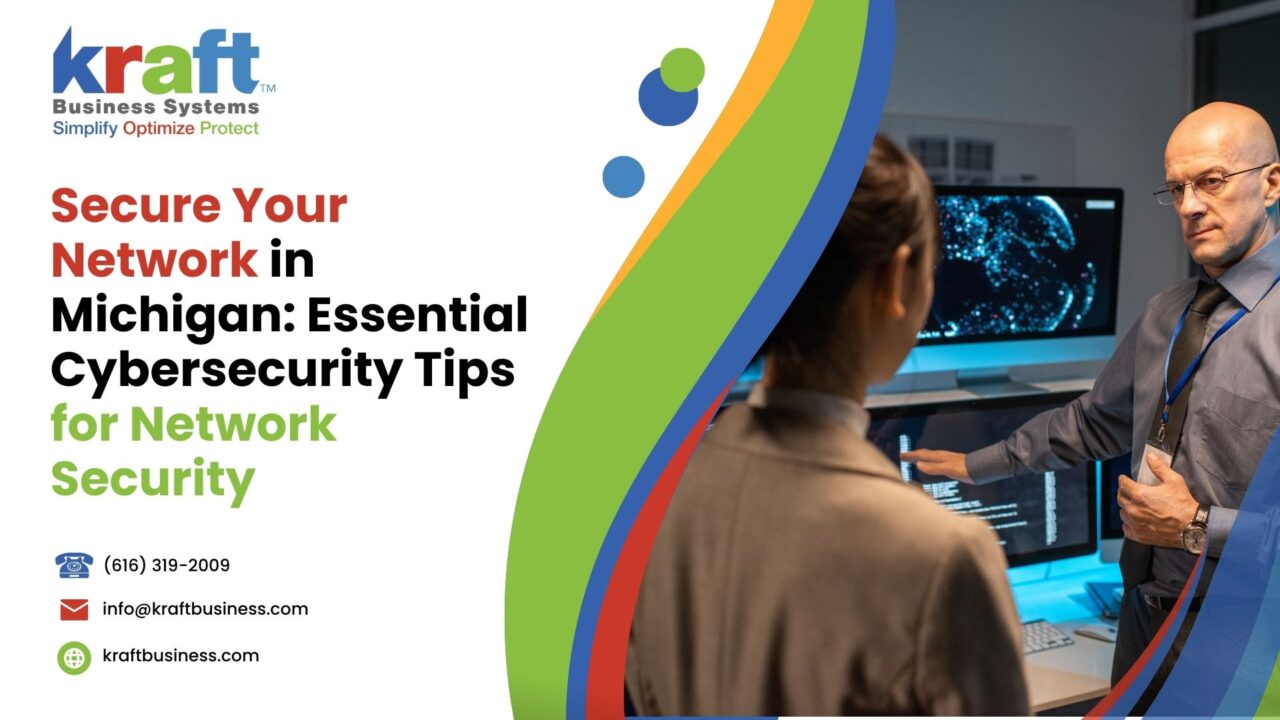Secure Your Network in Michigan
Network security has become a critical concern for both individuals and businesses in Michigan. With an increasing reliance on technology for communication, finance, and daily operations, the risks associated with cyber threats are ever-present. Cyberattacks can lead to severe consequences, including financial losses, data breaches, and compromised personal information. This blog post will explore the importance of network security, current trends, and practical steps to secure your network in Michigan.
Ensuring Network Security in Michigan: Vital Strategies
Understanding Network Security
Definition and Key Concepts
Network security encompasses the measures and technologies used to protect your computer network from various cyber threats. It involves the implementation of both hardware and software solutions to safeguard the integrity, confidentiality, and availability of data and resources. Key concepts in network security include:
- Firewall: A barrier that monitors and controls incoming and outgoing network traffic based on predetermined security rules.
- Antivirus Software: Programs designed to detect and remove malicious software.
- Encryption: The process of encoding data to prevent unauthorized access.
Importance for Personal and Business Use
For individuals, network security protects personal information such as financial data and private communications. For businesses, it is crucial in defending against data breaches, ensuring regulatory compliance, and maintaining customer trust. Effective network security practices can prevent unauthorized access, protect against malware, and ensure that your data remains confidential and intact.
Ensuring Network Security in Michigan: Vital Strategies
Cyber Security Trends in Michigan
Recent Trends and Statistics
Michigan has seen a notable rise incyber incidents in recent years, reflecting a broader national trend. According to recent reports, cyberattacks have increased significantly, with phishing and ransomware being the most common threats. The state has also seen a rise in cybercrime targeting both small businesses and large organizations.
Notable Cyber Incidents in Michigan
Recent high-profile incidents have highlighted the vulnerabilities faced by organizations in Michigan. For example, several local government agencies have been targeted by ransomware attacks, disrupting services and causing financial losses. These incidents underscore the need for robust network security measures to protect against such threats.
Ensuring Network Security in Michigan: Vital Strategies
Key Network Security Challenges
Common Threats: Phishing, Ransomware, Malware
- Phishing: A tactic used by cybercriminals to trick individuals into divulging sensitive information, often through deceptive emails or websites.
- Ransomware: Malicious software that encrypts a victim’s data, demanding a ransom for its release.
- Malware: Software designed to disrupt, damage, or gain unauthorized access to a computer system.
Addressing Internal and External Threats
Network security must address both internal and external threats. Internal threats can arise from employees or contractors who inadvertently or deliberately compromise security. External threats, such as hackers and cybercriminals, often target vulnerabilities in your network. Implementing comprehensive security measures, including employee training and robust access controls, is essential to mitigating these risks.
Ensuring Network Security in Michigan: Vital Strategies
Securing Your Home Network
Basic Steps: Passwords, Wi-Fi Settings, Antivirus
- Passwords: Use strong, unique passwords for your devices and accounts. Regularly update them and avoid using easily guessable information.
- Wi-Fi Settings: Secure your Wi-Fi network by changing the default settings, using WPA2 encryption, and hiding your network SSID.
- Antivirus: Install and regularly update antivirus software to protect against malware and other threats.
Importance of a Secure Internet Connection
A secure internet connection is fundamental to protecting your home network. Ensure that your router’s firmware is up-to-date and configure it to provide the highest level of security. Additionally, consider using a Virtual Private Network (VPN) to encrypt your internet traffic and enhance privacy.
Ensuring Network Security in Michigan: Vital Strategies
Cybersecurity Solutions for Michigan Residents
Available Services and Support
Michigan residents have access to various cybersecurity resources and support services. These include state-sponsored initiatives, local cybersecurity firms, and online resources. Utilizing these services can help you stay informed about the latest threats and best practices for network security.
Free Security Options and Resources
Many organizations and institutions offer free cybersecurity tools and resources. For example, Kraft Business System provides valuable information and tools for individuals and businesses to enhance their cybersecurity posture. Exploring these resources can provide additional layers of protection at no cost.
Ensuring Network Security in Michigan: Vital Strategies
Advanced Network Security Measures
Advanced Network Security Measures
Implementing Firewalls and VPNs
Firewalls: Firewalls are a critical component of network security. They act as a barrier between your network and potential threats from the internet. There are two main types: hardware firewalls and software firewalls. Hardware firewalls are physical devices that sit between your network and the internet, while software firewalls are installed on individual devices. Both types work to filter traffic and block unauthorized access.
- Hardware Firewalls: Ideal for protecting an entire network. They are generally more robust and can handle higher volumes of traffic. They offer features such as intrusion detection and prevention systems (IDPS), which monitor network traffic for suspicious activity.
- Software Firewalls: These are more flexible and can be customized to fit individual needs. They are suitable for protecting individual devices and can provide detailed logging and alerts.
Virtual Private Networks (VPNs): VPNs are used to create a secure, encrypted connection over a less secure network, such as the internet. They are especially useful for remote work and securing connections on public Wi-Fi.
- Benefits: VPNs protect data in transit by encrypting it, preventing eavesdropping and unauthorized access. They also allow users to bypass geographical restrictions and access secure resources remotely.
- Choosing a VPN: Select a reputable VPN provider that offers strong encryption standards and has a clear privacy policy.
Mobile Device Security and Remote Monitoring
Mobile Device Security: With the increasing use of mobile devices, ensuring their security is crucial. Implementing security measures such as strong passwords, biometric authentication, and encryption can help protect your mobile devices.
- App Management: Only download apps from trusted sources and regularly review app permissions to ensure they do not request unnecessary access to your data.
- Updates: Keep your mobile operating system and apps up-to-date to benefit from the latest security patches.
Remote Monitoring: For businesses, remote monitoring and management tools can help keep track of network performance and security. These tools provide real-time visibility into network activities and can alert you to potential security issues.
- Benefits: Remote monitoring allows for proactive management of network security, enabling quick responses to potential threats. It also helps in maintaining system performance and compliance with security policies.
Ensuring Network Security in Michigan: Vital Strategies
Professional Cybersecurity Services
Overview of Managed Security Services
Managed Security Service Providers (MSSPs): MSSPs offer comprehensive security solutions, including monitoring, threat detection, and incident response. They provide expertise and resources that may not be available in-house.
- Benefits: MSSPs can help organizations stay ahead of emerging threats, ensure compliance with regulations, and reduce the burden on internal IT teams. They offer 24/7 monitoring and support, which is crucial for maintaining a secure network.
Finding and Working with IT Professionals
Selecting IT Professionals: When choosing cybersecurity professionals or firms, consider their experience, certifications, and track record. Look for providers with expertise in your specific industry or the types of threats you face.
- Certifications: Relevant certifications include Certified Information Systems Security Professional (CISSP), Certified Ethical Hacker (CEH), and CompTIA Security+.
- Collaboration: Work closely with your IT professionals to ensure they understand your organization’s needs and can tailor their services to address your specific security challenges.
Case Studies and Success Stories
Examples of Successful Network Security Implementations
Case Study 1: Small Business in Ann Arbor: A local business implemented a comprehensive security solution, including a firewall, VPN, and regular employee training. This proactive approach significantly reduced their risk of cyberattacks and improved their overall security posture.
Case Study 2: Michigan Government Agency: A state agency upgraded their network security infrastructure with advanced monitoring tools and incident response plans. The improvements led to a reduction in security incidents and enhanced their ability to respond to threats.
Lessons Learned and Best Practices
- Proactive Measures: Regularly update and review your security measures to adapt to evolving threats.
- Employee Training: Educate employees about cybersecurity best practices and the latest threats to reduce the risk of human error.
- Incident Response: Develop and test an incident response plan to ensure a quick and effective response to security breaches.
FAQs
What is the best way to secure my home wireless network?
To secure your home wireless network, ensure that you use a strong, unique password and enable WPA2 or WPA3 encryption. Regularly update your router’s firmware, adjust the settings on your Wi-Fi, and consider hiding your network SSID. Additionally, use a security system that includes features like a security scan and updates to protect against vulnerabilities.
How can Michigan residents access free cybersecurity resources?
Michigan residents can access free cybersecurity resources through various services and tools, such as the app offered to Michigan residents and state-sponsored initiatives. These resources may include free security software, remote support, and guidance on managing your internal network securely.
What are common signs of a network security breach?
Common signs of a network security breach include unusual activity on your network system, unexpected email security alerts, and significant data loss. If you notice any anomalies in your settings on your Wi-Fi or receive app alerts about suspicious activity, it's crucial to perform a security scan and seek assistance from a team of IT professionals.
How can businesses in Michigan improve their cybersecurity posture?
Businesses in Michigan can enhance their cybersecurity posture by implementing comprehensive security management strategies. This includes deploying security apps, using up-to-date security software, and ensuring proper email security. Consider professional help with security administration and management software to address critical information and threats effectively.
What steps can I take to secure my mobile devices?
To secure your mobile devices, whether iOS or Android, use strong passwords, enable biometric authentication, and install reliable security apps. Regularly update your device’s operating system to protect against vulnerabilities. Additionally, avoid downloading apps from third-party sources and manage app alerts to prevent unauthorized access to your personal computer and information on your device.
How do I protect against data loss and ensure data security?
Protecting against data loss involves regular backups and using encryption tools to secure your information. Implement a security system that includes features for monitoring and protecting your wireless access point and internet access point. Ensure that your security software is up-to-date and consider solutions like Zimperium for advanced protection against data breaches.
What role do security apps play in network protection?
Security apps are essential for protecting your network by providing features like real-time monitoring, threat detection, and alerts. They help in securing both your home wireless network and business network system. By regularly updating these apps and configuring them to your needs, you enhance your first line of defense against cyber threats.
How can I get support if I encounter a cybersecurity issue?
If you encounter a cybersecurity issue, contact a team of IT professionals or seek remote support services. Many resources are available, including computer support and help your business services. For Michigan residents, there are specific services available for free or at reduced costs, such as those provided by local government or community organizations.
Securing your network is essential for protecting against the growing number of cyber threats. By understanding the importance of network security, addressing common challenges, and implementing advanced measures, you can safeguard your personal and business data effectively. Utilize available resources and support services to stay ahead of potential risks.
Take proactive steps to enhance your network security today. Whether you’re securing a home network or managing a business’s IT infrastructure, investing in the right tools and practices will help you maintain a secure and resilient network. Don’t wait for a security incident to occur—act now to protect your valuable information.