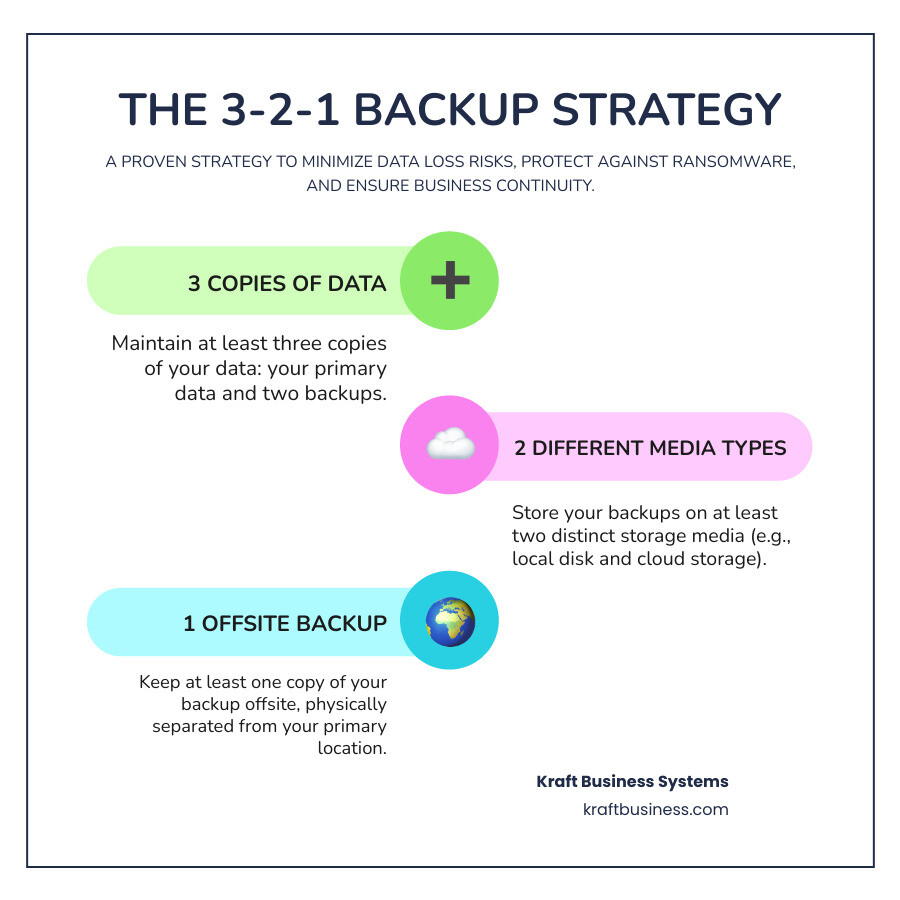Why Data Protection Has Never Been More Critical
Secure cloud backup services are essential tools that protect your business data by automatically copying files to remote servers with encryption and security features. The best options include IDrive, Backblaze, CrashPlan, and Arq, which offer strong encryption, automated backups, and reliable recovery options.
Here are the top considerations when choosing secure cloud backup services:
- Encryption: Look for 256-bit AES encryption both in transit and at rest
- Automation: Services should backup data automatically without manual intervention
- Versioning: Ability to restore previous versions of files if they’re corrupted or deleted
- Security Features: Multi-factor authentication, role-based access, and immutable storage
- Reliability: 99.9%+ uptime guarantees and fast recovery speeds
- Compliance: Certifications like SOC 2, GDPR, and HIPAA for regulated industries
The harsh reality? 93% of companies that lost their data center for 10 days or more filed for bankruptcy within one year of the disaster. With the global average cost of a data breach hitting $4.88 million in 2024, your business simply cannot afford to operate without a solid backup strategy.
Whether it’s a ransomware attack, hardware failure, or natural disaster, data loss can cripple your operations overnight. As one IT manager put it: “I have full trust in Backblaze that, if something were to happen, I could easily retrieve what I need. The benefit is having the peace of mind that our data is secure.”
The good news? Modern cloud backup services make data protection easier and more affordable than ever. Instead of managing complex on-premise hardware, you get enterprise-grade security with the simplicity of “set it and forget it” automation.
Find more about secure cloud backup services:
- business continuity planning IT
- cloud migration for businesses
- cloud solutions for SMB
Why Your Business Can’t Afford to Ignore Cloud Backup
Your business data isn’t just files on a computer—it’s the heartbeat of everything you do. Customer records, financial statements, proprietary designs, and operational files all live in the digital field. When that data disappears, even temporarily, the consequences can be devastating.
Here’s the uncomfortable truth: ignoring secure cloud backup services isn’t just risky—it’s potentially catastrophic for your business.
Business continuity becomes your lifeline when disaster strikes. Picture this: a fire sweeps through your Grand Rapids office, or a burst pipe floods your server room. Without comprehensive cloud backup, your operations don’t just slow down—they stop completely. With proper cloud backup, though, your data remains safe in remote servers, and you can restore operations quickly instead of starting from scratch.
Disaster recovery isn’t just about natural disasters either. We think of floods and fires, but sometimes it’s as simple as a hard drive failing on a Tuesday morning or an employee accidentally deleting a critical folder. Cloud backup provides that crucial offsite copy, changing what could be a business-ending crisis into a minor inconvenience.
The ransomware threat is real and growing. A staggering 66% of small and medium-sized businesses faced at least one ransomware attack in the past year. These attacks lock up your data and demand payment for its release. Secure cloud backup services with immutable storage features become your secret weapon—you can simply restore clean versions of your files and tell the hackers to take a hike.
Cost-effectiveness makes cloud backup a no-brainer compared to traditional solutions. Remember the days of investing thousands in servers, storage arrays, and backup software? Cloud backup eliminates those hefty upfront costs with a simple subscription model. You pay for what you use, skip the hardware maintenance headaches, and avoid hiring dedicated IT staff just to manage your backups.
Scalability grows with your business seamlessly. As your company expands—whether you’re in Ann Arbor or Traverse City—your data grows too. Cloud backup scales up or down instantly without buying new hardware. Need more storage this month? Done. Scaling back next quarter? No problem.
Remote accessibility transforms how your team works. In today’s hybrid work environment, your team needs data access from anywhere. Cloud backup makes your information available securely from any device with internet access, whether your employees are at the Wyoming office or working from their kitchen table.
Perhaps most importantly, peace of mind lets you focus on what matters. Instead of lying awake wondering if your data is safe, you can channel that energy into growing your business and serving your customers.
The numbers tell a sobering story. Data loss incidents cost businesses an average of $110,000 per incident. Even more alarming, the global average cost of a data breach has hit an all-time high at $4.88 million—a 10% increase from the previous year.
As Matthew Keeler, CEO of The KR Group, puts it: “Cloud security is no longer optional—it’s a fundamental business necessity to protect sensitive data and ensure operational continuity.” We couldn’t agree more.
The question isn’t whether you can afford cloud backup—it’s whether you can afford to go without it.
Understanding the Essentials of Secure Cloud Backup Services
Think of secure cloud backup services as your business’s digital insurance policy—always working behind the scenes to protect what matters most. But how exactly do these digital guardians keep your data safe?
The magic starts with a small automated software agent installed on your devices. This unsung hero quietly monitors your designated files and folders, working around the clock without disrupting your daily operations. When it detects changes or additions to your data, it springs into action.
First, the agent compresses your data through data compression technology, reducing file sizes to save bandwidth and storage space. This means faster uploads and lower costs—a win-win for businesses watching their IT budgets.
Next comes the security powerhouse: encryption. Before your data ever leaves your device, it’s scrambled into an unreadable format using military-grade encryption. This protection happens twice—during in-transit encryption as your data travels across the internet, and through at-rest encryption once it reaches the provider’s servers.
Finally, your encrypted data arrives at remote server storage facilities. These aren’t just any servers—they’re housed in fortress-like data centers with redundant power systems, advanced cooling, and multiple network connections spread across different geographic locations. Your data is literally safer in the cloud than it would be sitting on your desk in Grand Rapids.
The beauty of this entire process? It happens automatically. Once you set your preferences, your secure cloud backup services work tirelessly in the background, creating a comprehensive safety net for your business without requiring constant attention from you or your team.
Cloud Backup vs. Cloud Storage: What’s the Real Difference?
Here’s where many business owners get confused—and it’s completely understandable. Both cloud backup and cloud storage involve putting your data “in the cloud,” but they serve very different purposes in protecting your business.
Cloud storage services focus on file syncing and collaboration. They’re fantastic for sharing documents with your team or accessing files from multiple devices. Think of them as an extension of your computer’s hard drive that everyone can reach. However, there’s a catch: when you delete a file from one device, it typically disappears everywhere. Accidentally trash an important contract? It’s gone from all your synced devices and the cloud.
Cloud backup, on the other hand, is your comprehensive disaster recovery solution. These services create complete, versioned copies of your data—not just individual files, but entire system configurations, applications, and operating environments. The game-changing difference is versioning as a key differentiator. Your backup service maintains multiple versions of every file, creating a digital time machine that lets you restore data from days, weeks, or even months ago.
This protection against accidental deletion or overwrites is crucial for businesses. If an employee accidentally saves over a critical spreadsheet or ransomware encrypts your files, cloud backup services let you roll back to clean, uninfected versions of your data. Cloud storage services simply can’t offer this level of comprehensive protection.
While both have their place in a modern business environment, secure cloud backup services provide the robust, “set and forget” protection your business needs to survive data disasters. Cloud storage handles your day-to-day file sharing, but cloud backup ensures you’ll still have a business tomorrow if disaster strikes today.
Free vs. Paid Cloud Backup Services
The allure of “free” is strong—especially when you’re watching every penny in your business budget. But when it comes to protecting your company’s most valuable asset, understanding the real differences between free and paid options could save your business.
| Feature | Free Cloud Backup Services | Paid Cloud Backup Services |
|---|---|---|
| Storage Capacity | Very limited (typically 5GB-15GB) | Substantial to unlimited storage options |
| Features | Basic file backup, limited versioning, single device support | Complete system backup, advanced versioning, server backup, comprehensive endpoint protection |
| Security | Standard encryption with fewer advanced protections | End-to-end encryption, zero-knowledge privacy, immutable storage, advanced compliance |
| Support | Community forums, basic email support with slow response times | Priority support via email, phone, live chat, dedicated account managers |
| Performance | Slower speeds, potential throttling during peak times | Optimized performance, no throttling, faster recovery speeds |
| Compliance | Generally no compliance certifications | Industry certifications like SOC 2, GDPR, HIPAA |
Free tier limitations become apparent quickly for businesses. That 5GB of storage might cover a few important documents, but it won’t protect your customer database, financial records, and operational files. Most free services also lack the advanced security features and dedicated support that businesses need when disaster strikes.
Paid tier benefits extend far beyond just more storage. You get comprehensive protection that includes server backups, advanced security measures, and—perhaps most importantly—human support when you need to recover critical data. When you’re facing a potential business shutdown due to data loss, having a real person to call makes all the difference.
For personal photos and documents, free might suffice. But for business-critical data in Grand Rapids or anywhere else, investing in professional secure cloud backup services isn’t just smart—it’s essential for your company’s survival.
Key Factors for Choosing the Right Service
Selecting the right secure cloud backup services for your business can feel like navigating a maze. With so many options, it’s crucial to evaluate providers based on a set of critical factors that align with your specific needs and risk tolerance. We’ve put together a checklist to guide you:
The first thing to consider is your storage capacity needs. Take a moment to assess how much data you currently have and how quickly you anticipate it growing. This isn’t just about your files—think about operating systems, applications, and server data too. Most paid services offer flexible plans ranging from a few terabytes to unlimited storage, so understanding your growth trajectory helps you avoid paying for unused space or getting caught short later.
Next, dive into the pricing models. Understanding how providers charge can save you from sticker shock down the road. Some charge per device, others per gigabyte, and some per user. The key is reading the fine print for hidden fees, especially egress charges for data retrieval. These can significantly increase your costs when you actually need to restore your data—which defeats the purpose of having a backup in the first place.
Performance and reliability should be non-negotiable factors. Your backup is only as good as your ability to restore from it when disaster strikes. Look for providers with strong uptime guarantees—99.99% availability is the gold standard—and a proven track record of fast recovery speeds. Ask about their data centers’ redundancy and geographical distribution. If their servers are all in one location and that location goes down, you’re out of luck.
Finally, consider vendor lock-in risks. It might seem premature to think about switching providers before you’ve even chosen one, but trust us on this. Some services use proprietary data formats that make migration difficult or expensive. Services that allow you to back up to your own cloud accounts or offer open data formats can save you headaches later. Nobody wants to be stuck with a provider that isn’t meeting their needs simply because switching would be too complicated.
For more insights into optimizing your IT infrastructure, explore our resources on IT solutions.
Must-Have Security Features for secure cloud backup services
When it comes to secure cloud backup services, security isn’t just a buzzword—it’s the foundation upon which your data’s integrity rests. Think of these features as the locks on your digital vault. Without them, you might as well be storing your most sensitive information on a park bench.
End-to-end encryption is absolutely paramount. This ensures your data is encrypted on your device, remains encrypted during its journey to the cloud, and stays encrypted while resting on the provider’s servers. Only you hold the key to decrypt it. This is so important that 70% of businesses consider it a critical factor when choosing a cloud backup provider. Without it, your data could be readable by anyone who gains access to it along the way.
Taking encryption a step further is zero-knowledge privacy. This means your encryption key is never stored on the provider’s servers—only you possess it. It’s like having a safety deposit box where even the bank employees can’t see what’s inside. This guarantees that no one, not even the provider themselves, can access your unencrypted data, offering the highest level of privacy possible.
Don’t overlook multi-factor authentication either. This adds an extra layer of security beyond just your password. Think of it as having both a key and an alarm code for your house. Even if someone steals your password, they’d still need that second form of verification—like a code from your phone or a fingerprint scan. We highly recommend you enforce multi-factor authentication (MFA) across all your business accounts.
For businesses with multiple users, role-based access control is essential. This allows you to define specific permissions for different roles within your organization. Your accounting team doesn’t need access to HR files, and vice versa. It’s like giving different employees different sets of keys—they can only open up the doors they need to do their jobs.
Perhaps most importantly in today’s threat landscape is immutable storage for ransomware protection. This advanced feature creates backup copies that cannot be altered or deleted, even by an administrator, for a specified period. In the event of a ransomware attack, even if the malicious software tries to encrypt or delete your backups, these immutable copies remain safe and sound, providing a guaranteed recovery point.
Without these features, your “secure” cloud backup might not be as secure as you think. It’s like buying a safe with a combination lock that anyone can guess—it gives you a false sense of security while leaving your valuables exposed.
Evaluating Privacy and Compliance for secure cloud backup services
Beyond robust technical security features, the legal and geographical aspects of your data storage are equally vital. This is especially true for businesses operating in regulated industries or dealing with sensitive customer information. Think of it as understanding not just how your data is protected, but also which laws govern that protection.
Data sovereignty is a concept that often catches businesses off guard. This refers to the laws of the country where your data is physically stored. For Michigan businesses like those we serve, understanding the physical location of your backup provider’s data centers is crucial. If your data crosses borders to be stored in another country, it may be subject to that country’s laws, which could differ significantly from US privacy regulations. It’s like your data becoming a temporary citizen of wherever it’s stored.
The impact of data location on privacy laws can be complex. If you handle data from European Union citizens, GDPR mandates strict rules on data processing and storage, regardless of where your business is located. Healthcare providers must comply with HIPAA requirements for protected health information. Canadian businesses need to consider PIPEDA regulations. Each of these has different requirements and penalties for non-compliance, so knowing which apply to your situation is essential.
This is where third-party provider security audits and compliance certifications become your best friend. Reputable cloud backup providers undergo regular, independent security audits and achieve industry-recognized compliance certifications. Look for certifications like ISO 27001, SOC 2 Type II, and compliance with GDPR and HIPAA if applicable to your industry. These aren’t just fancy badges—they’re proof that the provider adheres to stringent security and privacy standards.
At Kraft Business Systems, we understand these nuances can feel overwhelming. We help our clients steer these complex requirements to ensure their chosen secure cloud backup services meet all necessary regulatory standards. After all, protecting your business from potential legal and financial repercussions is just as important as protecting your data from technical threats.
Best Practices for Managing Your Cloud Backups
Having secure cloud backup services is a fantastic start, but simply setting them up isn’t enough. Think of it like buying a smoke detector and never checking the batteries – you have the protection, but it might fail you when you need it most. Effective management transforms your backup solution from a passive safety net into an active shield protecting your business.
The foundation of any solid backup strategy is the 3-2-1 rule, a time-tested approach that’s saved countless businesses from data disasters. Here’s how it works: keep 3 copies of your important data (your original plus two backups), store them on 2 different types of media (like your local server and the cloud), and keep 1 copy offsite – which is exactly where cloud backup shines. This strategy might seem like overkill, but when ransomware hits or your server crashes, you’ll be grateful for the redundancy.
Automation is your best friend when it comes to backup schedules. Manual backups are like promising yourself you’ll exercise every day – good intentions, but life gets in the way. Set up automated backups based on how much data you can afford to lose. If losing even an hour’s worth of work would be catastrophic, opt for continuous or hourly backups. For most businesses, daily backups strike the right balance between protection and practicality.
Here’s something many businesses overlook: testing your restores regularly. It’s shocking how many companies find their backups are corrupted or incomplete only when disaster strikes. Schedule monthly restore tests – pick a random file or folder and practice recovering it. This isn’t just about checking if your data is there; it’s about ensuring you and your team know how to actually get it back when stress levels are high and time is critical.
Bandwidth management deserves special attention, especially for businesses in Michigan where internet speeds can vary. That initial backup of years of business data can consume your entire internet connection for days. Most secure cloud backup services offer bandwidth throttling – think of it as cruise control for your backups. You can limit how much of your internet connection the backup uses, ensuring your team in Grand Rapids can still video conference while your data uploads safely in the background.
Cloud backup does have one key dependency: your internet connection. While this rarely poses problems for daily backups, restoring large amounts of data over a slow connection can be frustrating. Some providers offer physical restore services – they’ll ship you a hard drive with your data – which can be much faster than downloading terabytes over the internet. It’s worth asking about this option when evaluating providers.
The beauty of following these practices is that they turn your backup system into a reliable business asset rather than just another IT expense. Your peace of mind increases, and your business becomes more resilient. For additional ways to protect your digital infrastructure, explore our managed cybersecurity services.
Frequently Asked Questions about Secure Cloud Backup
When we talk to businesses across Michigan about secure cloud backup services, the same thoughtful questions keep coming up. It’s natural to want clarity before entrusting your valuable data to any solution. Let’s explore the most common concerns we hear.
What's the difference between cloud backup and services like Dropbox or Google Drive?
Think of it this way: cloud storage services like Dropbox and Google Drive are like having a shared filing cabinet that everyone can access from anywhere. They're fantastic for collaboration and file sharing – perfect when your team in Grand Rapids needs to work on the same document as colleagues working remotely.
But here's the catch: when you delete a file from your Dropbox folder, it's gone from everywhere. That's because these services are built for file syncing, not protection. They mirror your actions across all devices.
Secure cloud backup services work completely differently. They're your digital time machine. These services create comprehensive, versioned copies of not just your files, but your entire system – operating systems, applications, settings, everything. If ransomware hits your network or someone accidentally deletes a critical spreadsheet from three months ago, cloud backup lets you restore exactly what you need from any point in time.
The key difference is versioning. While Dropbox might keep a file for 30 days after deletion, dedicated backup services often maintain dozens of versions spanning months or even years. It's the difference between a collaboration tool and a disaster recovery lifeline.
How safe is my data with a third-party cloud provider?
We get it – handing over your business-critical data to someone else feels scary. But here's something that might surprise you: reputable cloud providers often offer better security than most businesses can achieve on their own.
These providers use military-grade encryption (256-bit AES) that scrambles your data before it ever leaves your office. With zero-knowledge encryption, even the provider can't peek at your files – only you hold the key. It's like having a safety deposit box where only you know the combination.
The physical security is equally impressive. We're talking about data centers with biometric scanners, 24/7 armed guards, redundant power systems, and climate controls. These facilities are built to withstand everything from natural disasters to sophisticated break-in attempts.
Plus, leading providers undergo rigorous third-party audits and maintain certifications like SOC 2, GDPR, and HIPAA compliance. These aren't just fancy badges – they represent independent verification that security practices meet the highest standards.
Your part of the equation is equally important though. You need to use strong passwords and enable multi-factor authentication. Think of it as a partnership – they provide the fortress, you provide the keys.
How often should my business back up its data?
Here's the golden question every business owner should ask: "How much data can we afford to lose?" Your answer determines your backup frequency.
If losing even an hour's worth of customer orders, financial transactions, or project updates would be catastrophic, you need continuous or hourly backups. This is especially true for businesses handling real-time data like e-commerce sites or financial services.
For most small to medium businesses, daily backups strike the perfect balance. You're protecting against major data loss while keeping costs reasonable. Schedule these overnight when your internet bandwidth isn't competing with daily operations.
Less critical data – like archived records that rarely change – might only need weekly or monthly backups. The beauty of modern secure cloud backup services is that you can set different schedules for different types of data.
The real magic happens when you automate everything. Manual backups fail because humans forget (we've all been there). Set it once, and let the system work in the background, silently protecting your business 24/7.
There's no universal "right" answer. A law firm handling sensitive client documents might need different protection than a retail store managing inventory. We help Michigan businesses assess their specific needs and find that sweet spot between protection and practicality.
Conclusion: Fortify Your Business with a Proactive Backup Strategy
We’ve explored how secure cloud backup services deliver three game-changing advantages: best security through end-to-end encryption and immutable storage, rock-solid reliability with 99.9%+ uptime guarantees and automated recovery systems, and genuine cost-savings by eliminating expensive on-premise hardware and maintenance overhead.
Your business data isn’t just files and folders—it’s the foundation of everything you’ve built. Customer relationships, financial records, proprietary innovations, and operational knowledge all live in those digital assets. When 93% of companies that lose their data center for 10 days or more file for bankruptcy within a year, the message is crystal clear: data loss isn’t just an inconvenience, it’s an existential threat.
That’s why we advocate for a layered security approach that goes beyond simple backups. The combination of automated cloud protection, the proven 3-2-1 backup strategy, regular restore testing, and comprehensive cybersecurity measures creates a fortress around your most valuable business asset. It’s not paranoia—it’s smart business.
But here’s the thing: even the best technology is only as strong as the team implementing it. Having a reliable technology partner who understands your unique challenges makes all the difference between a backup system that works when you need it and one that leaves you scrambling during a crisis.
At Kraft Business Systems, we’ve been helping Michigan businesses—from busy Grand Rapids offices to growing companies in Traverse City—steer these complex technology decisions for years. Our team doesn’t just install software and walk away. We work with you to understand your data’s criticality, assess your risk tolerance, and design backup strategies that fit your actual workflow, not some theoretical ideal.
Whether you’re a healthcare practice needing HIPAA compliance, a manufacturing company protecting proprietary designs, or a service business safeguarding customer relationships, we have the expertise to implement robust IT strategies that keep your operations running smoothly, no matter what challenges come your way.
The best time to implement a comprehensive backup strategy was yesterday. The second-best time is right now, before you need it. Don’t let your business become another cautionary tale about data loss.
Ready to protect what you’ve worked so hard to build? Contact us for a consultation on your IT needs and let’s create a backup strategy that gives you true peace of mind.