Data is the lifeblood of any business. But when your operating system crashes, someone makes a vital error, you have data breach, or an unfortunate disaster rocks your business and compromises your data, what do you do? If you’re not sure, then it’s time to take a closer look at data backup and recovery so you’re prepared when the worst happens.
Understanding Data Backup and Recovery
Data backup is the process of creating copies (ideally immutable ones) of essential information and storing them in a secure location. This practice safeguards against everything from ransomware, data loss, corruption, accidental deletion, and more. On the other hand, data recovery is the retrieval of the backups when they are needed. An effective backup and recovery strategy acts as an insurance policy, minimizing the impact of potential data disasters and enabling swift and efficient recovery.
Types of Backups and Methodology
For data to be recoverable, it must first be properly backed up. This is typically done using one of three types of backups:
- Full: Creates a complete copy of all data at regular intervals.
- Incremental: Captures the changes made since the last full or incremental backup.
- Differential: Captures only the changes made since the last full backup.
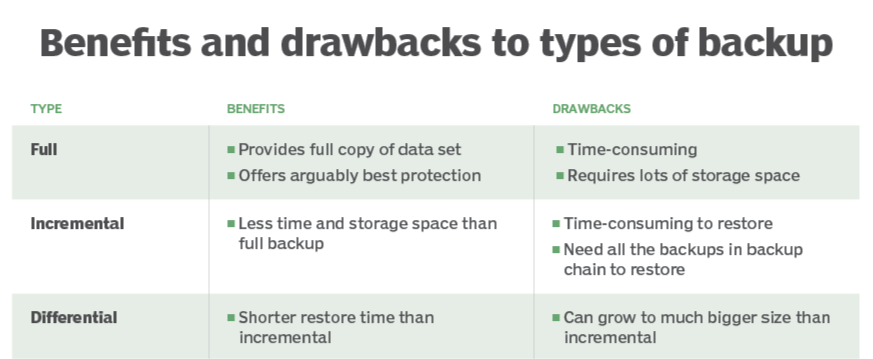
Image Courtesy of TechTarget
Choosing the appropriate type of backup depends on factors such as data size, frequency of changes, and storage capacity. For instance, if you have a large volume of data, performing a full backup every time is time-consuming, so one of the other methods would be more appropriate.
Once you know the type of backup you want to initiate, the next step is to choose where you’ll keep your information. There are three main approaches to this:
- Local backup: Stores data on physical devices such as external hard drives or network-attached storage (NAS). The benefit of this type of backup is that you have an unlimited backup size.
- Cloud backup: Stores data in offsite servers accessible via the internet, meaning you aren’t dependent on a physical device.
- Hybrid backup: Combines the advantages of both local and cloud backup, providing enhanced flexibility.
Methods for Data Recovery
Now that we’ve talked about how and where to store your data, how will you retrieve it? There are a few methods for efficiently restoring missing, corrupted, or deleted data. One reliable approach is file restore, which recovers specific data elements or folders from backups to their original location. It allows for granular recovery, which saves time and minimizes data loss.
For full system recovery, image restore—also known as system restore—is ideal. It restores an entire system configuration from a specific point in time, including complex operating systems and applications.
Lastly, a bare-metal restore is popular for disaster recovery because it backs up an entire system onto new or repaired hardware, ensuring comprehensive recovery. Also, it isn’t dependent upon past systems; thus, the end-user can start completely fresh.
Effective Data Backup And Recovery Solutions for Businesses
Selecting the ideal data backup and recovery solutions requires thoughtful consideration. Factors such as budget, storage capacity, recovery time objectives (RTO), and data protection requirements should be taken into account. At Kraft, our experts provide comprehensive IT assessments tailored to your business needs, helping you to design and implement the most effective backup and recovery strategies. With our managed IT services, your data will be securely backed up and easily recoverable, offering peace of mind and minimizing downtime in the event of a data-related incident. Ready to be proactive and secure your company’s critical information? Get a quote and entrust your data backup and recovery to the professionals at Kraft.






