AI Overview:
This blog outlines 10 essential document management best practices to help Michigan businesses improve security, compliance, and efficiency. It covers key actions such as creating a centralized repository, using proper classification and tagging, enforcing version control and retention policies, managing access permissions, maintaining audit trails, enabling secure collaboration, applying document lifecycle management, setting quality standards, and using advanced search tools.
Together, these strategies reduce risk, support regulatory compliance (HIPAA, SEC), streamline workflows, and transform document management into a powerful business advantage.
Effective document management is the bedrock of a secure, efficient, and compliant organization. It moves beyond simple file storage, creating a strategic framework for how information flows through your business. For Michigan SMBs, particularly those in regulated sectors like healthcare and finance, mastering this discipline is not optional; it’s essential for mitigating risk, protecting sensitive data, and enabling sustainable growth. This guide outlines 10 critical document management best practices, offering actionable steps to transform your information governance from a liability into a competitive advantage.
Implementing these strategies correctly can feel daunting, especially when considering budget constraints. However, establishing a strong foundation doesn’t always require a significant upfront investment. To effectively implement these document management best practices without a large initial capital outlay, you can explore the best free document management software options to get started on the right path.
This article provides a comprehensive roadmap, detailing the specific protocols and systems needed to build a resilient information ecosystem. You will learn how to:
- Structure and Secure your digital files for easy retrieval and robust protection.
- Automate and Enforce policies for versioning, retention, and access control.
- Ensure Compliance with industry standards like HIPAA through verifiable audit trails.
- Boost Productivity with streamlined workflows and powerful search capabilities.
Each point below is designed to be a practical, step-by-step guide. We will move past generic advice and provide the specific details Michigan businesses need to build a powerful document management framework that supports their operational goals and regulatory obligations. Let’s begin.
1. Implement a Centralized Document Repository
The foundational step in any robust document management strategy is to establish a single, secure, and accessible location for all organizational files. A centralized document repository eliminates the chaos of “information silos,” where critical documents are scattered across individual hard drives, disparate cloud accounts, and various email inboxes. This approach creates a single source of truth, ensuring everyone works from the most current and approved versions of documents.

This practice is crucial for Michigan businesses in regulated sectors like healthcare and government, where proving data integrity and controlling access is a matter of compliance, not just convenience. By consolidating files, you drastically reduce duplication, enhance collaboration, and streamline workflows, as employees no longer waste time searching for misplaced information. For a deeper look into the advantages, you can learn more about the top benefits of online document storage.
How to Implement a Centralized Repository
Successfully transitioning to a centralized system requires careful planning and execution. It’s more than just buying software; it’s about fundamentally changing how your organization handles information.
- Plan the Migration: Before moving a single file, map out your existing data locations and decide what needs to be migrated, archived, or deleted. A phased migration, starting with a single department or project, can minimize disruption.
- Establish Clear Structure: Define a logical and intuitive folder structure and file naming convention. This consistency is vital for long-term organization and quick retrieval. For example, a client folder might be structured as
ClientName > Contracts > YYYY-MM-DD_ContractType.pdf. - Define Access Controls: Systematically set up user permissions. Not everyone needs access to every file. Use role-based access control (RBAC) to grant permissions based on job function, ensuring sensitive data, such as patient records or financial statements, is protected.
- Train Your Team: A new system is only effective if people use it correctly. Conduct thorough training sessions on how to navigate the repository, follow naming conventions, and utilize features like version control and collaborative editing.
2. Establish Clear Classification and Tagging Systems
Once a centralized repository is in place, the next critical step is to create a system for organizing the information within it. Establishing clear classification and tagging systems transforms a simple storage location into a dynamic, searchable library. This practice involves developing standardized metadata, tags, and categories that allow documents to be organized logically and retrieved with precision, making it one of the most vital document management best practices for efficiency.
Without a consistent taxonomy, even a centralized system can become a digital junk drawer. For organizations in Michigan’s regulated industries, such as legal firms or financial institutions, this isn’t just about finding files faster; it’s about demonstrating compliance and control. A law firm, for example, can instantly locate all documents related to a specific client matter, while a healthcare provider can filter patient records based on specific coding, ensuring both operational speed and regulatory adherence.
How to Implement Classification and Tagging
Building an effective classification scheme requires a thoughtful approach that aligns with your organization’s specific operational needs and workflows. It’s about creating an intuitive structure that makes sense to the people who use it every day.
- Define a Logical Taxonomy: Work with department heads and key stakeholders to create a classification system that reflects how your business operates. Keep it simple and scalable. For instance, a financial institution might classify documents by type (
Loan Application,Compliance Audit,Client Statement) and then by regulatory requirement (FINRA,SEC). - Utilize Metadata and Tags: Metadata is data about your data. Use it to add context, such as author, creation date, and status (
Draft,Approved,Archived). Tags offer a more flexible, keyword-based approach, allowing a single document to be found through multiple search terms, likeQ4,Marketing, andBudget. - Leverage Automation: Modern document management systems can automate much of the classification process. Use tools that can automatically read document content (OCR) and apply relevant tags or classifications based on predefined rules, reducing manual effort and human error.
- Audit and Refine: Your business will evolve, and so should your classification system. Schedule regular reviews, perhaps quarterly or semi-annually, to audit the taxonomy, remove redundant tags, and refine categories to ensure the system remains effective and relevant.
3. Enforce Strict Version Control Protocols
Without a system to manage revisions, collaborative documents quickly descend into chaos. Enforcing strict version control protocols is a critical document management best practice that ensures everyone is working from the correct file, creates a transparent audit trail of changes, and prevents accidental overwrites of crucial work. This practice eliminates the confusion caused by multiple file versions with ambiguous names like Contract_Final_v2_JDSedits.docx.
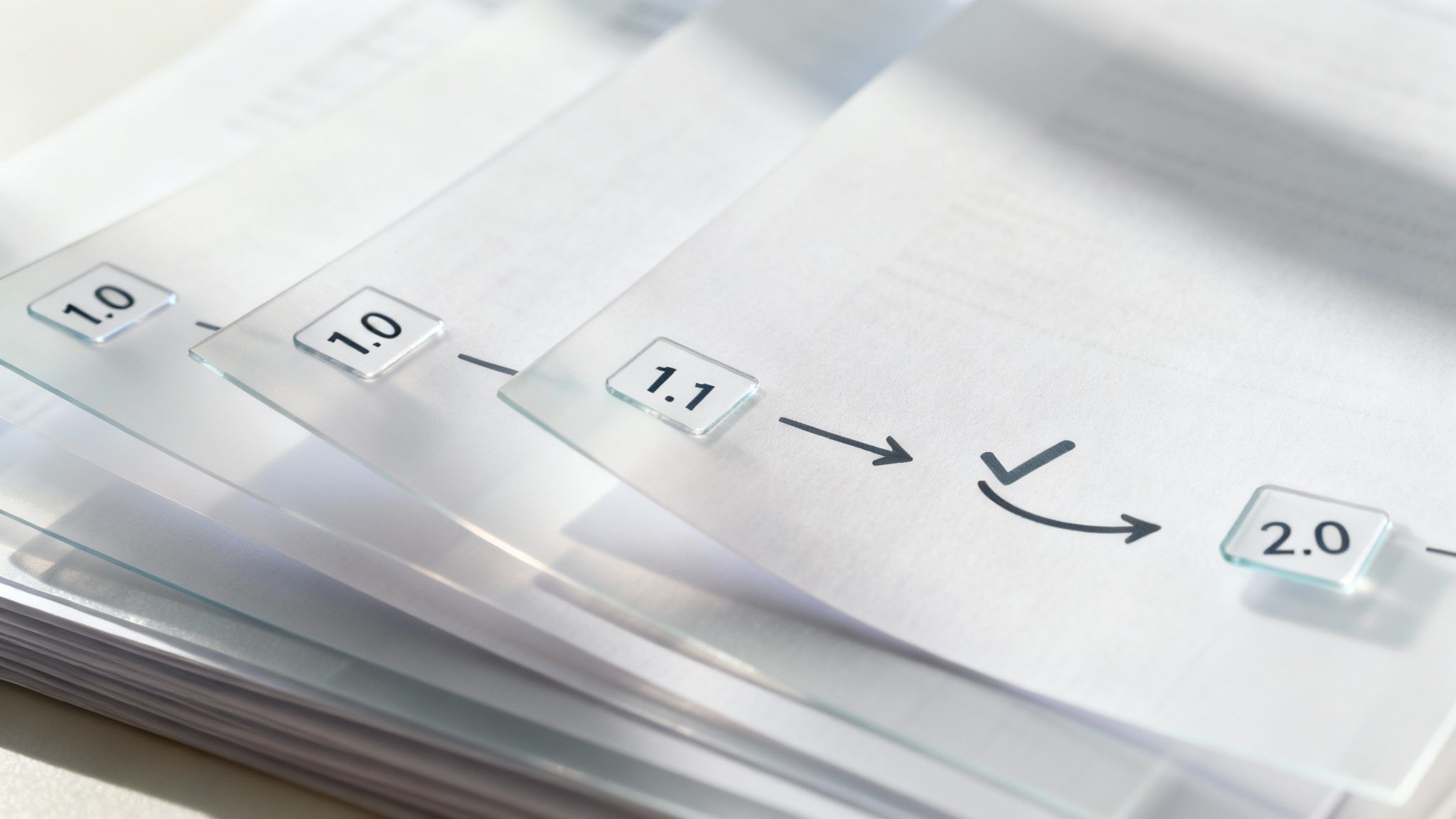
For organizations in Michigan’s legal, manufacturing, or healthcare sectors, maintaining a clear and accessible revision history is not just good practice; it’s often a compliance requirement. It provides an unalterable record of who made what changes and when, which is invaluable during audits or disputes. Properly implemented, version control protects document integrity, supports accountability, and provides a safety net, allowing teams to revert to a previous state if an error is made.
How to Implement Version Control
Effective version control relies on a combination of technology and process. Modern document management systems (DMS) often have this functionality built-in, but establishing clear rules for your team is what makes it work.
- Establish a Naming Convention: Define a clear, logical system for version numbering. A common method is using major and minor versions (e.g.,
v1.0for a major release,v1.1for a minor edit). This instantly communicates the significance of a revision. - Utilize System Features: Leverage the built-in version history tools available in platforms like Microsoft 365, Google Docs, or your enterprise DMS. These systems automatically track changes, log user activity, and allow for easy comparison or restoration of previous versions.
- Define Change Protocols: Create clear guidelines on when a new version should be created. For example, minor grammatical fixes may not require a new version number, while changes to contractual terms or technical specifications absolutely do. Require users to add descriptive comments explaining what was changed in each revision.
- Train and Reinforce: Educate all users on the importance of the version control process and how to use the chosen tools correctly. Regularly audit document histories to ensure protocols are being followed and provide feedback to reinforce these essential document management best practices.
4. Define and Implement Document Retention Policies
A critical component of effective document management involves creating clear guidelines that specify how long documents should be retained, when they should be archived, and when they must be securely destroyed. A document retention policy is not just about freeing up storage space; it is a fundamental governance tool that ensures compliance with legal and regulatory obligations, mitigates risk, and streamlines information management. Without one, organizations risk holding onto sensitive data for too long or deleting critical files prematurely.
This practice is non-negotiable for Michigan organizations in sectors with strict data governance rules. For instance, healthcare providers must adhere to HIPAA’s minimum six-year retention for medical records, while financial firms follow SEC mandates. A well-defined policy provides a defensible framework for your data lifecycle, protecting your organization from potential legal challenges and compliance penalties.
How to Implement Document Retention Policies
Developing and enforcing a retention policy is a strategic initiative that requires input from legal, compliance, and IT departments. It formalizes your organization’s commitment to responsible data stewardship, which is a key part of any document management best practices framework.
- Consult Legal and Compliance Experts: Begin by engaging legal counsel and compliance specialists to identify all applicable federal, state, and industry-specific regulations. These requirements will form the backbone of your retention schedules.
- Automate Schedules Where Possible: Modern document management systems can automatically enforce retention rules. Configure the system to flag documents for archival or deletion based on their type, creation date, or other metadata, reducing manual effort and human error.
- Establish Hierarchical Policies: Not all documents are created equal. Apply different retention periods for different document types. For example, employee records may need to be kept for seven years post-employment, while transient documents like meeting notes might be deleted after one year.
- Review and Update Regularly: Regulations and business needs change over time. Schedule an annual or biennial review of your retention policies to ensure they remain current and effective.
- Document All Destruction Activities: Maintain a secure, auditable log of all documents that have been destroyed. This “certificate of destruction” is crucial for proving compliance during an audit. To guide your implementation, consider these practical data retention policy examples.
5. Implement Comprehensive Access Control and Permissions Management
A core pillar of effective document management best practices is establishing granular control over who can access and interact with your files. Implementing comprehensive access control means defining and enforcing specific permissions that dictate who can view, edit, share, print, or delete documents. This security layer moves beyond simple passwords, creating a structured environment where information is protected based on an individual’s role, department, and security clearance.

For Michigan organizations in sectors like healthcare or finance, this practice is non-negotiable for compliance. A healthcare provider can use role-based access to ensure only treating clinicians can view specific patient records, while a financial institution restricts access to sensitive financial statements to authorized personnel. This approach not only prevents unauthorized access and potential data breaches but also enables secure, appropriate collaboration among team members. You can explore a deeper dive into modern security frameworks with these identity and access management solutions.
How to Implement Comprehensive Access Controls
Deploying a robust permissions strategy requires a systematic and deliberate approach to ensure security policies are both effective and maintainable over time. It’s about building a security framework that protects data without hindering productivity.
- Follow the Principle of Least Privilege: Grant users the absolute minimum level of access required to perform their job duties. An employee in marketing, for example, does not need access to HR payroll files. This simple rule drastically reduces your organization’s attack surface.
- Use Role-Based Access Control (RBAC): Instead of assigning permissions to individuals, create roles (e.g., “Accountant,” “Project Manager,” “Clinician”) and assign permissions to those roles. When an employee joins or changes roles, you simply assign them the appropriate role, which automatically grants the correct access rights.
- Conduct Regular Access Audits: Periodically review who has access to what. This process helps identify and revoke outdated or excessive permissions, especially after an employee has changed roles or left the company. Schedule these audits quarterly or biannually to maintain security hygiene.
- Automate Provisioning and Deprovisioning: Integrate your document management system with your HR systems to automate the process of granting and revoking access. When an employee is hired, their account and permissions are created automatically; when they leave, access is immediately terminated, closing a common security gap.
6. Establish Document Quality Standards and Validation Processes
Maintaining consistency and accuracy across all organizational documents is a cornerstone of effective document management best practices. Establishing clear quality standards and validation processes ensures every document, from a client contract to an internal memo, adheres to a predefined level of quality. This practice moves beyond simple organization to enforce uniformity, professionalism, and accuracy, which is non-negotiable for organizations aiming for operational excellence.
This disciplined approach is particularly vital for Michigan’s legal, financial, and healthcare sectors. For a law firm, a standardized contract template prevents costly legal errors, while for a medical practice, a validated patient intake form ensures complete and accurate information for compliance with HIPAA. Enforcing these standards mitigates risks associated with human error, strengthens brand identity through consistent communication, and streamlines document creation by providing clear, approved frameworks for employees to follow.
How to Implement Quality Standards and Validation
Building a system for document quality requires a methodical approach that blends template creation with process enforcement and continuous improvement. It’s about creating a culture of quality, not just a set of rules.
- Create Standardized Templates: Begin by identifying the most frequently used document types in your organization, such as invoices, proposals, patient records, or project plans. Develop official templates for these documents that include pre-approved language, correct formatting, and required fields. Involving end-users in the design process is key to ensuring the templates are practical and user-friendly.
- Implement Validation Workflows: Use your document management system to build automated workflows that check for completeness and accuracy. For instance, a workflow can prevent a new contract from proceeding to the signature stage if a critical field, like the “Effective Date,” is left blank. This automates the initial quality check, catching errors before they cause problems.
- Define a Review and Approval Process: Not all validation can be automated. Establish clear, multi-stage review and approval cycles for high-stakes documents. This process should define who is responsible for reviewing content, who has final approval authority, and the criteria they must use to validate the document.
- Provide Training and Resources: Your standards are only effective if your team understands and uses them. Conduct training sessions on how to find and use the correct templates. Provide easy access to style guides, branding guidelines, and instructions within the templates themselves to guide users as they work.
7. Develop and Maintain Comprehensive Document Audit Trails
Beyond controlling who can access documents, it is vital to know what they did with that access. Implementing comprehensive document audit trails creates a detailed, chronological record of every action taken on a file, including who viewed, modified, printed, downloaded, or deleted it, and precisely when. This granular visibility is fundamental to accountability and security, transforming your document repository from a simple storage system into a secure, transparent environment.
This practice is non-negotiable for Michigan organizations handling sensitive information. For a healthcare provider, an audit trail is essential for HIPAA compliance, proving that only authorized personnel accessed patient records. Similarly, for a financial institution, these logs provide an irrefutable history of access to client financial data, crucial for regulatory audits and internal investigations. Ultimately, robust audit trails provide the forensic evidence needed to investigate security incidents and enforce policies effectively.
How to Implement Document Audit Trails
A modern Document Management System (DMS) typically has built-in auditing capabilities, but configuring and managing them correctly is key to their effectiveness. This process ensures the logs are both useful and secure.
- Configure Granular Logging: Activate audit logging within your DMS to capture all relevant events. Go beyond simple open/close records and track actions like permission changes, version rollbacks, and sharing activities. This level of detail provides a complete picture of a document’s lifecycle.
- Secure the Audit Logs: Ensure audit trails are tamper-proof and immutable. This often means storing them in a separate, secure location with highly restricted access. If an administrator can alter the logs, their value as an impartial record is completely compromised.
- Establish Alerting Mechanisms: Don’t wait for a manual review to find a problem. Configure automated alerts for suspicious activities, such as an unusual number of file downloads from a single user, access attempts outside of business hours, or repeated failed login attempts.
- Define Review and Retention Policies: Regularly schedule reviews of audit logs to proactively identify anomalies or potential policy violations. Additionally, establish a clear retention policy for the logs themselves, ensuring they are kept for a period that aligns with legal, regulatory, and operational requirements.
8. Establish Secure Document Sharing and Collaboration Workflows
Effective document management is not just about storage; it’s about enabling productive teamwork while safeguarding sensitive information. Establishing secure sharing and collaboration workflows creates a controlled environment where teams can co-author, review, and approve documents without resorting to insecure methods like emailing attachments. This approach uses the built-in features of a modern document management system (DMS) to manage how information moves both internally and externally.
This practice is essential for organizations that handle confidential data, such as Michigan healthcare providers sharing patient-related files with specialists or government agencies collaborating on sensitive reports. By implementing structured workflows, you ensure that collaboration enhances efficiency rather than introducing security risks. This prevents data leaks, maintains a clear audit trail of document changes, and ensures that everyone is working from the same page, eliminating version confusion and rework.
How to Implement Secure Collaboration
Building a secure collaboration framework involves leveraging technology and defining clear processes to govern how users interact with shared documents. This is a key component of a successful document management best practices strategy.
- Utilize Secure Sharing Links: Instead of sending file attachments, use the sharing features within your DMS, like Microsoft OneDrive or Google Drive. These tools allow you to create links that can be password-protected, set to expire after a certain date, and configured for “view-only” or “edit” access.
- Define Approval Hierarchies: Automate review and approval processes. For instance, a contract can be automatically routed from a sales representative to a legal reviewer and then to a manager for final sign-off. This creates an enforceable, auditable trail for critical documents.
- Establish Clear Protocols: Define rules for communication within collaboration tools. Specify where feedback should be left (e.g., in-document comments versus a separate chat channel) and how changes are communicated to the team to maintain clarity.
- Conduct Regular Access Audits: Periodically review who has access to sensitive shared documents and folders. Remove permissions for former employees or collaborators whose projects are complete to minimize your organization’s attack surface and prevent unauthorized access.
9. Implement Document Lifecycle Management (DLM)
Effective document management extends beyond simple storage; it involves actively managing files throughout their entire existence. Document Lifecycle Management (DLM) is a comprehensive approach that governs a document from its creation and active use, through archival, and to its eventual secure disposal. This structured process ensures every document is handled appropriately at each stage, meeting both internal policies and external compliance mandates.
For organizations like Michigan healthcare providers or legal firms, DLM is a critical component of risk management. For instance, a patient’s medical record has a defined lifecycle: active during treatment, archived for a specific period mandated by HIPAA, and then securely destroyed. Ignoring this lifecycle can lead to cluttered systems, increased storage costs, and severe compliance penalties. By applying DLM, you ensure that information remains valuable and accessible when needed but is defensibly disposed of when it is no longer required. For a closer look at the steps involved, you can explore the entire document management process.
How to Implement Document Lifecycle Management
A successful DLM strategy requires defining clear stages and rules for your organization’s key documents. This brings predictability and control to your information governance efforts.
- Map Document Lifecycles: Identify your core document types (e.g., contracts, invoices, HR records) and map out each distinct stage: creation, review, active use, archival, and final disposition. Each stage should have defined rules.
- Define Transition Criteria: Establish clear, automated triggers for moving documents between phases. For example, a project’s documentation could be automatically archived 90 days after the project’s official close date in your system.
- Use Tiered Storage: Implement different storage policies for each lifecycle phase. Active documents should be on high-performance, easily accessible storage, while archived files can be moved to more cost-effective, long-term storage solutions.
- Automate Retention and Disposal: Use your document management system to automate retention policies. Configure the system to flag documents for review or to execute secure deletion once their retention period expires, ensuring consistent policy enforcement.
10. Utilize Advanced Search and Discovery Capabilities
A powerful document management system is only as good as your ability to find information within it. Implementing advanced search and discovery capabilities transforms your repository from a simple digital filing cabinet into an intelligent knowledge base. This goes beyond basic keyword searches, enabling users to locate documents through full-text content, metadata filters, and even AI-driven semantic queries, dramatically improving productivity and reducing the frustration of lost information.
This capability is a game-changer for Michigan’s knowledge-intensive sectors, such as legal firms and research institutions, where quickly locating a specific clause in a contract or a critical piece of research data is paramount. Advanced search ensures that the valuable information stored within your system is always accessible, turning stored data into actionable intelligence. By making documents highly findable, you empower your team to make faster, more informed decisions, which is a cornerstone of effective document management best practices.
How to Implement Advanced Search
Deploying powerful search functionality requires more than just enabling a feature; it involves a strategic approach to how your information is indexed and tagged. A well-executed search strategy ensures relevance and accuracy, preventing users from being overwhelmed with irrelevant results.
- Ensure Proper Metadata and Tagging: The accuracy of any search tool depends heavily on the quality of your metadata. Enforce consistent tagging policies for document type, author, date, project, and client. This structured data provides the foundation for powerful, filtered searches.
- Implement Faceted Search: Allow users to refine search results using multiple filters simultaneously, much like on an e-commerce site. For instance, a user could search for “service agreements” and then filter by “Client X,” “2023,” and “Active Status” to quickly narrow down the results.
- Leverage Full-Text Indexing: Configure your system to index the entire content of every document, not just the title and metadata. This allows users to find files based on specific phrases or keywords contained within the document body, which is essential for discovery and compliance audits.
- Provide User Training: Teach your team how to use advanced search operators (like AND, OR, NOT) and filters effectively. Simple training sessions can unlock the full potential of your search tools, ensuring users can find what they need without assistance.
10-Point Document Management Best Practices Comparison
| Solution | Implementation complexity | Resource requirements | Expected outcomes | Ideal use cases | Key advantages |
|---|---|---|---|---|---|
| Implement a Centralized Document Repository | Medium–High — migration and integration effort | High — infrastructure, licenses, migration resources | Single source of truth, reduced duplication, improved collaboration | Large or distributed organizations consolidating systems | Centralized control, versioning, simplified backup and security |
| Establish Clear Classification and Tagging Systems | Medium — taxonomy design and stakeholder alignment | Medium — governance time, tagging tools, occasional AI | Dramatically improved discoverability and faster retrieval | Info-intensive domains (healthcare, legal, finance) | Better searchability, consistent organization, retention support |
| Enforce Strict Version Control Protocols | Low–Medium — policy and tool configuration | Low–Medium — storage for histories, user training | Clear change history, rollback capability, reduced conflicts | Collaborative editing, software teams, regulated documents | Prevents loss, supports audits, improves coordination |
| Define and Implement Document Retention Policies | High — legal complexity and policy design | Medium–High — legal counsel, automation, monitoring | Compliance with regulations, reduced storage costs, risk reduction | Regulated sectors (HIPAA, SEC, HR, legal) | Ensures legal compliance, controlled disposal, e‑discovery readiness |
| Implement Access Control & Permissions Management | High — granular policy design and enforcement | Medium–High — IAM systems, admin overhead, audits | Precise access restrictions, improved security and compliance | Sensitive-data environments (finance, healthcare, government) | Least-privilege enforcement, audit trails, reduced unauthorized access |
| Establish Document Quality Standards & Validation | Medium — template creation and validation rules | Low–Medium — templates, validators, reviewers | Consistent, accurate documents and fewer revision cycles | Legal, corporate comms, regulated reporting | Consistency, fewer errors, faster document creation |
| Develop & Maintain Comprehensive Document Audit Trails | Medium — logging strategy and storage planning | Medium — log storage, management, secure retention | Accountability, forensic capability, compliance evidence | Banking, healthcare, legal discovery, trading firms | Transparency, incident detection, regulatory support |
| Establish Secure Document Sharing & Collaboration Workflows | Medium — workflow and security configuration | Medium — collaboration platforms, user training | Secure external/internal collaboration, approval tracking | Distributed teams, client/vendor collaboration | Controlled sharing, approval trails, reduced email risk |
| Implement Document Lifecycle Management (DLM) | High — organization-wide process and integration | High — policy, multiple systems, ongoing monitoring | Optimized storage, consistent retention, end-to-end governance | Organizations with long-lived records (medical, legal, finance) | End-to-end control, cost optimization, automated transitions |
| Utilize Advanced Search & Discovery Capabilities | Medium–High — indexing, NLP/AI tuning | High — compute, indexing, tagging quality | Fast, accurate findability and AI-guided discovery | Large repositories, knowledge-driven enterprises | Reduced search time, semantic retrieval, improved knowledge access |
Your Next Step: Partnering for Document Management Excellence
Superior document management is a transformative journey for any organization. We’ve navigated a comprehensive list of document management best practices, from establishing a centralized repository and enforcing strict version control to implementing robust security permissions and lifecycle management. Each practice serves as a critical pillar supporting a more efficient, secure, and compliant operational framework. Merely understanding these concepts is the first step; true success lies in their strategic and sustained implementation.
The core takeaway is that effective document management is not a one-time project but a continuous discipline. It’s about building an ecosystem where information flows seamlessly to the right people at the right time, all while being protected from unauthorized access and accidental loss. For Michigan-based SMBs, healthcare providers navigating HIPAA, and government agencies with strict compliance mandates, these practices are not optional luxuries. They are fundamental requirements for mitigating risk, enhancing productivity, and fostering sustainable growth.
Synthesizing Strategy into Action
The transition from theory to practice can seem daunting. Where do you begin when faced with a dozen critical initiatives? The key is to view these best practices not as an intimidating checklist but as interconnected components of a single, cohesive strategy.
Consider the relationship between key practices:
- A Centralized Repository (Practice #1) is the foundation, but its value is only unlocked through meticulous Classification and Tagging (Practice #2) and Advanced Search Capabilities (Practice #10).
- Access Control and Permissions (Practice #5) are your primary security mechanisms, but their effectiveness is verified and proven through Comprehensive Audit Trails (Practice #7).
- Version Control Protocols (Practice #3) prevent confusion and errors in active documents, while Document Retention Policies (Practice #4) ensure you are compliantly managing records at the end of their lifecycle.
Thinking about these connections helps prioritize your efforts. Start with the foundational elements like establishing a central repository and defining your access control policies. From there, you can layer on more advanced functionalities like workflow automation and detailed audit trails, building a mature system piece by piece.
The True Value of Mastery
Mastering these document management best practices delivers benefits that ripple across your entire organization. It’s about more than just finding files faster. It’s about empowering your team with reliable, single-source-of-truth information, which directly translates into better decision-making, improved customer service, and accelerated project timelines.
For regulated sectors in Michigan, from healthcare clinics in Ann Arbor to manufacturing firms in Grand Rapids, the value is even more profound. A well-executed document management system is your best defense in an audit and your strongest safeguard against costly data breaches and compliance penalties. It transforms a chaotic, high-risk environment into a structured, secure, and predictable one, allowing you to focus on your core mission instead of wrestling with information silos and security vulnerabilities. Ultimately, investing in this area is an investment in operational excellence and long-term organizational resilience.
Ready to transform your document chaos into a strategic asset? The experts at Kraft Business Systems specialize in designing and implementing tailored document management solutions that align with these best practices, specifically for Michigan businesses. Let us help you build a secure, compliant, and efficient system so you can focus on what you do best. Visit Kraft Business Systems to schedule a consultation today.






